How tos
- 1. Apple Music+
-
- 1. How to Copy Apple Music to iPod nano and iPod shuffle
- 2. How to Keep Apple Music Songs after Trial
- 3. How to Convert Purchased Audiobooks AAC to MP3
- 4. How To Convert M4P Files to MP3
- 5. How to Convert Apple Music to M4A
- 6. Transfer Apple Music to USB Flash Drive
- 7. Share Apple Music Playlist with Family and Friends
- 8. Transfer Purchased iTunes Music to Android
- 2. iTunes Video+
-
- 1. How to Convert iTunes DRM M4V to MP4
- 2. How to Remove DRM from iTunes Movies Purchases and Rentals
- 3. How to Play iTunes Movies and TV Shows with Chromecast
- 4. How to play iTunes movies and TV shows on Android
- 5. Play iTunes M4V videos on Windows Media Player
- 6. How to Rent a Movie on iTunes
- 7. How to Stream iTunes Movie with Roku
- 8. How to Download Rented iTunes Movies offline
- 3. Spotify Music+
-
- 1. Convert Spotify Music to MP3 for Offline Listening
- 2. How to Download Spotify Music for Free without Premium?
- 3. Transfer Songs and Playlist from Spotify to iTunes Library?
- 4. How to Download and Convert Spotify Music Files to MP3?
- 5. How to Sync Spotify Playlists to iPod Shuffle?
- 6. How to Transfer Spotify Music to USB for Playing in the Car?
- 7. Burn Spotify Music to CD?
- 8. Download Spotify Music with free account
- 9. Top 7 most popular Spotify Visualizer
- 10. How to Convert Spotify Music to M4A?
- 11. How to upload music from Spotify to Google Drive?
- 12. How to download DRM-free Spotify Music on Mac?
- 13. The best way to download Drake More Life to MP3
- 14. How to to get Spotify Premium for free?
- 15. How to play Spotify music on the iPod Shuffle?
- 16. Download music from Spotify as MP3/M4A/WAV/FLAC
- 4. Audiobooks+
- 5. Remove DRM+
Why we need Apple Music Converter
"I want to listen to my Apple music in the car, which supports only MP3, is there any way to convert Apple Music M4P files to MP3?"
Apple Music is the music streaming service, unlike iTunes, it allows you to pay a flat fee to unlock access to Apple Music’s entire catalogue with 30 million songs. It provides multiple versions for people who have PC, Mac, iPhone, Android or Songs to enjoy the music with the devices they have. Most people have a great time with Apple Music for its ability to bring us close to the music world. However, due to the DRM protection on Apple Music, it is out of luck if you prefer listening to Apple Music in MP3, play the songs on MP3 player, or enjoy them in the car. There might come a time when you may want to convert Apple music to MP3 format, you want to play the music on a device that does not support Apple music, and so on. You are not alone if you have the similar demand, and we are gathering 2019 the most popular Apple Music converters to MP3 to free your Apple Music and save the songs or entire playlist in MP3 for any requirement.

Remove DRM from Apple Music
Apple Music has a DRM (digital rights management) component just like every other streaming service. This keeps you from getting a subscription, downloading a ton of music in month one, then canceling the subscription. Instead, if you cancel Apple Music subscription, all that streaming music becomes inoperable. It sucks.
That is to say, in the whole month, Apple Music lets you save tracks to listen to offline, You won't own those files and you won't be able to offload them anywhere else. You can't burn them onto a disc, use them in separate video projects, or put them on other devices. If you decide to cancel your Apple Music subscription, you'll lose access to those songs.
If you want to remove the DRM from Apple Music and then play these M4P music files without limitations any more, you will need to have the right apple music converter apps. To solve the above problems well, Apple Music Converter is a professional tool to help you remove DRM from Apple Music tracks in a legal way, which uses high recording and encoding to MP3 or AAC technology to convert these DRM Music files to MP3 formats and remove the Apple Music DRM with up to 20X faster conversion speed and as well as CD output quality, and then you can transfer the converted files to USB flash Drive, SD card, Google Drive, Andriod Mobile phones and enjoy these files on any audio player devices including Sony PS4, PSP as you like.
 Apple Music Converter
Apple Music Converter

Best Apple Music Converter to remove DRM from iTunes M4P songs, M4P/M4B Audiobooks, Apple Music songs and Audible AA/AAX Audiobooks and output DRM-free MP3, AAC, AC3, AIFF, AU, FLAC, M4A, M4R, and MKA with 100% original quality.
- Remove DRM from iTunes M4P songs, Apple Music and Audiobooks and output MP3, M4A, etc.
- Extract DRM-free audio from iTunes video, movies and TV shows.
- Convert iTunes DRM media files at up to 16X speed.
- ID tags and metadata information preserved to MP3/M4A output.
- AudioBooks converted to M4A will be marked by Chapters, too.
How to convert Apple Music to MP3 with Apple Music Converter
Apple Music is pre-installed on all Apple devices, and available as a free download for non-Apple PCs and mobile devices. When you sign up for Apple Music, you get a free three month Get It Now with full access to all of the features. After that, you'll be charged $10 per month unless you cancel. Apple Music costs $9.99 monthly, with a $14.99 family plan option for up to six people.
If you want DRM-free versions of that music, you can always buy tracks and albums. But it seems a little bit expensive. So the other better way to get DRM-free versions of Apple Music is to remove DRM from Apple Music files. In order to keep Apple Music files accessible after canceling the subscription of Apple Music and to really own the downloaded Apple Music files, removing DRM is needed. Thankfully, Apple Music Converter can perfectly remove DRM from Apple Music and convert the DRM-ed songs to plain MP3, FLAC, WAV and AAC. How to?
Step 1 Launch Apple Music Converter.
Install and launch Apple Music Converter. Once the software started normally, the itunes will be lauched automatically at the same time.
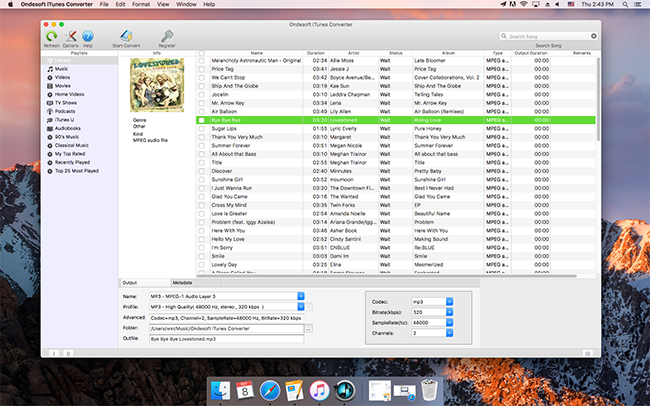
Step 2 Add Apple Music.
Choose Apple music you want to convert. Click the relevant Playlists category and select one or more apple music files you want to convert. Batch conversion is also supported by Apple Music Converter, you can import several music files and convert them.
Step 3 Select MP3 as Output Format.
Set MP3 as output format and select the destination folder you want to save your output files in. The profile settings will be adjusted automatically according to the chosen output format. Just choose a suitable audio format according to your need. You can set your own output parameters like sample rate, bit rate, etc.
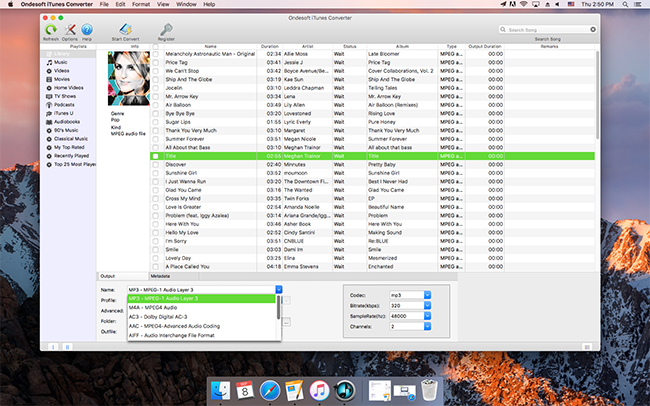
Step 4 Start the Apple music Conversion
After completing the previous steps, click "Convert" to begin converting Apple music to MP3. When the conversion finishes, you can click Find Target to locate the converted DRM-free apple music files.
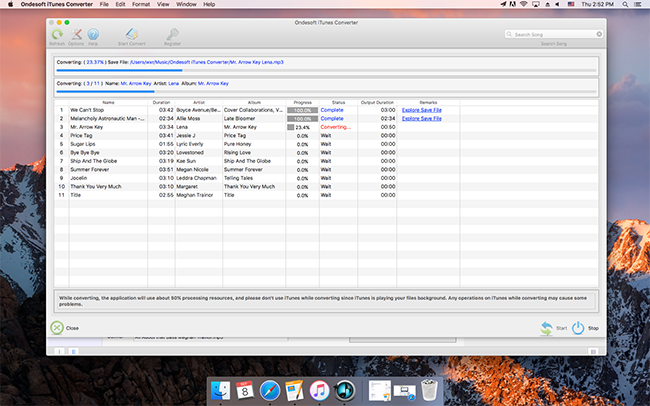
Apple Music Converter is a simple way to convert Apple Music to MP3 or any other audio formats for easy playback on any device you like e.g. HP TouchPad, Samsung Galaxy Tab, BalckBerry PlayBook, Kindle Fire, HTC phones, Samsung Galaxy, Motorola Droids, car video, any other MP4/MP3 player and cell phone. With a friendly and simple interface, it is very easy to use. Now you can feel free to transfer unprotected MP3 files to any MP3 player, mobile phone or Windows PC and enjoy them on the go! All the Apple Music files can be converted one by one. After several minutes, you can get the unprotected AAC audio files and play them anytime and anywhere.
You may also want to know more details of Apple Music
Apple Music Cost
The service is free for three months. After the trial, you will automatically be charged $9.99 a month for an individual plan. A family subscription via iCloud Family Sharing is available for up to six people for $14.99 a month.
Apple Music Subscription
For the new users, Apple supports three-month Get It Now of Apple Music. With a paid subscription (or trial), you get all that plus unlimited skips for Apple Music radio stations and the ability to like, comment, play, and save Connect content, listen unlimitedly to the entire Apple Music catalogue, access your purchased and ripped library, stream songs uploaded to iCloud and curated recommendations, and save songs to your library for offline listening.
Can I save Apple Music songs to listen to offline?
Yes, of course you can. Apple Music lets you download music to listen to offline, which bring benefits if you are concerned about wireless connection and data overages. As long as your device has space to storing the downloaded music, you can save as many songs as you’d like. But, as the DRM protection, you don’t own those downloaded files from Apple Music which means that you are banned from offloading them anywhere else. You are not allowed to burning Apple Music onto a disk, using then in separate video projects or putting them on other devices that aren’t linked to your Apple Music account. It sucks. To free form these limitations, you can remove DRM from Apple Music files for better enjoying these music.
Can I still listen to music after unsubscribing?
In fact, this question has been already answered in the above description. Apple has added DRM to your downloaded Apple Music songs. So if you cancel the subscription of Apple Music, all that streaming music becomes inoperable, which means you cannot listen to the Apple Music files any more after unsubscribing. To keep your Apple Music forever on your devices even if you subscribe to Apple Music, you need to remove DRM from Apple Music.
Devices it works on
You can access Apple Music via the following devices: iOS devices, Apple Watch, Apple TV, Mac, PC, Android and Sonos.
Extra Tips:
Note that you may only have one copy of rental material, a limited time to start viewing, and a limited time to watch the whole thing once you have started. Learn How to break the 24-hour limitation on iTunes Rental Movies.