How tos
- 1. Apple Music+
-
- 1. How to Copy Apple Music to iPod nano and iPod shuffle
- 2. How to Keep Apple Music Songs after Trial
- 3. How to Convert Purchased Audiobooks AAC to MP3
- 4. How To Convert M4P Files to MP3
- 5. How to Convert Apple Music to M4A
- 6. Transfer Apple Music to USB Flash Drive
- 7. Share Apple Music Playlist with Family and Friends
- 8. Transfer Purchased iTunes Music to Android
- 2. iTunes Video+
-
- 1. How to Convert iTunes DRM M4V to MP4
- 2. How to Remove DRM from iTunes Movies Purchases and Rentals
- 3. How to Play iTunes Movies and TV Shows with Chromecast
- 4. How to play iTunes movies and TV shows on Android
- 5. Play iTunes M4V videos on Windows Media Player
- 6. How to Rent a Movie on iTunes
- 7. How to Stream iTunes Movie with Roku
- 8. How to Download Rented iTunes Movies offline
- 3. Spotify Music+
-
- 1. Convert Spotify Music to MP3 for Offline Listening
- 2. How to Download Spotify Music for Free without Premium?
- 3. Transfer Songs and Playlist from Spotify to iTunes Library?
- 4. How to Download and Convert Spotify Music Files to MP3?
- 5. How to Sync Spotify Playlists to iPod Shuffle?
- 6. How to Transfer Spotify Music to USB for Playing in the Car?
- 7. Burn Spotify Music to CD?
- 8. Download Spotify Music with free account
- 9. Top 7 most popular Spotify Visualizer
- 10. How to Convert Spotify Music to M4A?
- 11. How to upload music from Spotify to Google Drive?
- 12. How to download DRM-free Spotify Music on Mac?
- 13. The best way to download Drake More Life to MP3
- 14. How to to get Spotify Premium for free?
- 15. How to play Spotify music on the iPod Shuffle?
- 16. Download music from Spotify as MP3/M4A/WAV/FLAC
- 4. Audiobooks+
- 5. Remove DRM+
Apple Music is Apple’s music streaming service that was first introduced at WWDC 2015. The service launched that same summer and positions Apple as a direct competitor to services like Spotify. Apple Music has the potential to be the best streaming music service. Apple Music lets you listen to 30 million songs from the iTunes catalog, plus any music you've purchased from iTunes over the years. Music can be downloaded for offline listening, as well as streamed from the cloud. Siri helps you find new and vintage music with some new voice commands.
Apple Music is accessible via the built-in iOS Music app, which gets a major redesign with iOS 10, as well as with iTunes on the Mac and PC. Apple Music is also available on Android, making it the first Apple service to come to Google’s mobile operating system. The latest version of Apple Music will feature a new streamlined design that will make it more user-friendly and intuitive to navigate.
Where do I get Apple Music?
It's built into the latest versions of iTunes on your computer and the Music app on your iPhone or iPad. To get Apple Music, your iOS device needs to be running iOS 8.4 or later. You have better upgrade to the latest version of iTunes or the iOS operating system on your phone or tablet to see it.
Whether you subscribe to Apple Music or not, the new Apple Music app will still be on your iPhone, iPad or iPod and you'll use it to manage music already on your device or that you've purchased from iTunes.
How much is Apple Music?
After that, you'll be charged $10 per month unless you cancel. Apple Music costs $9.99 (£9.99, AU$11.99) monthly, with a $14.99 (£14.99, AU$17.99) family plan option for up to six people, or $4.99 per month if you’re a student. With the family plan, you'll need to set up iCloud Family Sharing, if you haven't already. Best of all, there’s a 3-month Get It Now. When you sign up for Apple Music, you get a free three month Get It Now with full access to all of the features.
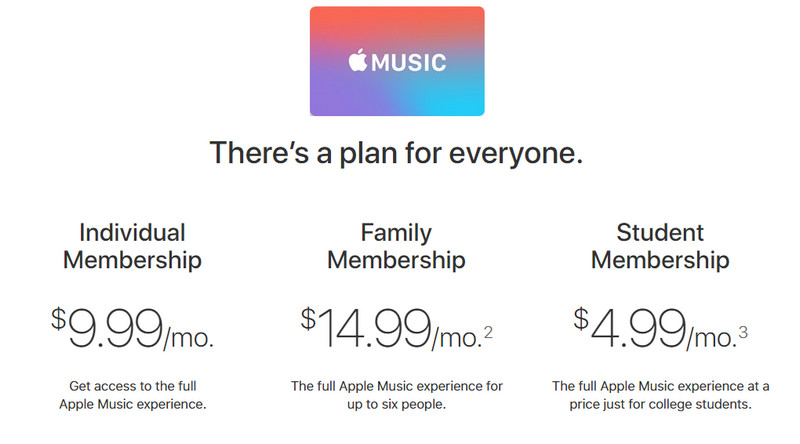
Apple Music has a new subscription option for you to choose from this year, but you’ll have to dig a bit to find it. The music streaming service added a $99 annual subscription plan, according to Apple — to go along with the monthly, family, and student plan options. The yearly option can be a nice $20 discount if you’re planning on keeping Apple Music for the next 12 months.
If you’re not a current Apple Music subscriber, the Music app only lets you subscribe to a normal monthly plan as pictured above. But if you’re an existing subscriber, you can go to your membership settings and switch to an annual plan. So new users will have to buy a monthly subscription first and then switch.
Before today you could buy a $99 Apple Music gift card that gave you a year-long subscription to the service, but this is the first time you can choose the option directly in the app. Simply follow the steps:
Step 1 Go to Settings > [your name] > iTunes & App Store.
Step 2 Tap your Apple ID at the top of the screen.
Step 3 Tap View Apple ID. You might need to sign in or use Touch ID.
Step 4 Tap Subscriptions. Then tap the subscription that you want to manage. From where you would find the Apple Music price options.
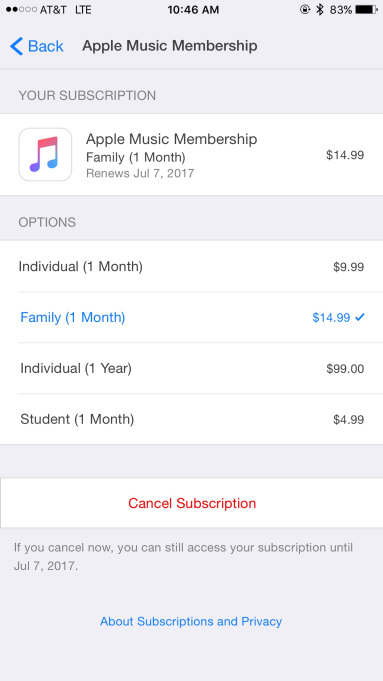
Is there a free version of Apple Music?
No, but you can try Apple Music free for three months. Whether or not you have a membership, you can hear Beats 1 streaming live.
How to stop Apple Music charging you when your Get It Now ends?
Step 1 In the Music app, hit your profile in the top left corner of the screen.
Step 2 Hit "View Apple ID" and enter your passsword to go to your account options.
Step 3 Scroll down to subscriptions and press "Manage"
Step 4 Turn the "Automatic Renewal" option to off.
How to keep apple music songs playable after canceling subscription?
So is it possible to keep apple music songs forever? Is there any way that can save songs downloaded on Apple Music forever in case we cancel the subscription someday? How to keep apple music if you do not join the subscription after the Get It Now period? Is it possible?
Yes. Simply have a try the Apple Music Converter.
Apple Music Converter is helpful and useful, which uses high recording and encoding to MP3 / AAC technology to convert these DRM Apple Music files to MP3 formats with up to 16X conversion speed and as well as CD output quality, and then you can download apple music offline; keep the apple music forever; transfer and enjoy apple music on any MP3 audio player devices as you like.
 Apple Music Converter
Apple Music Converter

Easily remove DRM from iTunes M4P songs, M4P/M4B Audiobooks, Apple Music songs and Audible AA/AAX Audiobooks and output DRM-free MP3, AAC, AC3, AIFF, AU, FLAC, M4A, M4R, and MKA with 100% original quality.
- Remove DRM from iTunes M4P songs, Apple Music and Audiobooks and output MP3, M4A, etc.
- Extract DRM-free audio from iTunes video, movies and TV shows.
- Convert iTunes DRM media files at up to 16X speed.
- ID tags and metadata information preserved to MP3/M4A output.
- AudioBooks converted to M4A will be marked by Chapters, too.