How tos
- 1. Apple Music+
-
- 1. How to Copy Apple Music to iPod nano and iPod shuffle
- 2. How to Keep Apple Music Songs after Trial
- 3. How to Convert Purchased Audiobooks AAC to MP3
- 4. How To Convert M4P Files to MP3
- 5. How to Convert Apple Music to M4A
- 6. Transfer Apple Music to USB Flash Drive
- 7. Share Apple Music Playlist with Family and Friends
- 8. Transfer Purchased iTunes Music to Android
- 2. iTunes Video+
-
- 1. How to Convert iTunes DRM M4V to MP4
- 2. How to Remove DRM from iTunes Movies Purchases and Rentals
- 3. How to Play iTunes Movies and TV Shows with Chromecast
- 4. How to play iTunes movies and TV shows on Android
- 5. Play iTunes M4V videos on Windows Media Player
- 6. How to Rent a Movie on iTunes
- 7. How to Stream iTunes Movie with Roku
- 8. How to Download Rented iTunes Movies offline
- 3. Spotify Music+
-
- 1. Convert Spotify Music to MP3 for Offline Listening
- 2. How to Download Spotify Music for Free without Premium?
- 3. Transfer Songs and Playlist from Spotify to iTunes Library?
- 4. How to Download and Convert Spotify Music Files to MP3?
- 5. How to Sync Spotify Playlists to iPod Shuffle?
- 6. How to Transfer Spotify Music to USB for Playing in the Car?
- 7. Burn Spotify Music to CD?
- 8. Download Spotify Music with free account
- 9. Top 7 most popular Spotify Visualizer
- 10. How to Convert Spotify Music to M4A?
- 11. How to upload music from Spotify to Google Drive?
- 12. How to download DRM-free Spotify Music on Mac?
- 13. The best way to download Drake More Life to MP3
- 14. How to to get Spotify Premium for free?
- 15. How to play Spotify music on the iPod Shuffle?
- 16. Download music from Spotify as MP3/M4A/WAV/FLAC
- 4. Audiobooks+
- 5. Remove DRM+
Convert Audible AA/AAX Audiobooks to MP3
"I just purchased dozens of audiobooks from Audible.com for the purpose of playing them on my MP3 player when taking a bus or subway. I've been googling and trying to find out how to convert .aax files to .mp3. Can anyone help me? What is the easiest way to do this please?"
As an Audible audiobook addict, you might already found that playing Audible AA and AAX audiobooks on common MP3 players is no easy job due to the special encrypting codec of those books. AAX files are encrypted M4B's. The audio is encoded in variable quality AAC format. While the vast majority of books are encoded at 64 Kbps, 22.050 kHz, stereo, some are as low as 32k, mono. Radio plays are often encoded at 128kbps and 44.1 kHz. Additionally, many audiobooks in Germany are encoded at the latter bitrate and are marketed as "AAX+"; however, there is no difference in the actual file format.
Most AA / AAX from Audible.com are DRM protected, that is to say, users can freely play these AA / AAX audio files on most audio player. If users can convert AA / AAX to MP3 format, there is no need to worry about the limitations of AA and AAX anymore.
For the intention of helping you get rid of the hassle while enjoying Audible audiobooks on any media player, here in this article, we will offer you an effective solution to easily and losslessly convert any Audible AA/AAX audiobook to MP3.
 Audible AA/AAX Converter
Audible AA/AAX Converter

Easily remove DRM from iTunes M4P songs, M4P/M4B Audiobooks, Apple Music songs and Audible AA/AAX Audiobooks and output DRM-free MP3, AAC, AC3, AIFF, AU, FLAC, M4A, M4R, and MKA with 100% original quality.
- Remove DRM protection from Audible AA/AAX audiobooks
- Convert Audible AA/AAX to MP3 and other common formats
- Customize ID3 tags and chapter info according to your needs
- ID tags and metadata information preserved to MP3/M4A output
- AudioBooks converted to M4A will be marked by Chapters, too
How to Transfer Audible AA/AAX Audiobooks to MP3?
Audible AA/AAX Converter is available for Mac and Windows operating systems. Take Audible AA/AAX Converter for Mac as example, we'll introduce the detailed steps of converting DRM-protected Audible audiobooks to non-DRM MP3 files for your reference.
Note: Before starting the process, make sure you have the iTunes installed in your computer and the Audible audiobooks that you want to convert are added to the iTunes Library. If you don’t have iTunes, get it from Apple Official Website.
Step 1 Add AA, AAX audiobooks to iTunes Playlist.
Launch iTunes and go to My Audiobooks section. Then click iTunes menu bar File > Library > Import Playlist to import the Audible AAX audiobook files to iTunes library.
Once the AAX audiobooks are loaded successfully to the iTunes playlist, shut down iTunes.
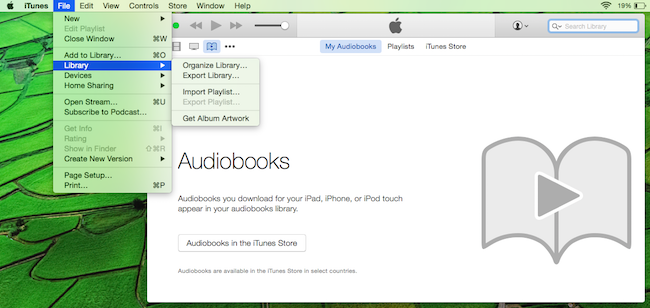
Step 2 Launch the AA, AAX Audiobook Converter.
Launch the Audible AA/AAX Converter to convert purchased AA, AAX audiobooks to MP3. The AA, AAX Audiobook to MP3 Converter automatically fetches the available audiobooks present on iTunes.
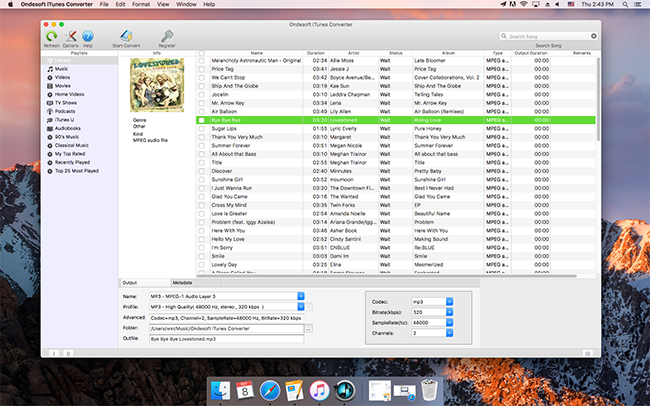
Step 3 Choose the AA, AAX Audiobooks you wanted to convert.
Click the ‘Audiobooks’ option on the left bar. You will see your imported Audible AA, AAX audiobook listed. Then select the the Audiobooks.
Step 4 Set MP3 as output format.
To convert Audible AA, AAX to MP3, simply select MP3 as output format. Other areas will be automatically filled by the software with default values. If you wish to change them, you could also do that by changing the values in respective areas.
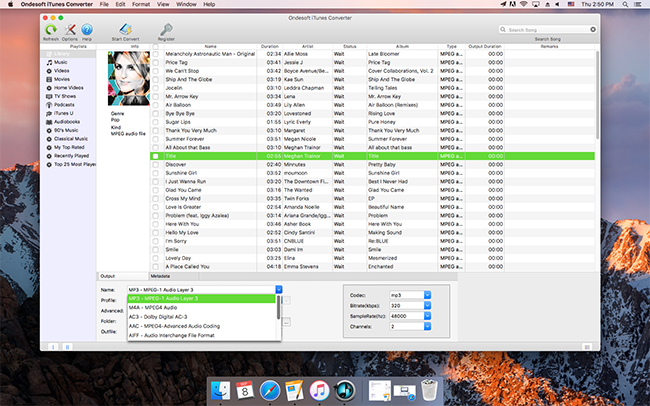
Besides, you can also set the output folder.
Step 5 Start the AA, AAX Audible to MP3 Conversion.
Now you can begin to convert the DRM-protected Audible AA, AAX to common MP3 format by clicking the Convert button. Sit back and wait for the process to complete.
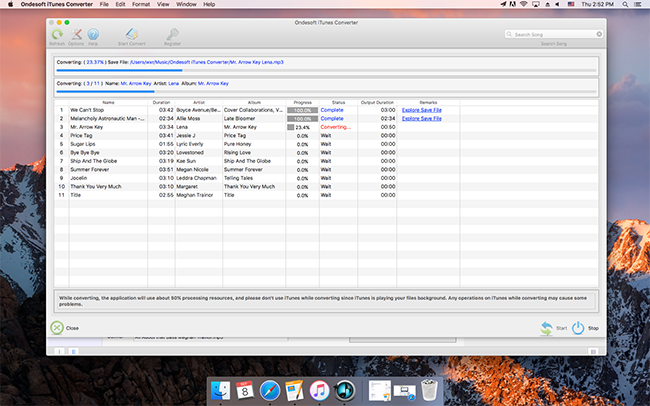
Here we use Audible AA/AAX Converter to convert audiobooks from AA / AAX to MP3. Through the conversion, users can also keep audiobook's chapters when you convert to AAC format.
After the Audible AA, AAX to MP3 conversion, you can find the converted MP3 audiobooks and freely import them into any media players, such as such as Android devices, MS Suface, Creative Zen, Samsung Galaxy, HTC One, Google Nexus, Sony Walkman, etc. for playback at anytime you want. By converting Audible AA and AAX formats into MP3 formats, you can share your audiobook purchases with family and friends without worrying about format restrictions.