How tos
- 1. Apple Music+
-
- 1. How to Copy Apple Music to iPod nano and iPod shuffle
- 2. How to Keep Apple Music Songs after Trial
- 3. How to Convert Purchased Audiobooks AAC to MP3
- 4. How To Convert M4P Files to MP3
- 5. How to Convert Apple Music to M4A
- 6. Transfer Apple Music to USB Flash Drive
- 7. Share Apple Music Playlist with Family and Friends
- 8. Transfer Purchased iTunes Music to Android
- 2. iTunes Video+
-
- 1. How to Convert iTunes DRM M4V to MP4
- 2. How to Remove DRM from iTunes Movies Purchases and Rentals
- 3. How to Play iTunes Movies and TV Shows with Chromecast
- 4. How to play iTunes movies and TV shows on Android
- 5. Play iTunes M4V videos on Windows Media Player
- 6. How to Rent a Movie on iTunes
- 7. How to Stream iTunes Movie with Roku
- 8. How to Download Rented iTunes Movies offline
- 3. Spotify Music+
-
- 1. Convert Spotify Music to MP3 for Offline Listening
- 2. How to Download Spotify Music for Free without Premium?
- 3. Transfer Songs and Playlist from Spotify to iTunes Library?
- 4. How to Download and Convert Spotify Music Files to MP3?
- 5. How to Sync Spotify Playlists to iPod Shuffle?
- 6. How to Transfer Spotify Music to USB for Playing in the Car?
- 7. Burn Spotify Music to CD?
- 8. Download Spotify Music with free account
- 9. Top 7 most popular Spotify Visualizer
- 10. How to Convert Spotify Music to M4A?
- 11. How to upload music from Spotify to Google Drive?
- 12. How to download DRM-free Spotify Music on Mac?
- 13. The best way to download Drake More Life to MP3
- 14. How to to get Spotify Premium for free?
- 15. How to play Spotify music on the iPod Shuffle?
- 16. Download music from Spotify as MP3/M4A/WAV/FLAC
- 4. Audiobooks+
- 5. Remove DRM+
If you own any Apple device, iTunes is maybe the simplest and most flexible way to rent the movies you want to see the most. But, like everything, there are rules for iTunes Movie Rentals.
What We Need to Rent Movies from iTunes?
Like other movies or TV shows in iTunes, the rental movie can only be viewed through Apple device as well. Keep in mind that iPhone that earlier than iPhone 4 or iPad, iPod touch that earlier than 3th generation can't play HD movies. We can rent iTunes movies through:
1. A Mac or PC with the latest version of iTunes.
2. An iPhone, iPad, iPod touch with the latest version of iOS.
3. An Apple TV with the latest version of tvOS.
We should also have an Apple ID with a valid credit or debit card in it.
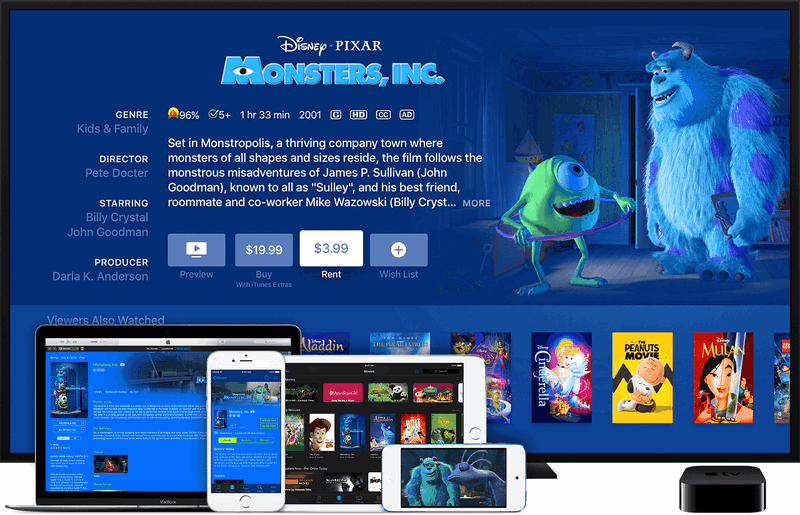
How Do Movies Rented from iTunes Cost?
There are a number of factors that determine what a rental costs, including how new the movie is, whether the movie has hit theaters or not, whether it's a special promotion, and if it's high definition or standard definition.
1. The latest movies: usually US$5.99-$6.99
2. Regular movies: $3.99-$4.99
3. Special promotions: $0.99
4. Movies currently in theaters/digital release only: $6.99-$9.99
5. Standard definition: $2.99
The exact prices are determined based on Apple's agreements with movie studios and its own choices about pricing.
How to Rent a Movie on iTunes
To find movies available for rent, browse the iTunes Store and look for movies with a Rent button. When you click Rent, you can download the movie to your device by clicking or tapping . Download time depends on the speed of your internet connection. Some titles have the option to stream. For these titles, when you tap or click , you can play the movie immediately, without downloading it.
Tap or click to start streaming your movie. For downloads, you can start watching your movie as soon as enough of it has downloaded for the movie to complete without interruption. How long this takes depends on the speed of your Internet connection. After it's fully downloaded, you can also use AirPlay to stream it from your Mac or PC or your iOS device to your Apple TV.
To watch an HD movie, you need to play it on a supported device: your Mac or PC, iPhone 4 or later, iPad, iPod touch (4th generation or later), or TV using Apple TV.
How long you have to watch iTunes Rental Movies
You have 30 days to start watching a movie after you rent it. After you start watching the movie, you have 24 hours (in the US) or 48 hours (elsewhere) to finish it. You can watch the movie as often as you like until it expires.
If you don't start watching a movie within 30 days, you must rent it again.
Movies you rent disappear from your iTunes library when the rental period ends.
Watch your movie rental on a different device
If you rented the movie on your Mac or PC, but want to watch it on an iPhone, iPad, or iPod touch, connect the devices and sync using USB. When you move a rented movie from your Mac or PC, it disappears from your computer's iTunes library. You can move the movie between devices as often as you want, but you can have it on only one device at a time.
Everyone should know on iTunes Rental Movies
1. iTunes 10 or above is a must for renting iTunes movies on computer.
2. Only Apple devices support playing iTunes rentals.
3. You can have iTunes Rental Movies on only one device at a time.
4. You have 30 days to start watching a rental from the exact day and time you rent it. And iTunes rental movies would disappear after 24 hours when you start watching.
How to break the 24-hour limitation on iTunes Rental Movies
iTunes M4V Converter can extend your rental-period legally. Apple adds Fairplay DRM protection on iTunes rental movies that prevents us making more use of the digital content. Though we paid the iTunes rental movies, we can only be able to watch the rental movies within limited viewing period on only one device or computer at a time. The problem is about the DRM, by removing the DRM from iTunes rental movies, we can break the 24-hour limitatioin and keep the iTunes rental movies forever. iTunes M4V Converter is the most popular iTunes DRM removal tool that could losslessly remove DRM from both iTunes purchased and rented movies at fast speed and convert them to MP4 for playing on non-Apple device. 100% original quality with Dolby 5.1, AD, Closed Captions, Subtitles, Audio Tracks.
 iTunes Video Converter
iTunes Video Converter

Legally remove DRM from both iTunes purchased M4V movies and iTunes rental M4V before their expiry date. Enjoy iTunes movies on non-apple device without iOS restriction and keep iTunes rentals forever.
- Professional iTunes video DRM removal software.
- Remove DRM from iTunes rented/purchased movies/TV shows.
- Convert iTunes M4V video to MP4.
- Preserve Dolby 5.1, AD, multilingual Audio Tracks, subtitles, CC.
- Strip iTunes DRM at 30X speed.
- Output 1080P HD with 100% original quality.
Guide to break the 24-hour limitation on iTunes Rental Movies
You will learn how to remove DRM from iTunes rental movies and break the 24-hour limitation on iTunes movies with the help of iTunes M4V Converter for Mac from the following steps.
Step 1 Add iTunes rental movies to break the 24-hour limitation.
Click "add files" icon to select iTunes rental movies and tv series you want to keep foever. All available iTunes rental m4v files will be listed:
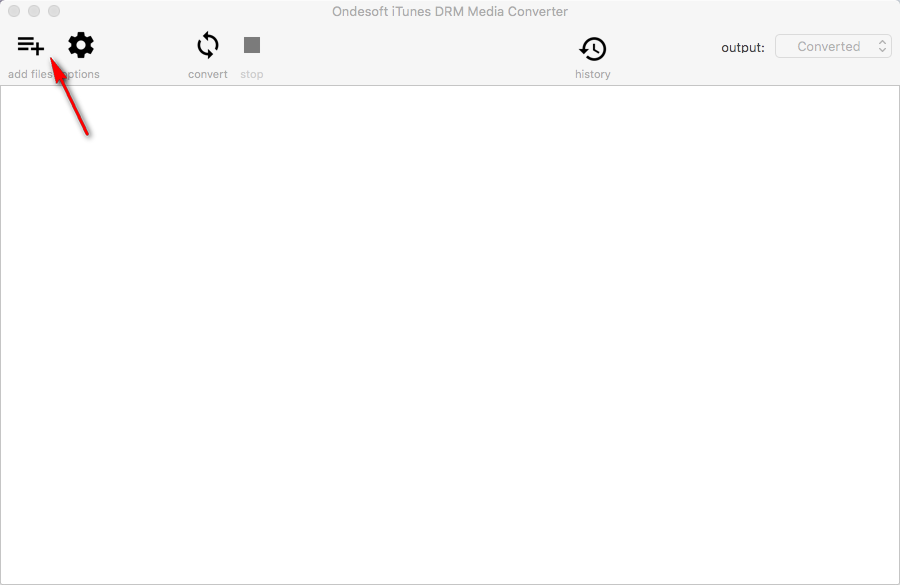
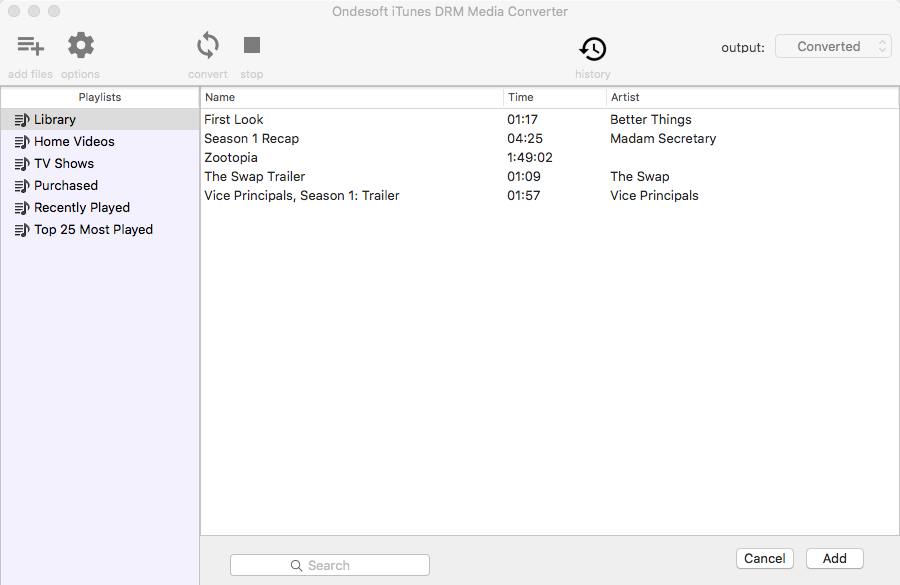
Select iTunes rental movies you want to break the 24-hour limitation and click Add button.
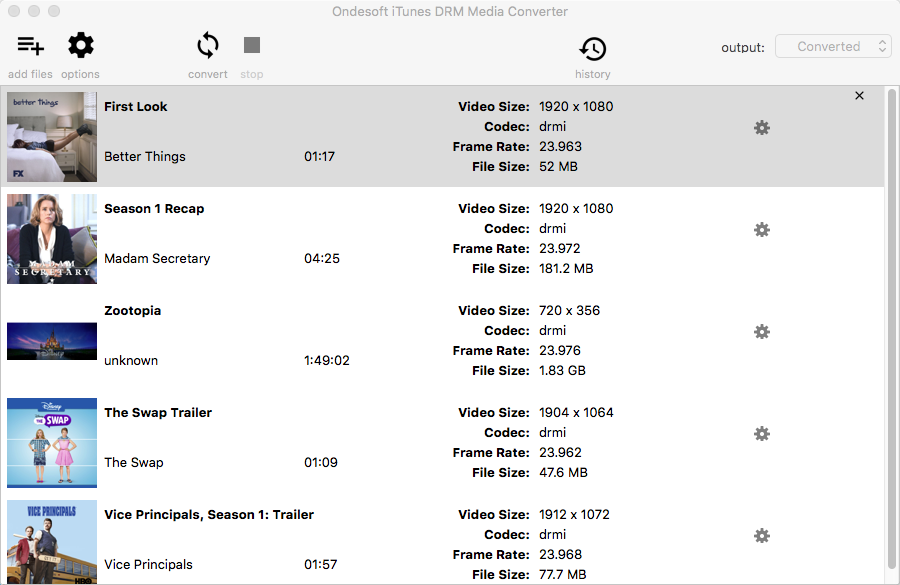
Step 2 Select Audio Tracks and Subtitles
This iTunes Movie Converter will preserve all original subtitles and audio tracks by default. 100% original quality with Dolby 5.1, AD, Closed Captions, Subtitles, Audio Tracks. You are free to select and preserve any one.
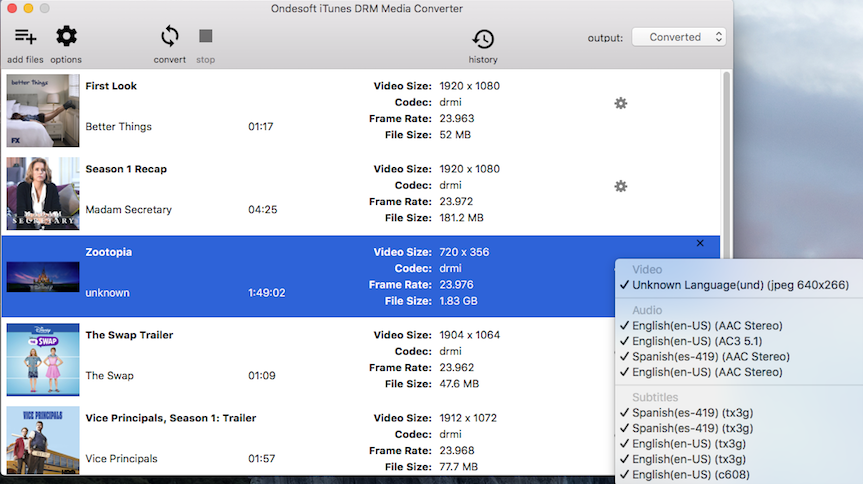
Step 3 Start to remove DRM from iTunes rental movies and convert to MP4 format.
After all the settings, click convert. iTunes M4V to MP4 Converter begins to remove DRM from below iTunes rental movies. When the conversion finished, you can play the output mp4 files with any video player on any device at anytime.
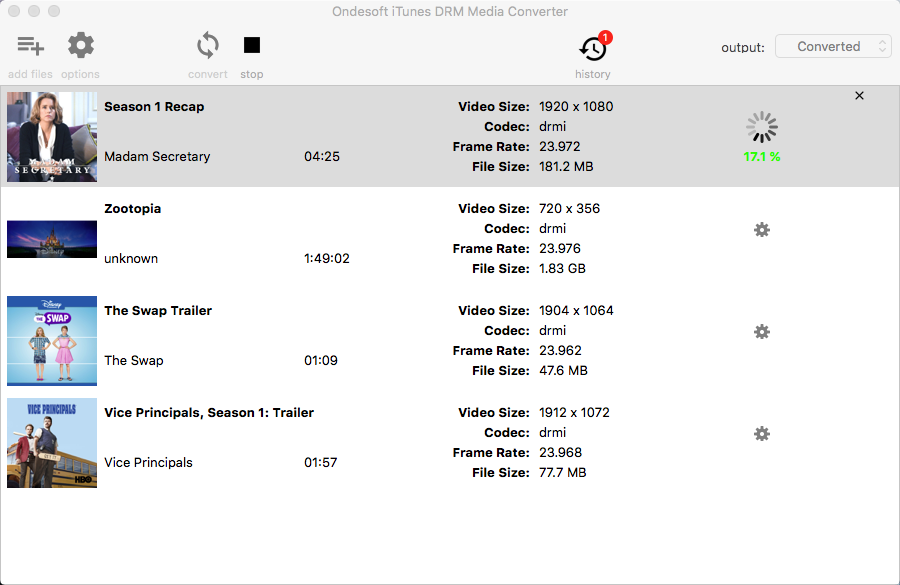
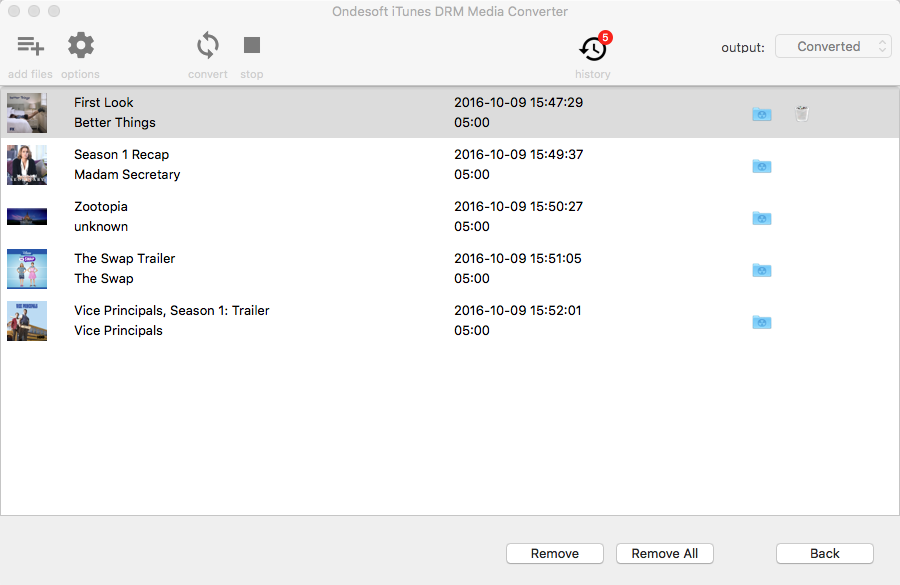
As soon as you converted the iTunes movies with iTunes M4V Converter, you can put the converted DRM-free MP4 videos to any video player. For anyone dealing with the hurdles of copy protection measures, the iTunes M4V Converter is currently the best and easiest way to regain control over your purchased or rented digital content. Bypass DRM protection from iTunes M4V movie/TV show rentals and purchases and output DRM-free MP4 with 100% original quality preserved. Try it free right now!
Extra Tips:
If you want to remove DRM from Apple Music, iTunes Music or Audiobooks, this Apple Music Converter could help you. Which enables you to convert M4P iTunes Music to MP3, AAC, FLAC and WAV format losslessly, and play Apple Music on any portable MP3 player.