How tos
- 1. Apple Music+
-
- 1. How to Copy Apple Music to iPod nano and iPod shuffle
- 2. How to Keep Apple Music Songs after Trial
- 3. How to Convert Purchased Audiobooks AAC to MP3
- 4. How To Convert M4P Files to MP3
- 5. How to Convert Apple Music to M4A
- 6. Transfer Apple Music to USB Flash Drive
- 7. Share Apple Music Playlist with Family and Friends
- 8. Transfer Purchased iTunes Music to Android
- 2. iTunes Video+
-
- 1. How to Convert iTunes DRM M4V to MP4
- 2. How to Remove DRM from iTunes Movies Purchases and Rentals
- 3. How to Play iTunes Movies and TV Shows with Chromecast
- 4. How to play iTunes movies and TV shows on Android
- 5. Play iTunes M4V videos on Windows Media Player
- 6. How to Rent a Movie on iTunes
- 7. How to Stream iTunes Movie with Roku
- 8. How to Download Rented iTunes Movies offline
- 3. Spotify Music+
-
- 1. Convert Spotify Music to MP3 for Offline Listening
- 2. How to Download Spotify Music for Free without Premium?
- 3. Transfer Songs and Playlist from Spotify to iTunes Library?
- 4. How to Download and Convert Spotify Music Files to MP3?
- 5. How to Sync Spotify Playlists to iPod Shuffle?
- 6. How to Transfer Spotify Music to USB for Playing in the Car?
- 7. Burn Spotify Music to CD?
- 8. Download Spotify Music with free account
- 9. Top 7 most popular Spotify Visualizer
- 10. How to Convert Spotify Music to M4A?
- 11. How to upload music from Spotify to Google Drive?
- 12. How to download DRM-free Spotify Music on Mac?
- 13. The best way to download Drake More Life to MP3
- 14. How to to get Spotify Premium for free?
- 15. How to play Spotify music on the iPod Shuffle?
- 16. Download music from Spotify as MP3/M4A/WAV/FLAC
- 4. Audiobooks+
- 5. Remove DRM+
"I am now using the 3-month Get It Now of Apple Music. Yesterday, I downloaded a few albums into my iPhone. If I do not join the subscription after the Get It Now period, will the songs still be in my iPhone?"
You may also have such problem after canceling subscription from Apple Music. Like Spotify and some other streaming music services, an important feature of Apple Music is the ability to temporarily save songs for when an Internet connection is unreliable ?or simply to avoid data caps imposed by cellular carriers. Apple confirms Apple Music will allow you to download albums for offline listening.
You can save music offline on up to 10 devices. These songs are accessible only during your Apple Music membership. The point of offline files is so that you can listen to Apple Music without using up your mobile data usage, not to download music to keep forever.
How to Save Apple Music Songs, Albums & Playlists for Offline Listening
As an Apple Music member you can add anything from the Apple Music library ?a song, an album or a video ?to your collection. And that just the warm-up act. From there you can create the perfect playlist from anything you added. You can save it for offline listening and take it on the road.
How to Save Apple Music to iPhone for Offline Listening
Step 1 Turn on iCloud Music Library
Before beginning, the most important thing is to turn on iCloud Music Library via the Music section of the iOS Settings app. This is required to add online songs and playlists to the My Music section of the iOS 8.4 Music app.
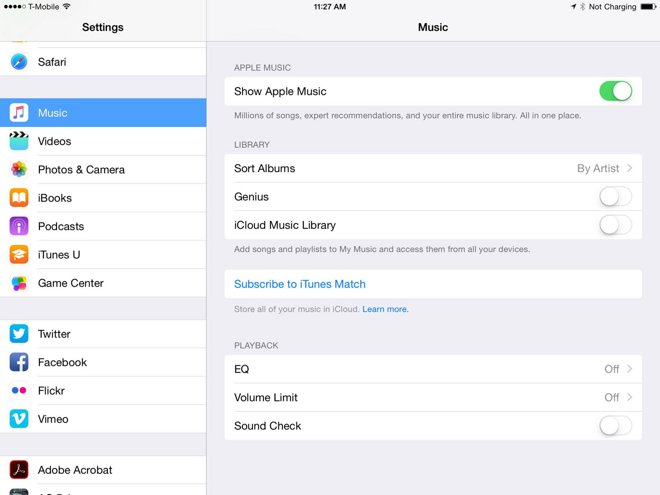
Be warned, though, that trying to turn on iCloud Music Library can potentially delete locally-created playlists and their associated files from both iOS devices and a desktop iTunes library. Proceed with extreme caution and make sure a backup is in place.
Step 2 Make Apple Music Available Offline
At that point, however, saving music for offline listening is extremely simple. When browsing songs, albums, and playlists, triple dots (ellipses) will appear next to many items. Tapping the dots brings up a menu with a "Make Available Offline" option.
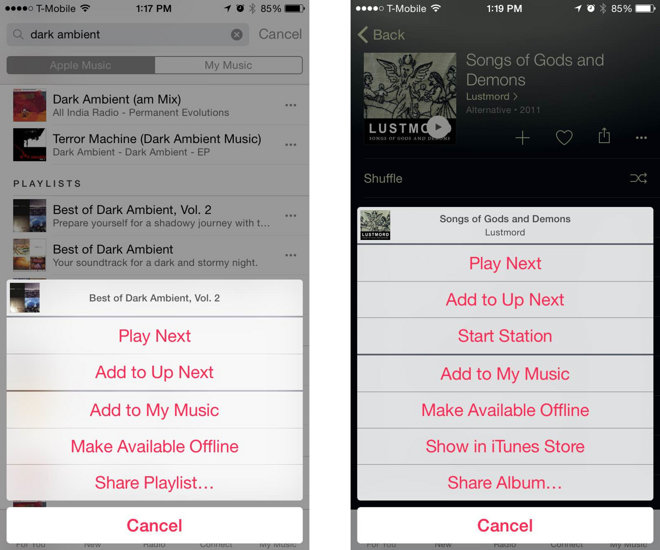
Files saved this way can be kept for as long as an Apple Music subscription is active. Once a subscription lapses, the cached files will disappear. In practice, it very seamless: you exceedingly unlikely to be offline for anything even approaching 30 days ?that protection is simply there to prevent someone subscribing for a month, downloading lots of albums and then continuing to have free access to them forever.
Besides, you cannot get access to Connect content any more, and you will be skip-limited when listening to Apple Music radio stations. Apple adds DRM protection to all Apple Music tracks to avoid the situation that users just sign up and download a bunch of songs for offline listening, then cancel subscription and run away.
So, how to copy apple music to iPhone and save all the music forever? How to keep apple music songs playable after canceling subscription?
Copy Apple Music to iPhone and Save All the Music Forever
As mentioned above, Apple Music streams are DRM-locked, which restricts you from listening to downloaded Apple Music tracks after canceling subscription. To keep your downloaded Apple Music songs forever on your iPhone, iPad, Mac or other devices, you should remove DRM from Apple Music songs. Simply have a try the Apple Music Converter. It's great and can solve all your problems.
Apple Music Converter can remove DRM from Apple Music songs and convert Apple Music DRM-ed M4P songs to DRM-free MP3 with up to 16X conversion speed and as well as CD output quality, and then you can transfer and enjoy apple music on any MP3 audio player devices as you like.
 Apple Music Converter
Apple Music Converter

Easily remove DRM from iTunes M4P songs, M4P/M4B Audiobooks, Apple Music songs and Audible AA/AAX Audiobooks and output DRM-free MP3, AAC, AC3, AIFF, AU, FLAC, M4A, M4R, and MKA with 100% original quality.
- Remove DRM from iTunes M4P songs, Apple Music and Audiobooks and output MP3, M4A, etc.
- Extract DRM-free audio from iTunes video, movies and TV shows.
- Convert iTunes DRM media files at up to 16X speed.
- ID tags and metadata information preserved to MP3/M4A output.
- AudioBooks converted to M4A will be marked by Chapters, too.
How to Copy Apple Music to iPhone
The following guide demonstrates how to convert and sync apple music to iPhone on Mac. If you are Windows users, you can also follow the guide, the procedure is similar.
Step 1 Launch Apple Music Converter to Convert Apple Music.
Install and launch Apple Music Converter. Once the software started normally, the itunes will be lauched automatically at the same time.
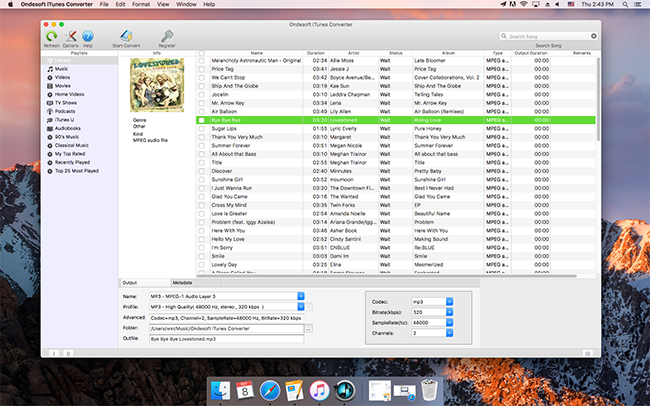
Step 2 Add Apple Music.
Choose Apple music you want to convert. Click the relevant Playlists category and select one or more apple music files you want to convert.
Step 3 Select MP3 as Output Format.
Set MP3 as output format and select the destination folder you want to save your output files in. The profile settings will be adjusted automatically according to the chosen output format. You can also set your own output parameters. You can also set your own output parameters. You can also adjust audio parameters like sample rate, bit rate, etc.
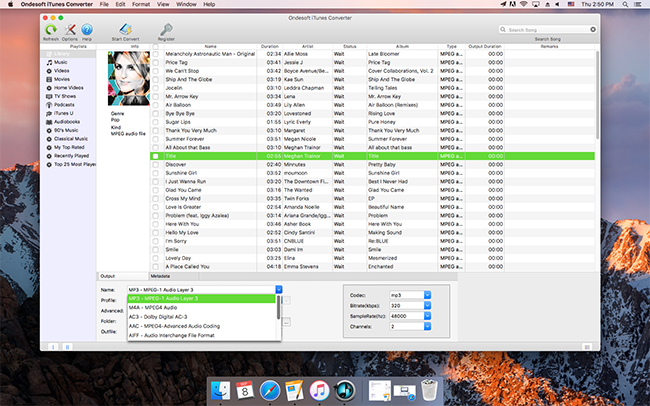
Step 4 Start the Apple music Conversion
After completing the previous steps, click "Convert" to begin converting Apple music to MP3. When the conversion finishes, you can click Find Target to locate the converted DRM-free apple music files.
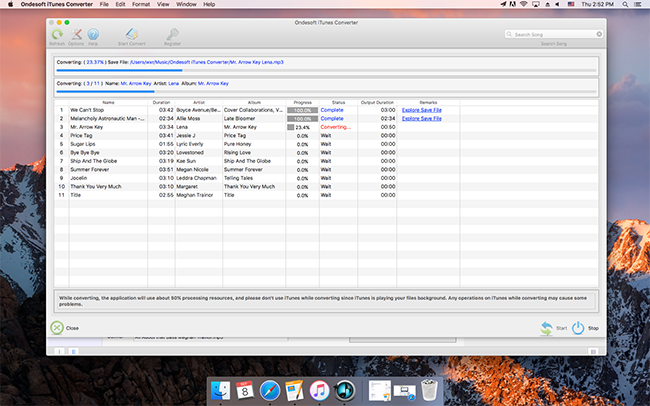
Step 5 Sync Converted Apple Music to iPhone with iTunes.
Add the converted apple music files to iTunes Library, and then you can sync your iPhone with iTunes.
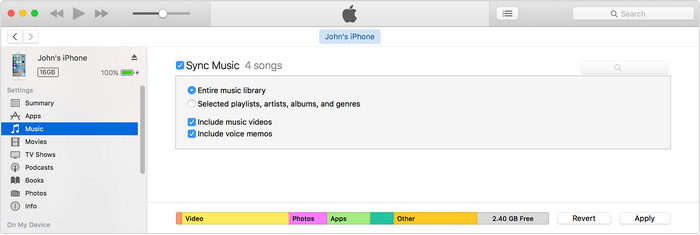
Apple Music Converter is a simple way to convert Apple Music to MP3 or any other audio formats for easy playback on any device you like e.g. HP TouchPad, Samsung Galaxy Tab, BalckBerry PlayBook, Kindle Fire, HTC phones, Samsung Galaxy, Motorola Droids, car video, any other MP4/MP3 player and cell phone. With a friendly and simple interface, it is very easy to use. Now you can Feel free to transfer unprotected MP3 files to any MP3 player, mobile phone or Windows PC and enjoy them on the go!