How tos
- 1. Apple Music+
-
- 1. How to Copy Apple Music to iPod nano and iPod shuffle
- 2. How to Keep Apple Music Songs after Trial
- 3. How to Convert Purchased Audiobooks AAC to MP3
- 4. How To Convert M4P Files to MP3
- 5. How to Convert Apple Music to M4A
- 6. Transfer Apple Music to USB Flash Drive
- 7. Share Apple Music Playlist with Family and Friends
- 8. Transfer Purchased iTunes Music to Android
- 2. iTunes Video+
-
- 1. How to Convert iTunes DRM M4V to MP4
- 2. How to Remove DRM from iTunes Movies Purchases and Rentals
- 3. How to Play iTunes Movies and TV Shows with Chromecast
- 4. How to play iTunes movies and TV shows on Android
- 5. Play iTunes M4V videos on Windows Media Player
- 6. How to Rent a Movie on iTunes
- 7. How to Stream iTunes Movie with Roku
- 8. How to Download Rented iTunes Movies offline
- 3. Spotify Music+
-
- 1. Convert Spotify Music to MP3 for Offline Listening
- 2. How to Download Spotify Music for Free without Premium?
- 3. Transfer Songs and Playlist from Spotify to iTunes Library?
- 4. How to Download and Convert Spotify Music Files to MP3?
- 5. How to Sync Spotify Playlists to iPod Shuffle?
- 6. How to Transfer Spotify Music to USB for Playing in the Car?
- 7. Burn Spotify Music to CD?
- 8. Download Spotify Music with free account
- 9. Top 7 most popular Spotify Visualizer
- 10. How to Convert Spotify Music to M4A?
- 11. How to upload music from Spotify to Google Drive?
- 12. How to download DRM-free Spotify Music on Mac?
- 13. The best way to download Drake More Life to MP3
- 14. How to to get Spotify Premium for free?
- 15. How to play Spotify music on the iPod Shuffle?
- 16. Download music from Spotify as MP3/M4A/WAV/FLAC
- 4. Audiobooks+
- 5. Remove DRM+
How can I convert .m4p files to .m4a files?
I have about a 1000 songs in my iTunes library that are formatted .m4p. I want to convert them to .m4a. What tools are available to achieve? Is it possible to convert m4p files to m4a on Mac?

The answer is yes. You may have tried numerous programs that claim to be able to convert iTunes files into M4A from the protected M4P files, but none of them have worked. M4P Music are Advanced Audio Coding (AAC) Files are protected with Apple's FairPlay DRM system. M4P format is a lossy compression generally intended as the successor to MP3, which had not been originally designed for audio only but was Layer III in an MPEG 1 or 2 video files. Unprotected AAC files have an M4A extension. AAC or M4P file quality is better and file sizes smaller compared to MP3 files. M4A files sound better than MP3 files when encoded at the same bit rate.
Before you can convert the M4P files to an M4A format you need to remove the FairPlay DRM. The Apple Music Converter is recommend, which is also perfect M4P to M4A Converter for Mac designed for converting iTunes M4P, M4A, AAC, M4V and audiobooks AA, AAX, M4B to plain M4A, MP3, AAC, AC3, AIFF, AU, FLAC, M4R, and MKA formats ready for use on any computer or mobile music device.
M4P to M4A Converter for Mac can convert both DRM-protected Apple Music and DRM-free audio files in MP3, WAV, M4A, AAC, M4B, M4P, OGG, AIFF, AA, AAX, etc. formats to almost all regular audio formats. Plus, it can extract audio tracks from M4V, MP4, AVI, MPEG, MOV, WMV, ASF, etc. iTunes videos and convert them to MP3, M4R, MKA, AAC, M4A and more for play anywhere you like.
Download the M4P to M4A Mac Converter right now! It is fully compatible with the latest Mac OS X 10.11 El Capitan.
 Apple Music Converter
Apple Music Converter

Easily remove DRM from iTunes M4P songs, M4P/M4B Audiobooks, Apple Music songs and Audible AA/AAX Audiobooks and output DRM-free MP3, AAC, AC3, AIFF, AU, FLAC, M4A, M4R, and MKA with 100% original quality.
- Remove DRM from iTunes M4P songs, Apple Music and Audiobooks and output MP3, M4A, etc.
- Extract DRM-free audio from iTunes video, movies and TV shows.
- Convert iTunes DRM media files at up to 16X speed.
- ID tags and metadata information preserved to MP3/M4A output.
- AudioBooks converted to M4A will be marked by Chapters, too.
How to Convert M4P to M4A on Mac
The following guide demonstrates how to convert Apple music to MP3 or other formats and play on Android phone.
Step 1 Download and install M4P to M4A Converter for Mac on your Mac.
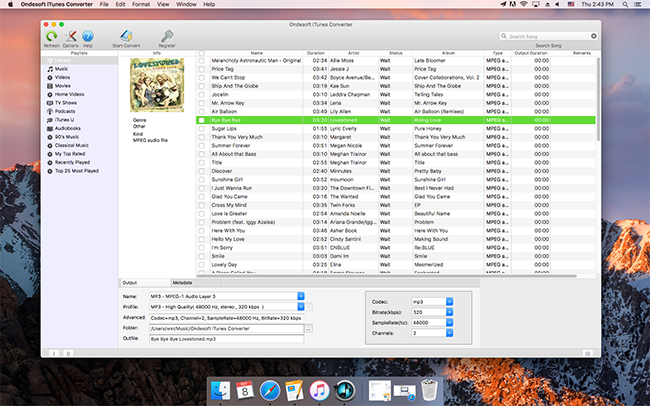
Step 2 Select m4p files you want to convert to m4a.
M4P to M4A converter for Mac has the similar interface as iTunes, and it loads all your iTunes files automatically.
Step 3 Choose M4A as output format, and set profile and folder.
M4p to m4a converter for Mac allows you to convert iTunes m4p files to common audio formats: MP3, M4A, AC3, AAC, AIFF, AU, FLAC, M4R and MKA. Choose M4A as output format so that you can convert M4P to M4A on your mac. And select one of the pre-defined profile settings or customize bitrate, samplerate.
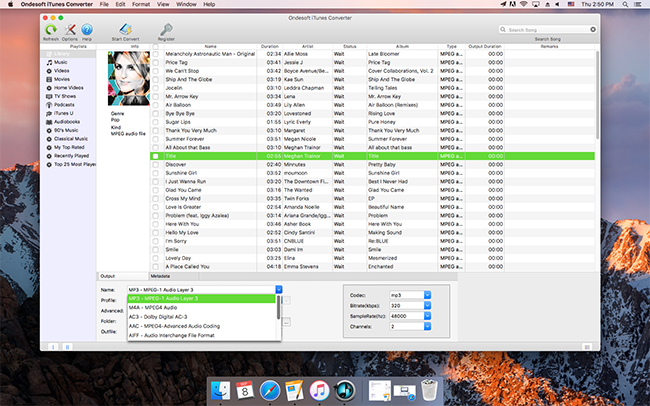
Step 4 Start the iTunes M4P to M4A Conversion
Click “Convert” button to convert DRM protected m4p files to m4a with the M4P to M4A Mac converter.
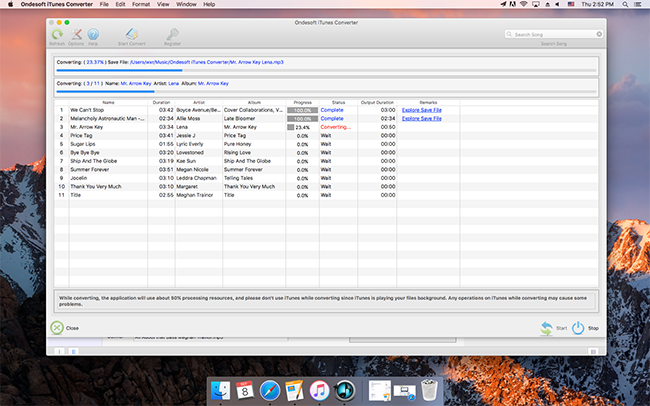
The converted playlist and songs will show up on the main window of iTunes M4P to MP3 Converter. Now you have ripped the DRM(Digital Right Management) protection from M4P and convert the M4P files to M4A format. You can then transfer these DRM free M4A files to other computers, smartphones, and tablets with different media players and share with your friends or families.