How tos
- 1. Apple Music+
-
- 1. How to Copy Apple Music to iPod nano and iPod shuffle
- 2. How to Keep Apple Music Songs after Trial
- 3. How to Convert Purchased Audiobooks AAC to MP3
- 4. How To Convert M4P Files to MP3
- 5. How to Convert Apple Music to M4A
- 6. Transfer Apple Music to USB Flash Drive
- 7. Share Apple Music Playlist with Family and Friends
- 8. Transfer Purchased iTunes Music to Android
- 2. iTunes Video+
-
- 1. How to Convert iTunes DRM M4V to MP4
- 2. How to Remove DRM from iTunes Movies Purchases and Rentals
- 3. How to Play iTunes Movies and TV Shows with Chromecast
- 4. How to play iTunes movies and TV shows on Android
- 5. Play iTunes M4V videos on Windows Media Player
- 6. How to Rent a Movie on iTunes
- 7. How to Stream iTunes Movie with Roku
- 8. How to Download Rented iTunes Movies offline
- 3. Spotify Music+
-
- 1. Convert Spotify Music to MP3 for Offline Listening
- 2. How to Download Spotify Music for Free without Premium?
- 3. Transfer Songs and Playlist from Spotify to iTunes Library?
- 4. How to Download and Convert Spotify Music Files to MP3?
- 5. How to Sync Spotify Playlists to iPod Shuffle?
- 6. How to Transfer Spotify Music to USB for Playing in the Car?
- 7. Burn Spotify Music to CD?
- 8. Download Spotify Music with free account
- 9. Top 7 most popular Spotify Visualizer
- 10. How to Convert Spotify Music to M4A?
- 11. How to upload music from Spotify to Google Drive?
- 12. How to download DRM-free Spotify Music on Mac?
- 13. The best way to download Drake More Life to MP3
- 14. How to to get Spotify Premium for free?
- 15. How to play Spotify music on the iPod Shuffle?
- 16. Download music from Spotify as MP3/M4A/WAV/FLAC
- 4. Audiobooks+
- 5. Remove DRM+
Apple Music
Apple Music is a revolutionary streaming service and app that keeps the entire Apple music catalog on your favorite devices at your fingertips. Starting with music, you already know that from iTunes Store or Burst CD Your music now lives in one place with more than 30 million songs with the Apple Music List. You can choose any song, album or playlist or stream better, Apple Music works for you.
The period is the soul of every playlist created on Apple music. Apple has appointed the most talented music experts around the world, devoted to making the right playlist based on their priorities, and they become better curators as you listen. New mixes of the album, new releases and playlists have been made available in For You section of Apple Music.
Music fans worldwide are invited to a 3-month free membership, after which the $ 9.99 / month membership fee will apply. This will also be a family plan, in which only six family members will be available for $ 14.99 / month.
Problems of Apple Music on iPod Shuffle
Probably, people discussed the situation of Apple Music on the iPod Nano and the shuffle, along with the big refreshes for two big producers, the two products have made a small new look, the iPod Touch and you have already guessed that Streaming on the device was not far from the lack of Wi-Fi capabilities, but it has been revealed that you will not be able to store your offline Apple music collection on devices as well.
The reason, according to sources, is simply to prevent piracy by not allowing users to sync their offline songs in iPod nano and shuffle, the apple can guarantee that users will not be able to keep a collection of songs on their device after canceling their app music subscription. This is in contrast to other iOS devices, which have access to the iOS music app and Wi-Fi, which can be used to certify Apple Active Apps Music membership. Therefore, if you try to sync your iPod nano or play apple music on iPod shuffle, then you will get a warning from iTunes that "Apple music songs cannot be copied in an iPod."
It seems that Apple could work around this problem with this software, in which once a month the authentication of Apple Music subscription could be adjusted through iTunes, at least for those users who would have their Want to take offline tracks in your new iPod nanotechnology or shuffle but for now, your non-touch iPod is with your purchased iTunes or DRM-free Will be limited to, and if you are planning to maintain the Nano or the use of Apple Music will not be very fresh, the units in new colors started this week
Remove DRM from Apple Music
These days everyone buys iPod from the apple! When you buy music in the online Apple Store, all the music downloaded is preserved by the algorithm known as DRM. DRM prevents you from sharing your files; it forces too many people to buy music, rather than taking it from a friend, because DRM lock songs are only on one computer
To gain full ownership and want to play apple music on iPod shuffle subscribed Apple Music, you will need the help of third party DRM removal software to bypass the DRM protection for offline with the best M4P songs, MP3, AAC, and MP3. While converting songs that have been closed with .wav, .m4b, .m4a and .flac, Apple software developed specifically to strip DRM restrictions from the stream. Keeping the original CD quality of this Apple music song as well as ID tags such as Artist, Cover, Year etc., with the help of Apple Music DRM Remover, you can easily copy and download Apple music. Burn music songs or music copies into a CD disc on any media device, It will work well with older iTunes M4P songs, which were preserved by DRM that you bought a few years ago.
The best DRM removal: Apple Music Converter
Numerous types of iTunes converter software available in the market but the most popular one is Apple Music Converter. With this software, you can easily convert iTunes songs such as M4P songs, M4P / M4B Audiobooks, Apple music songs, and Audiobooks as well as output DRM. To MP3, AAC, AC, AIFF, AU, FLAC with 100% original quality. It helps to remove DRM from keeping id tags and metadata information that also safe for iTunes songs. It can extract iTunes DRM up to 16x speed and can customize bitrates and sample rate as you like. This software will detect and recognize entire iTunes Library automatically.
 Apple Music Converter
Apple Music Converter

Easily remove DRM from iTunes M4P songs, M4P/M4B Audiobooks, Apple Music songs and Audible AA/AAX Audiobooks and output DRM-free MP3, AAC, AC3, AIFF, AU, FLAC, M4A, M4R, and MKA with 100% original quality.
- Remove DRM from iTunes M4P songs, Apple Music and Audiobooks and output MP3, M4A, etc.
- Extract DRM-free audio from iTunes video, movies and TV shows.
- Convert iTunes DRM media files at up to 16X speed.
- ID tags and metadata information preserved to MP3/M4A output.
- AudioBooks converted to M4A will be marked by Chapters, too.
How to Play Apple Music on iPod Shuffle?
Step 1 Launch Apple Music Converter.
Download and install the apple music converter and make sure that iTunes has been installed on your system. Run the Apple Music Converter software and iTunes will automatically open along with this software.
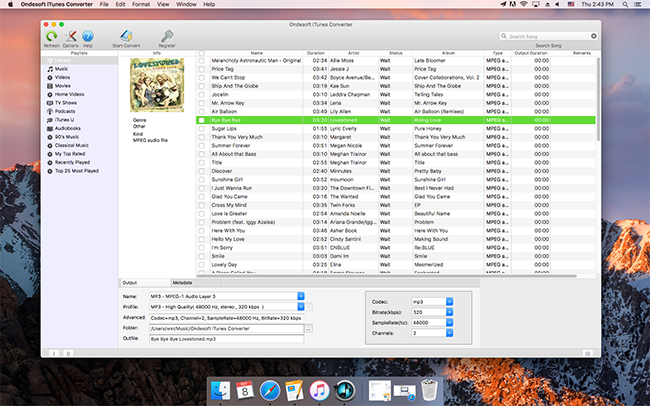
Step 2 Select the Apple Music M4P Songs.
After loading the iTunes library, you can see the playlists section of your Apple music songs. Then click on those Apple music songs you want to convert or use the search function to locate the certain apple music.
Step 3 Specify your Desired Output Format.
Select the output settings and choose the output format you want. And then choose the destination folder to save your converted apple music file.
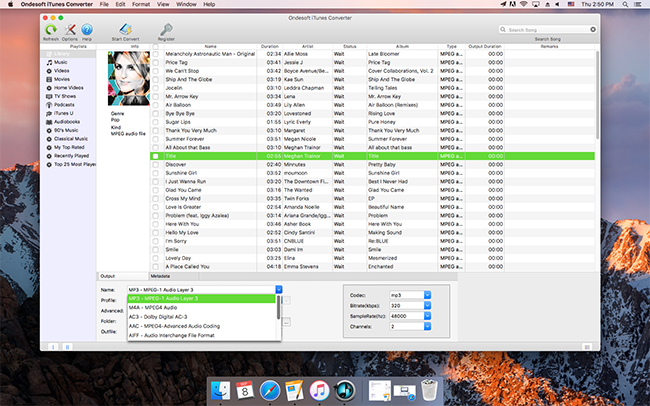
Step 4 Start to Bypass DRM from Apple Music
After selecting and choosing the above, select convert button to start converting, this software will take a couple of minutes to convert. When the conversion finished, you can copy the music file to your iPod shuffle for listening.
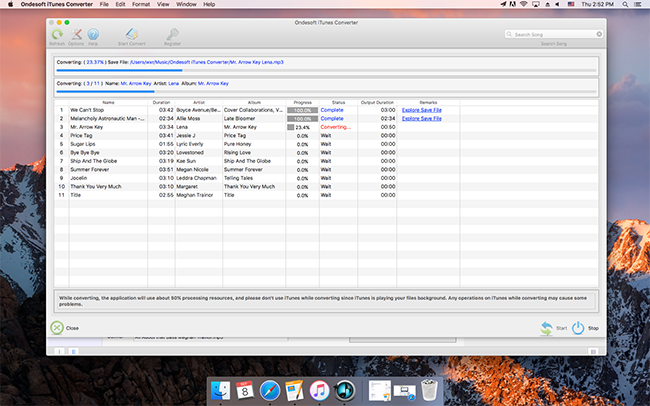
Step 5 Sync Converted Apple Music to iPod Shuffle with iTunes
Connect your iPod to iTunes. Add the converted music files to your iTunes library. And then click on "Apply" button and iTunes will sync the converted Apple Music to your iPod.
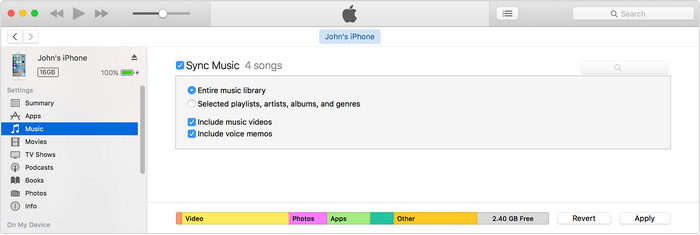
Now your search for best apple music shuffle software is over because you can now Play Apple Music on iPod Shuffle without any irrelevant software. The Apple Music Converter is the powerful software for your iOS. Simply, you have to install it on your phone and sign in with your account information and enjoy their services. You can download it for free from websites and create a premium account at very low monthly plans.