How tos
- 1. Apple Music+
-
- 1. How to Copy Apple Music to iPod nano and iPod shuffle
- 2. How to Keep Apple Music Songs after Trial
- 3. How to Convert Purchased Audiobooks AAC to MP3
- 4. How To Convert M4P Files to MP3
- 5. How to Convert Apple Music to M4A
- 6. Transfer Apple Music to USB Flash Drive
- 7. Share Apple Music Playlist with Family and Friends
- 8. Transfer Purchased iTunes Music to Android
- 2. iTunes Video+
-
- 1. How to Convert iTunes DRM M4V to MP4
- 2. How to Remove DRM from iTunes Movies Purchases and Rentals
- 3. How to Play iTunes Movies and TV Shows with Chromecast
- 4. How to play iTunes movies and TV shows on Android
- 5. Play iTunes M4V videos on Windows Media Player
- 6. How to Rent a Movie on iTunes
- 7. How to Stream iTunes Movie with Roku
- 8. How to Download Rented iTunes Movies offline
- 3. Spotify Music+
-
- 1. Convert Spotify Music to MP3 for Offline Listening
- 2. How to Download Spotify Music for Free without Premium?
- 3. Transfer Songs and Playlist from Spotify to iTunes Library?
- 4. How to Download and Convert Spotify Music Files to MP3?
- 5. How to Sync Spotify Playlists to iPod Shuffle?
- 6. How to Transfer Spotify Music to USB for Playing in the Car?
- 7. Burn Spotify Music to CD?
- 8. Download Spotify Music with free account
- 9. Top 7 most popular Spotify Visualizer
- 10. How to Convert Spotify Music to M4A?
- 11. How to upload music from Spotify to Google Drive?
- 12. How to download DRM-free Spotify Music on Mac?
- 13. The best way to download Drake More Life to MP3
- 14. How to to get Spotify Premium for free?
- 15. How to play Spotify music on the iPod Shuffle?
- 16. Download music from Spotify as MP3/M4A/WAV/FLAC
- 4. Audiobooks+
- 5. Remove DRM+
Apple Music Family Sharing allows users to share the full benefits of Apple Music with their families. You're maintaining a good mood when Apple Music Family Sharing works smoothly. But imagine the situation where Apple Music Family Sharing is suddenly not working, how can you handle it? Do not worry, the solutions below can help you fix it now.
Apple Music Family Sharing Solutions Not Working
Make sure that Family Sharing is configured correctly. When your family members participate in Family Sharing, they need to confirm the Apple ID they want to use for purchases from iTunes, Apple Music, iBooks, and the App Store, and make sure Share My Shopping is turned on. If you select not to share related content, other families in the Family plan will not be able to see the content. Therefore, you need to go to Settings to reset the sharing of my purchases.
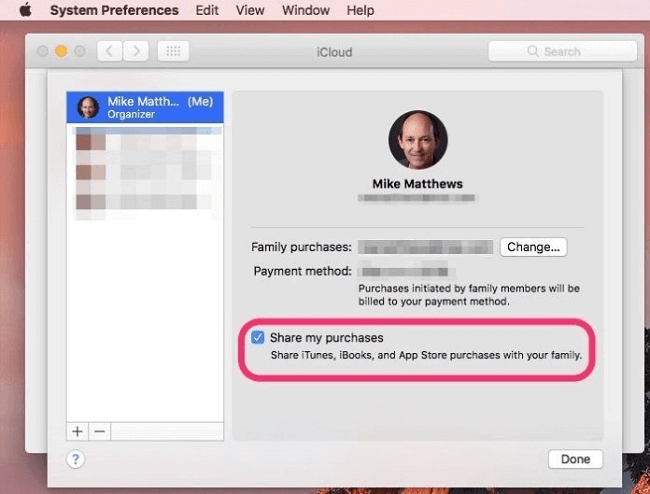
The iTunes Store is not open to all countries and regions. Make sure all family members are in the same country as the iTunes Store. Just run iTunes and click on Account to view your account. If the account of one of the family members is found in a different region, then you needs to change the region of the Apple ID.
If you or other families has more than one Apple IDs, then you might be signed in to the iTunes Store using Apple ID that isn't chose for sharing content. In this case, just sign out and sign in with the Apple ID selected for Family Sharing. Don't forget to see if this account has same problems as Solution 1 & 2.
Apps in iTunes Store can be shared with family members too. If you discover an amazing app and want to share, you can go to its product page in the App Store and scroll down to Information and see if it says Yes or No in the Family Sharing section. If a family member has hidden one of their items, none of other members can see it. They can unhide those items if they want to share.
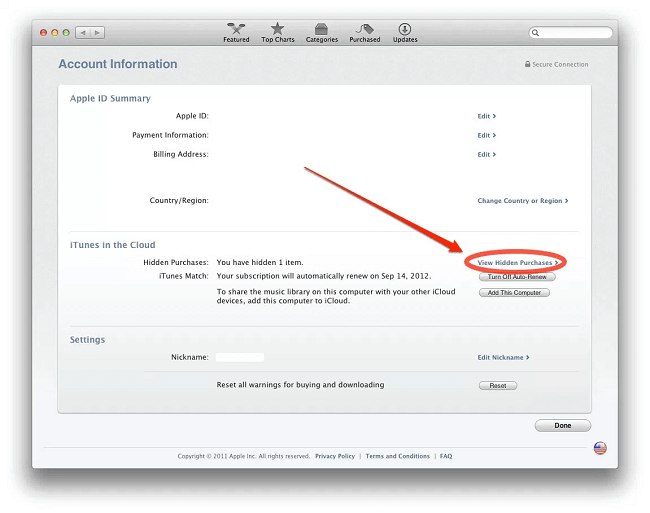
If the above solutions are not working, try to remove all members that are listed as "family" on the Family Sharing settings and re-add them one by one. Or log out of Apple Music, iCloud, and iTunes, and then logging back in.
Alternative Method to Share Apple Music with Families
Still get stuck in being unable to share Apple Music with your family members? TuneFab Apple Music Converter can help you to get rid of this trouble perfectly. Interested in how the software works? Just keep reading.
Songs you downloaded from iTunes are in the format of M4P which is encrypted with Digital Rights Management. The function of Apple Music Converter is to remove DRM and thus convert M4P to MP3.
 Apple Music Converter
Apple Music Converter

Easily remove DRM from iTunes M4P songs, M4P/M4B Audiobooks, Apple Music songs and Audible AA/AAX Audiobooks and output DRM-free MP3, AAC, AC3, AIFF, AU, FLAC, M4A, M4R, and MKA with 100% original quality.
- Remove DRM from iTunes M4P songs, Apple Music and Audiobooks and output MP3, M4A, etc.
- Extract DRM-free audio from iTunes video, movies and TV shows.
- Convert iTunes DRM media files at up to 16X speed.
- ID tags and metadata information preserved to MP3/M4A output.
- AudioBooks converted to M4A will be marked by Chapters, too.
Hope the solutions above can help you solve the "Apple Music Family Sharing Not Working" issue easily. And do remember to download TuneFab Apple Music Converter to your PC, and follow the step-by-step user guide to convert Apple Music to MP3 songs. After that ,you can enjoy Apple Music on various devices including non-Apple ones.