How tos
- 1. Apple Music+
-
- 1. How to Copy Apple Music to iPod nano and iPod shuffle
- 2. How to Keep Apple Music Songs after Trial
- 3. How to Convert Purchased Audiobooks AAC to MP3
- 4. How To Convert M4P Files to MP3
- 5. How to Convert Apple Music to M4A
- 6. Transfer Apple Music to USB Flash Drive
- 7. Share Apple Music Playlist with Family and Friends
- 8. Transfer Purchased iTunes Music to Android
- 2. iTunes Video+
-
- 1. How to Convert iTunes DRM M4V to MP4
- 2. How to Remove DRM from iTunes Movies Purchases and Rentals
- 3. How to Play iTunes Movies and TV Shows with Chromecast
- 4. How to play iTunes movies and TV shows on Android
- 5. Play iTunes M4V videos on Windows Media Player
- 6. How to Rent a Movie on iTunes
- 7. How to Stream iTunes Movie with Roku
- 8. How to Download Rented iTunes Movies offline
- 3. Spotify Music+
-
- 1. Convert Spotify Music to MP3 for Offline Listening
- 2. How to Download Spotify Music for Free without Premium?
- 3. Transfer Songs and Playlist from Spotify to iTunes Library?
- 4. How to Download and Convert Spotify Music Files to MP3?
- 5. How to Sync Spotify Playlists to iPod Shuffle?
- 6. How to Transfer Spotify Music to USB for Playing in the Car?
- 7. Burn Spotify Music to CD?
- 8. Download Spotify Music with free account
- 9. Top 7 most popular Spotify Visualizer
- 10. How to Convert Spotify Music to M4A?
- 11. How to upload music from Spotify to Google Drive?
- 12. How to download DRM-free Spotify Music on Mac?
- 13. The best way to download Drake More Life to MP3
- 14. How to to get Spotify Premium for free?
- 15. How to play Spotify music on the iPod Shuffle?
- 16. Download music from Spotify as MP3/M4A/WAV/FLAC
- 4. Audiobooks+
- 5. Remove DRM+
Is there any way to convert Spotify music files to MP3s?
Looking for Spotify music downloader tool to download and convert Spotify songs/ music to MP3 for listening on MP3 players, iPod, iPhone and other mobile phone? This quick tutorial will show you how to convert Spotify music to MP3 format for offline playling.
- Part 1: Spotify - One of the Most Popular Music Streaming Services
- Part 2: How to Download and Convert Spotify Music Files to MP3?
Part 1: Spotify - One of the Most Popular Music Streaming Services
Just like Apple Music, Spotify is one of the most popular music streaming services on the market. It has attracted an increasing number of happy users by its good performances and users experience in the past few years. Apple’s iTunes uses a paid download mode, compared to Spotify smooth operation, easier to use, can choose more than a lot of tracks, the most important is: Spotify has free version to use.
As the name suggests, Spotify Free is available to anyone at no cost. The reason you can listen to music for free on Spotify is because the service is supported by ads. Every few tracks you play, a short advert or two will be played. However, if you are a Spotify Free user, then you are not allowed to download Spotify songs and listen to them offline.
Spotify Premium is ad-free, allows users to download music and listen offline, offers unlimited skips and features higher quality audio. It costs $9.99 per month (£9.99, AU$11.99) and is available in around 60 countries worldwide. A Premium subscription allows you to download/sync up to 3,333 tracks on up to three devices. All the downloaded Spotify Premium files are DRM encrypted and can only be played using the Spotify application.
For many Spotify music lovers (either free or premium user), when they're faced with the task of downloading Spotify as MP3, the process can be a bit trickier. Because Spotify is a streaming service, but not a Spotify to MP3 music downloader.

Part 2: How to Download and Convert Spotify Music Files to MP3?
As a result, many Spotify users including Premium and Free users, may want to find a solution to download and convert Spotify songs to MP3 and play them on multiple devices. But how can we remove the DRM restriction and convert Spotify to MP3?
Here we'd like to recommend the fastest solution. To unlock the DRM restrictions from Spotify and convert Spotify music files to MP3, what you'll need is a powerful Spotify converting tool. Spotify Converter should be the best choice for you. It is professional Spotify music downloader and converter. It allows you to easily remove Spotify DRM and convert Spotify songs, albums or playlists to MP3, M4A, WAV or FLAC. Record Spotify music with 100% original quality. The user-friendly interface supports drag&drop and copy&paste. Enjoy Spotify music on any Mac, Windows, iOS, Android, TV, MP3 player, CD, player etc. without any limitation.
If you also want to burn Spotify music to CD for car sound system, you can also download Spotify as MP3 files with this program then burn the MP3 to Audio CD or MP3 CD with a free CD burner which you can easily find on Google or Bing.
Now we'll show you the total steps in removing DRM from Spotify and converting the Spotify music, tracks, albums, artists, playlists to MP3 format for playing offline on all popular MP3 players and devices.
What do your need to download and convert Spotify music to MP3:
- A Computer running Mac OS or Windows OS.
- The Spotify Music to MP3 Converter (For Windows or For Mac).
Steps to download and convert Spotify music to MP3
Step 1 Run Spotify Music to MP3 Converter
To convert Spotify music to MP3, you should simply install and run Spotify Music Converter on your Mac or Windows.
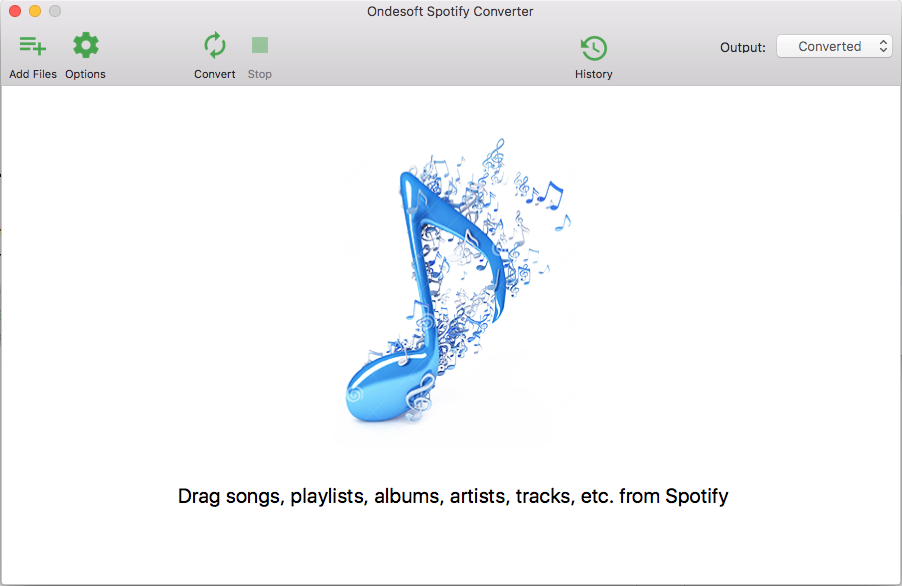
Step 2 Drag&drop Spotify songs, albums or playlists
Drag songs, playlists or albums from Spotify app to the interface directly. If you are using the web player, copy&paste the link of the song, album or playlist of Spotify you would like to download. And then click Add.
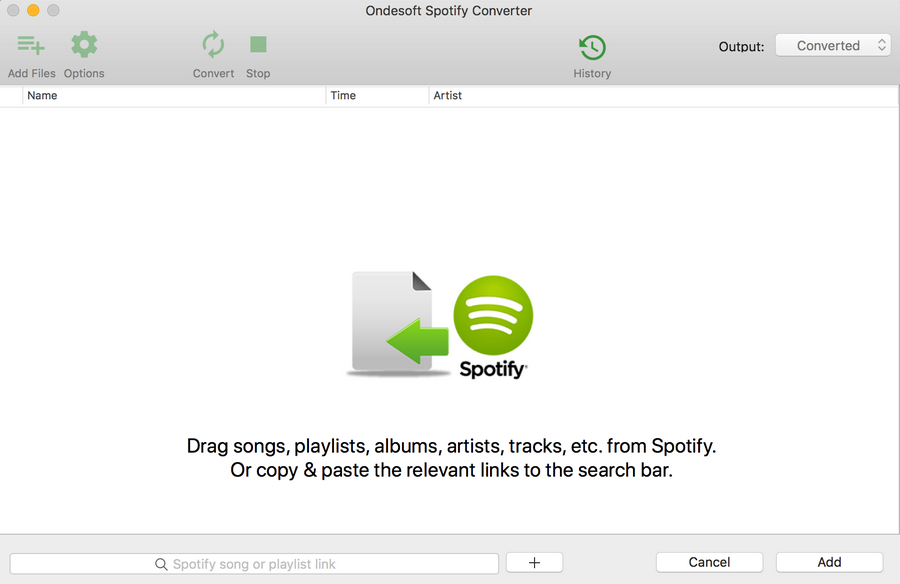
Step 3 Choose MP3 as output format
Spotify Music to MP3 Converter will show the song artwork, title, artist, duration and output format on the interface. Besides converting Spotify Music to MP3, it also supports converting Spotify Music to M4A, WAV, FLAC. Choose MP3 as the output format if you would like to convert Spotify music to MP3. Click Option button to change output format or output folder if you need. You can also change downloaded Spotify music files' bitrate, samplerate according to your needs.
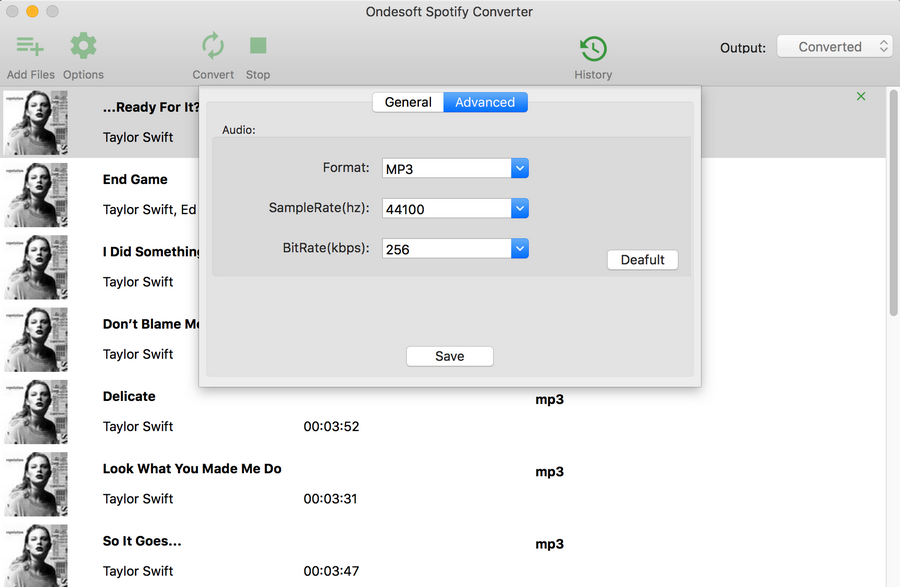
Step 4 Click Convert button
Click Convert button to start downloading music from Spotify to MP3 without premium.
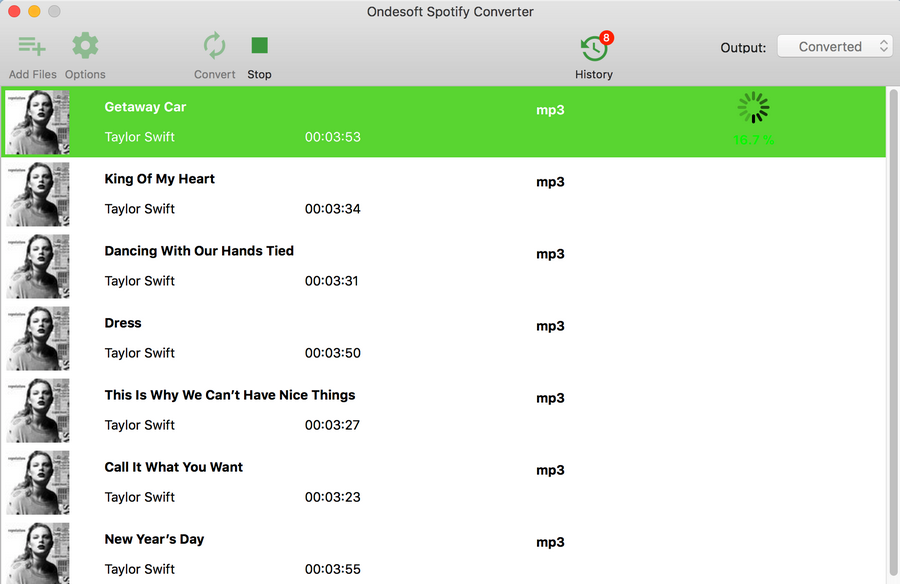
After conversion, click below folder icon to quickly locate the DRM-free Spotify songs, albums or playlists in mp3 format. You can then transfer and play them anywhere.
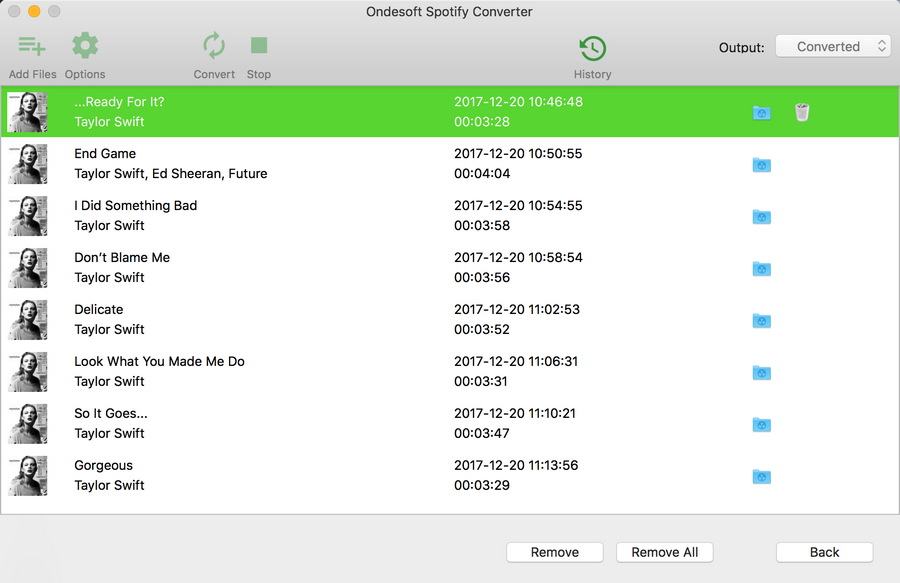
Though Spotify Music to MP3 Converter can download Spotify songs, albums and playlists as MP3 songs with either free or premium account, we want to notice that you can use this Spotify to MP3 converter only for your personal use, we don’t encourage you to share the MP3 files to anyone else. Also, if you are using Spotify premium subscription, you can download Spotify as MP3 with better audio quality. Only your support to Spotify and our Spotify to MP3 converter will make a better digital life.
60-day Money Back Guarantee to ensure all customers have sufficient time to check whether the products & functions purchased fully meet your needs.