How tos
- 1. Apple Music+
-
- 1. How to Copy Apple Music to iPod nano and iPod shuffle
- 2. How to Keep Apple Music Songs after Trial
- 3. How to Convert Purchased Audiobooks AAC to MP3
- 4. How To Convert M4P Files to MP3
- 5. How to Convert Apple Music to M4A
- 6. Transfer Apple Music to USB Flash Drive
- 7. Share Apple Music Playlist with Family and Friends
- 8. Transfer Purchased iTunes Music to Android
- 2. iTunes Video+
-
- 1. How to Convert iTunes DRM M4V to MP4
- 2. How to Remove DRM from iTunes Movies Purchases and Rentals
- 3. How to Play iTunes Movies and TV Shows with Chromecast
- 4. How to play iTunes movies and TV shows on Android
- 5. Play iTunes M4V videos on Windows Media Player
- 6. How to Rent a Movie on iTunes
- 7. How to Stream iTunes Movie with Roku
- 8. How to Download Rented iTunes Movies offline
- 3. Spotify Music+
-
- 1. Convert Spotify Music to MP3 for Offline Listening
- 2. How to Download Spotify Music for Free without Premium?
- 3. Transfer Songs and Playlist from Spotify to iTunes Library?
- 4. How to Download and Convert Spotify Music Files to MP3?
- 5. How to Sync Spotify Playlists to iPod Shuffle?
- 6. How to Transfer Spotify Music to USB for Playing in the Car?
- 7. Burn Spotify Music to CD?
- 8. Download Spotify Music with free account
- 9. Top 7 most popular Spotify Visualizer
- 10. How to Convert Spotify Music to M4A?
- 11. How to upload music from Spotify to Google Drive?
- 12. How to download DRM-free Spotify Music on Mac?
- 13. The best way to download Drake More Life to MP3
- 14. How to to get Spotify Premium for free?
- 15. How to play Spotify music on the iPod Shuffle?
- 16. Download music from Spotify as MP3/M4A/WAV/FLAC
- 4. Audiobooks+
- 5. Remove DRM+
If you're wondering which toast would be the perfect choice for your friends or family who are the big fans of Apple Music, there's no denying that the Apple Music Gift Card is the best choice. In this post, you can get some guidelines on how to redeem Apple music gift card.
Apple Music Gift Card VS App Store & iTunes Gift Card
Apple Music Gift Card
The Apple Music Gift Card has the word "Music" on its interface. This gift card can only be used at Apple Music store. When you redeem the Apple Music Gift Card, you can apply the credit directly to join the Apple Music membership. If you are not a member of Apple Music, you would automatically be enrolled in the association when you apply the credit. If you are already a member, applying the Apple Music Gift Card will extend the expiration date of your Apple Music Association.

App Store & iTunes Gift Card
App Store and iTunes Gift Card credit can be used in the iTunes Store, the App Store, and the iBooks Store to purchase items in the store. Once you have redeemed the credit in the gift card for your Apple ID, you can use the same account to make any purchase until the credit disappears.

Where to buy the Apple Music Gift Card
# 1 Purchase in physical storage
The Apple Music Gift Card would be listed in some physical stores. It is the best choice for you to buy the Apple Music Gift Card at local stores if you have little time.
# 2 Buy Apple Music Gift Card Online
You can also purchase the Apple Music Gift Card at Apple's official gift card shopping site. Try these steps if this is the first time you make an online purchase:
- Open the Apple Music gift card purchase page and select the card with the amount you want to buy. Then click on it.
- In your selection above, write your email address. It is optional to leave any message.
- Click "Add to Bag".
- Next, visualize the items in your bag. If the information is correct, click "Check Out".
- Enter your Apple ID. If you do not have an Apple ID, click "Continue as Guest" on the right and create your own Apple ID after payment.
- Then you must make a payment. Fill in the blanks and make your payment.
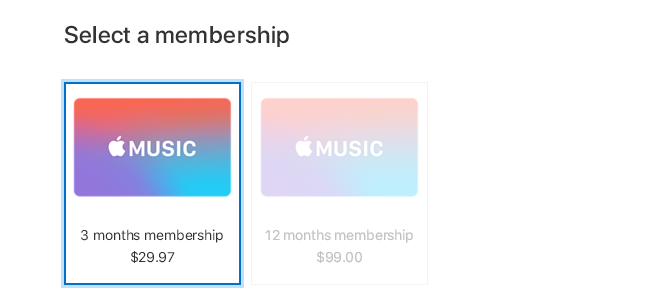
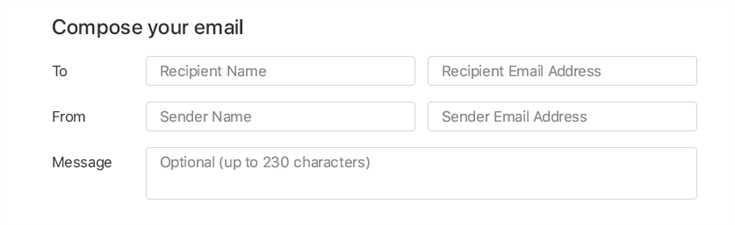
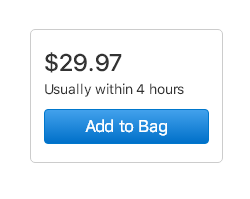
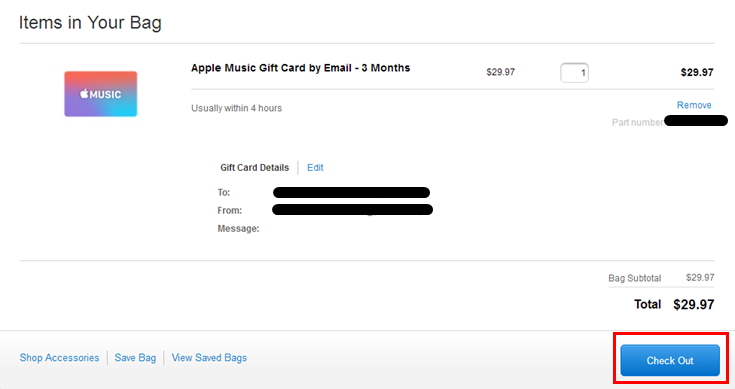
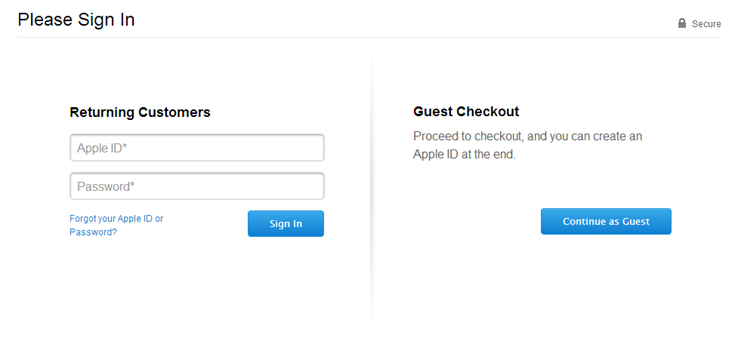
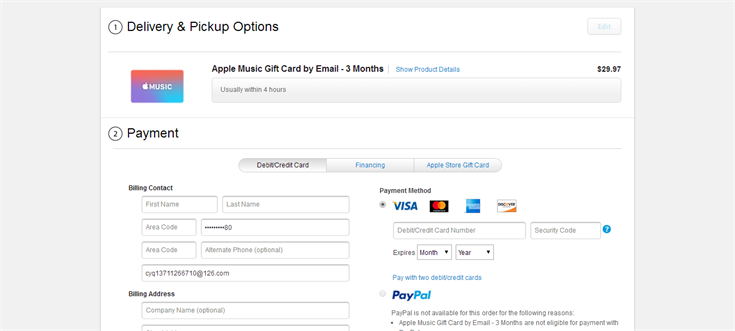
When you finish ordering, you just have to wait for the Apple Music Gift Card to be delivered to you or the person you want to send. When you receive the gift card, you can redeem it.
How to Redeem the Apple Music Gift Card
#1. Redeem the Apple Music Gift Card on iPhone, iPad or iPod Touch
- Open the Apple Music app on your iPhone, iPad, or iPod Touch.
- Go to the For You section and click the avatar in the upper right corner.
- Tap "Redeem".
- Enter the password for your Apple ID.
- Redeem your Apple Music Gift Card. You can press "Use Camera" to capture the Apple Music Gift Card redemption code. Remember to follow the on-screen instructions. In addition, you can manually enter the redemption code.

#2. Redeem the Apple Music Gift Card on Mac or PC
- Open iTunes on your Mac or PC and enter your Apple ID.
- Go to Account> Redeem.
- Enter your account password again and go to the redemption page.
- You can choose to use the camera to scan the rescue code or to type directly.
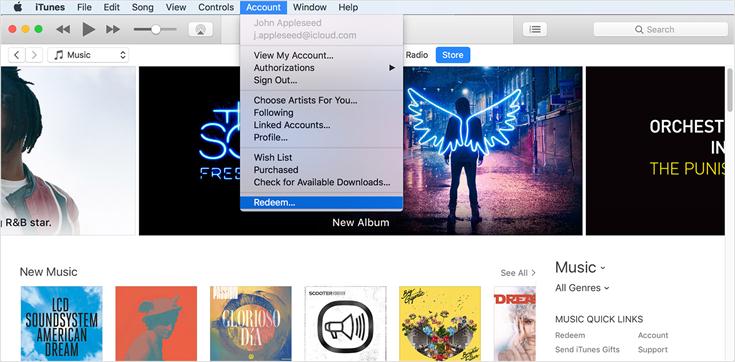
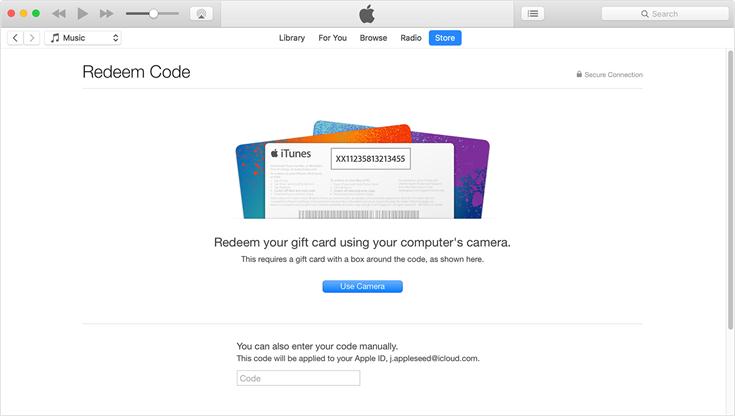
Recommended Gifts for Apple Music Fans
With the exception of the Apple Music Gift Card, you have other options for sending gifts to Apple Music fans. For example, you can send a third-party program - TuneFab Apple Music Converter as a gift to your friends who love to use Apple Music. This program can help them enjoy Apple Music freely, and even keep the songs after the end of the Apple Music Association.
 Apple Music Converter
Apple Music Converter

Easily remove DRM from iTunes M4P songs, M4P/M4B Audiobooks, Apple Music songs and Audible AA/AAX Audiobooks and output DRM-free MP3, AAC, AC3, AIFF, AU, FLAC, M4A, M4R, and MKA with 100% original quality.
- Remove DRM from iTunes M4P songs, Apple Music and Audiobooks and output MP3, M4A, etc.
- Extract DRM-free audio from iTunes video, movies and TV shows.
- Convert iTunes DRM media files at up to 16X speed.
- ID tags and metadata information preserved to MP3/M4A output.
- AudioBooks converted to M4A will be marked by Chapters, too.