How tos
- 1. Apple Music+
-
- 1. How to Copy Apple Music to iPod nano and iPod shuffle
- 2. How to Keep Apple Music Songs after Trial
- 3. How to Convert Purchased Audiobooks AAC to MP3
- 4. How To Convert M4P Files to MP3
- 5. How to Convert Apple Music to M4A
- 6. Transfer Apple Music to USB Flash Drive
- 7. Share Apple Music Playlist with Family and Friends
- 8. Transfer Purchased iTunes Music to Android
- 2. iTunes Video+
-
- 1. How to Convert iTunes DRM M4V to MP4
- 2. How to Remove DRM from iTunes Movies Purchases and Rentals
- 3. How to Play iTunes Movies and TV Shows with Chromecast
- 4. How to play iTunes movies and TV shows on Android
- 5. Play iTunes M4V videos on Windows Media Player
- 6. How to Rent a Movie on iTunes
- 7. How to Stream iTunes Movie with Roku
- 8. How to Download Rented iTunes Movies offline
- 3. Spotify Music+
-
- 1. Convert Spotify Music to MP3 for Offline Listening
- 2. How to Download Spotify Music for Free without Premium?
- 3. Transfer Songs and Playlist from Spotify to iTunes Library?
- 4. How to Download and Convert Spotify Music Files to MP3?
- 5. How to Sync Spotify Playlists to iPod Shuffle?
- 6. How to Transfer Spotify Music to USB for Playing in the Car?
- 7. Burn Spotify Music to CD?
- 8. Download Spotify Music with free account
- 9. Top 7 most popular Spotify Visualizer
- 10. How to Convert Spotify Music to M4A?
- 11. How to upload music from Spotify to Google Drive?
- 12. How to download DRM-free Spotify Music on Mac?
- 13. The best way to download Drake More Life to MP3
- 14. How to to get Spotify Premium for free?
- 15. How to play Spotify music on the iPod Shuffle?
- 16. Download music from Spotify as MP3/M4A/WAV/FLAC
- 4. Audiobooks+
- 5. Remove DRM+
Fed up listening to Apple Music just with your headphones? For as long as you want to amplify your Apple Music, you need to turn on the computer, turn on the iTunes stores and turn on the stereo. How can I listen to Apple's music with sound amplification without these complicated ways? Here I want to recommend a family sound system, which you can use it to listen to your Apple Music just by connecting with the wireless network, which is the Sonos Home Sound System. How can you listen to your Apple song with Sonos? No matter and come read this essay.
What is Sonos?
As said above, the Sonos is a home stereo system, that you can distribute your music or other types of audio files to any corner of your home. You can use this system by connecting to your wireless network with just a few steps. Sonos is developed by philharmonic groups with the purpose of serving fanatic music, making their music born again. It is stated that Sonos supports more than 30 music streaming services, and there are three options for its use. Prices for three options range from $ 199 to $ 499 based on their sizes.
How to enjoy your Apple song with Sonos
Once you understand what Sonos is, you can ask how I can actually listen to Apple Music with this gadget.
- Acquiring the system and installing the applications on your iPhone
- Launch the applications and find Add Music Services and tap on it
- Choosing your Apple Music as your music services
- Add Apple Music to Your Sonos Controllers
- Subscribe to Apple Music Membership
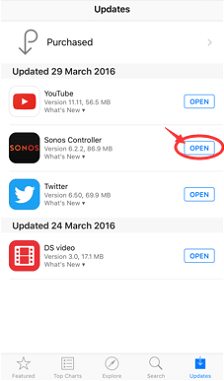
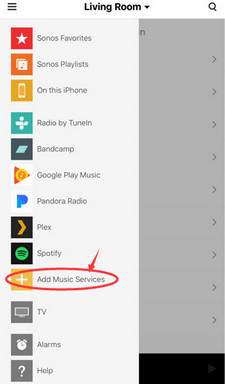
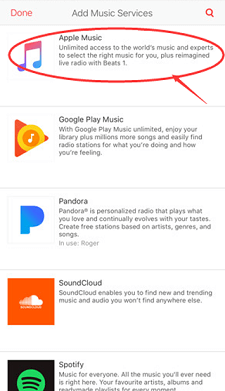
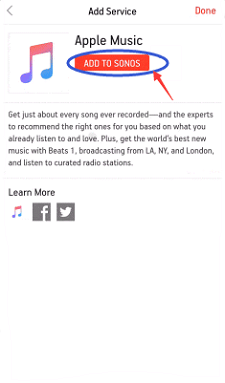

With the above mentioned introduction of Sonos and guidance on how to listen to Apple Music on Sonos, you can be clear about Sonos and its directions. And you can ask what about listening to music from Apple Music in other services and also with Sonos? Here, you probably need the program that can remove Digital Rights Management from Apple Music songs. Everyone knows that Apple Music files are all protected by DRM technology, which prohibits your pirated and copied music. Therefore, I will present a convenient tool for you. This is TuneFab Apple Music Converter.
 Apple Music Converter
Apple Music Converter

Easily remove DRM from iTunes M4P songs, M4P/M4B Audiobooks, Apple Music songs and Audible AA/AAX Audiobooks and output DRM-free MP3, AAC, AC3, AIFF, AU, FLAC, M4A, M4R, and MKA with 100% original quality.
- Remove DRM from iTunes M4P songs, Apple Music and Audiobooks and output MP3, M4A, etc.
- Extract DRM-free audio from iTunes video, movies and TV shows.
- Convert iTunes DRM media files at up to 16X speed.
- ID tags and metadata information preserved to MP3/M4A output.
- AudioBooks converted to M4A will be marked by Chapters, too.
TuneFab Apple Music Converter is designed to kill the protection of Apple Music by converting music into various types of music format such as MP3, M4A, FLAC and the like. It provides high quality output at 16X conversion speed with lots. So you can listen to Apple Music songs outside Digital Rights Management. If you are curious about this handy converter, you can have free tests here.
When you get the songs, you can place them on other devices, such as Android smartphones and other device types, and follow the same action as above. In this way, you are actually making your music of your own volition in a real sense. And I'm sure you'll come back here to get the registered converter to enjoy your music once and for all.