How tos
- 1. Apple Music+
-
- 1. How to Copy Apple Music to iPod nano and iPod shuffle
- 2. How to Keep Apple Music Songs after Trial
- 3. How to Convert Purchased Audiobooks AAC to MP3
- 4. How To Convert M4P Files to MP3
- 5. How to Convert Apple Music to M4A
- 6. Transfer Apple Music to USB Flash Drive
- 7. Share Apple Music Playlist with Family and Friends
- 8. Transfer Purchased iTunes Music to Android
- 2. iTunes Video+
-
- 1. How to Convert iTunes DRM M4V to MP4
- 2. How to Remove DRM from iTunes Movies Purchases and Rentals
- 3. How to Play iTunes Movies and TV Shows with Chromecast
- 4. How to play iTunes movies and TV shows on Android
- 5. Play iTunes M4V videos on Windows Media Player
- 6. How to Rent a Movie on iTunes
- 7. How to Stream iTunes Movie with Roku
- 8. How to Download Rented iTunes Movies offline
- 3. Spotify Music+
-
- 1. Convert Spotify Music to MP3 for Offline Listening
- 2. How to Download Spotify Music for Free without Premium?
- 3. Transfer Songs and Playlist from Spotify to iTunes Library?
- 4. How to Download and Convert Spotify Music Files to MP3?
- 5. How to Sync Spotify Playlists to iPod Shuffle?
- 6. How to Transfer Spotify Music to USB for Playing in the Car?
- 7. Burn Spotify Music to CD?
- 8. Download Spotify Music with free account
- 9. Top 7 most popular Spotify Visualizer
- 10. How to Convert Spotify Music to M4A?
- 11. How to upload music from Spotify to Google Drive?
- 12. How to download DRM-free Spotify Music on Mac?
- 13. The best way to download Drake More Life to MP3
- 14. How to to get Spotify Premium for free?
- 15. How to play Spotify music on the iPod Shuffle?
- 16. Download music from Spotify as MP3/M4A/WAV/FLAC
- 4. Audiobooks+
- 5. Remove DRM+
You can have enough of an uninviting puzzle that Apple Music just lets you listen to Apple Music with only a single sound effect. It's time for you to increase your listening quality to Apple Music. But how? How can you improve your listening quality to Apple Music and get rid of the monotonous sound effect? Here are the top ways to upgrade your Apple Music with Apple Music Equalizers. Now here we go.
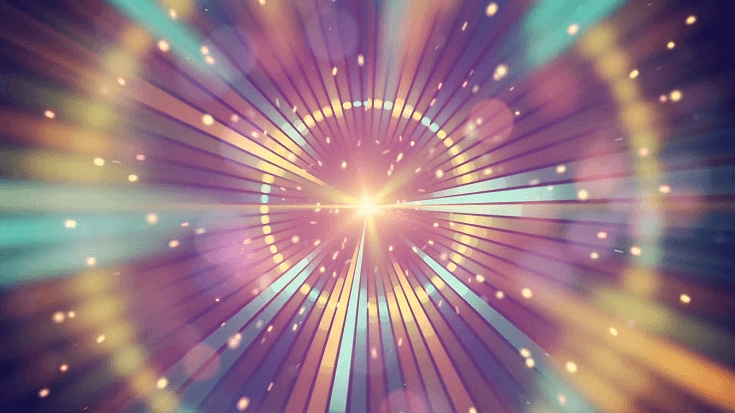
Setting the EQ with Your Apple Music
In fact, here comes good news. When you've updated the iPhone system, you can choose the Apple Music sound effect on the new iPhone pages. Then come and follow the instructions below to start your new musical journey.
Step 1. Turn on your Settings and find Music on the page
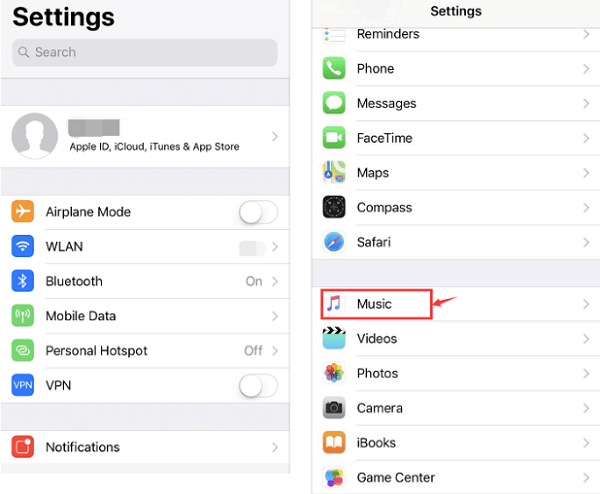
Step 2. Scroll down the Music page and turn to Playback and find EQ
You can select your favorite sound effect in EQ pages.
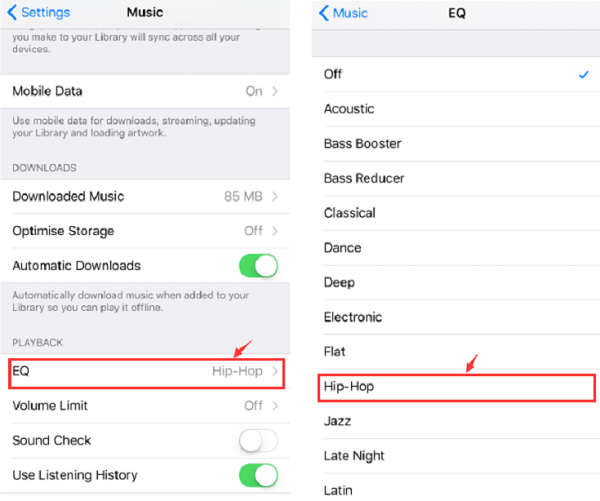
However, you probably want more than the iPhone offered and wonder if there is another way to change its sound effect or not. Here I am going to present the best 5 Apple Music Equalizers for you.
Top 5 Free Apple Music Equalizers
In addition to setting up EQ for your Apple Music songs, you can also download some applications from your iPhone to get the most out of your Apple Music. So I'm going to introduce some Apple Music Equalizers to you. Most importantly, they are all free and all can be found on your iPhone and iPad. With all screen capture, you can see the ranking provided by users.
1. Boom: Apple Music player and equalizer
Boom not only lets you listen to Apple's music with the 3D music experience, but also lets you produce your own sound effect with music equalizers. In addition, it offers many features for you to experiment with, such as Audio Intensity Control, Suspension, and so on. Just as your slogan said, it makes you feel the thrill of sound. So, use this equalizer to feel the excitement of the sound and your Apple music right now.
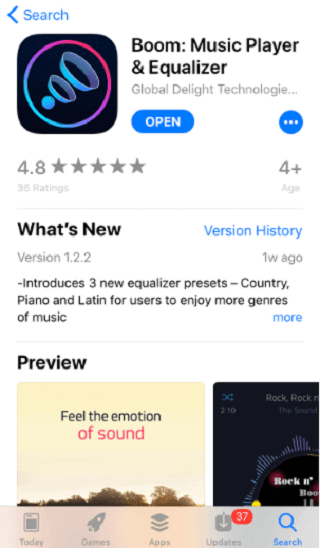
2. Equalizer+ Audio player and Sound Booster
Equalizer + Audio player and Sound Booster provide you with almost 23 professional sound effect that is the same as your iPhone provided. However, what sets it apart from your iPhone is that it offers more features, such as CarMode, and also lets you create your own sound effects, which means you can create your sound mode and listen while driving your car.
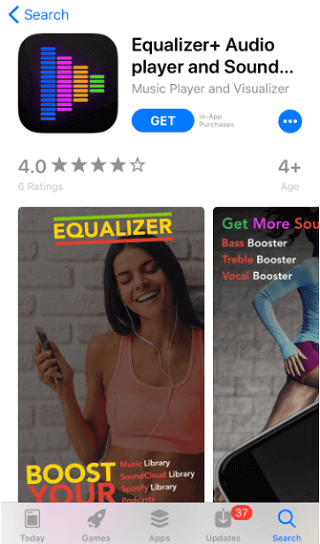
3. Denon Audio
Denon Audio is a customizable graphic equalizer that gives you, as indicated, possible discrete 1000 bands. And it also allows you to create your own sound effect and, most importantly, lets you compare your original audio with its equalized strings with the bypass mode. In this way, you can feel the difference between the first and the second.
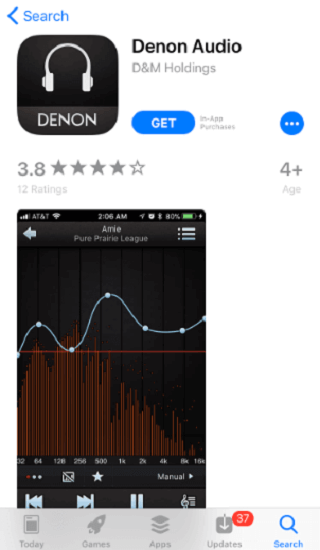
4. Equalizer + Bass booster
Equalizer + Bass Booster offers humanized functions to users. Not only can you use it with offline mode, but you also have several options to choose from. For your sound effect, there are professional music equalizers to choose from, such as Dance, R & B and so on. It offers you the chance to save your music in all formats of audio files and also allow your files to appear on your TV. It also lets you control your music through Sleep Timer.
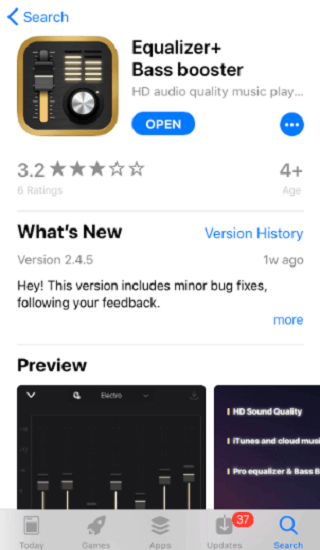
5. MolaPlayer
MolaPlayer makes you control your music for speed, tone and equalizer. You can apply this player to change its playback speed, reaching up to 2.0 times, and its pitch, + semitones 6. However, it only allows band 8 to choose with each band of maximum + 12.0 dB. So you can listen to your music by that means. However, you have limited option to choose from.
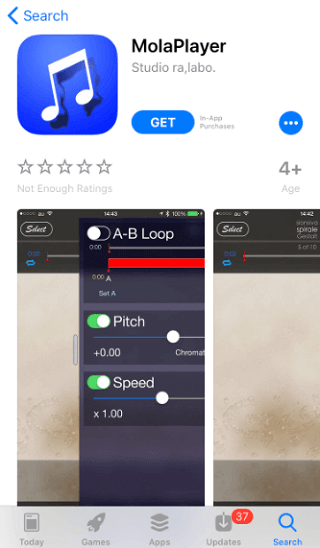
Now you can listen to Apple Music with its equalized sound effect by equalizer applications 5 freely. However, when using some of these applications above, you will be warned by the following message:
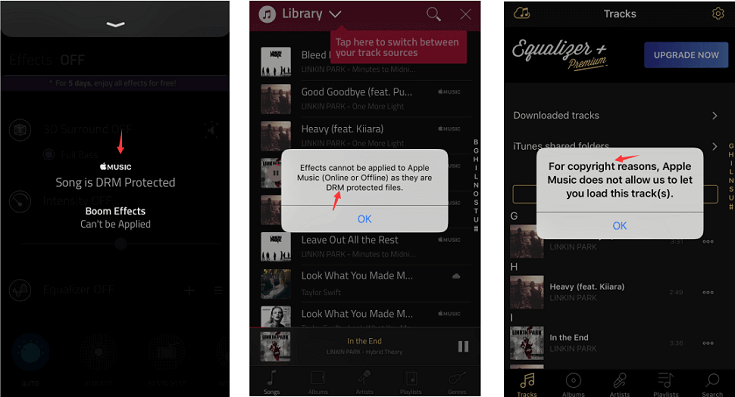
However, you can be free of such a strange puzzle now. Here you can break Digital Right Management of Apple Music songs and turn your apple music files into non-DRM files. Here is the tool. It's the TuneFab Apple Music Converter.
 Apple Music Converter
Apple Music Converter

Easily remove DRM from iTunes M4P songs, M4P/M4B Audiobooks, Apple Music songs and Audible AA/AAX Audiobooks and output DRM-free MP3, AAC, AC3, AIFF, AU, FLAC, M4A, M4R, and MKA with 100% original quality.
- Remove DRM from iTunes M4P songs, Apple Music and Audiobooks and output MP3, M4A, etc.
- Extract DRM-free audio from iTunes video, movies and TV shows.
- Convert iTunes DRM media files at up to 16X speed.
- ID tags and metadata information preserved to MP3/M4A output.
- AudioBooks converted to M4A will be marked by Chapters, too.
Now, you can move on and have a try of this lovely program.