How tos
- 1. Apple Music+
-
- 1. How to Copy Apple Music to iPod nano and iPod shuffle
- 2. How to Keep Apple Music Songs after Trial
- 3. How to Convert Purchased Audiobooks AAC to MP3
- 4. How To Convert M4P Files to MP3
- 5. How to Convert Apple Music to M4A
- 6. Transfer Apple Music to USB Flash Drive
- 7. Share Apple Music Playlist with Family and Friends
- 8. Transfer Purchased iTunes Music to Android
- 2. iTunes Video+
-
- 1. How to Convert iTunes DRM M4V to MP4
- 2. How to Remove DRM from iTunes Movies Purchases and Rentals
- 3. How to Play iTunes Movies and TV Shows with Chromecast
- 4. How to play iTunes movies and TV shows on Android
- 5. Play iTunes M4V videos on Windows Media Player
- 6. How to Rent a Movie on iTunes
- 7. How to Stream iTunes Movie with Roku
- 8. How to Download Rented iTunes Movies offline
- 3. Spotify Music+
-
- 1. Convert Spotify Music to MP3 for Offline Listening
- 2. How to Download Spotify Music for Free without Premium?
- 3. Transfer Songs and Playlist from Spotify to iTunes Library?
- 4. How to Download and Convert Spotify Music Files to MP3?
- 5. How to Sync Spotify Playlists to iPod Shuffle?
- 6. How to Transfer Spotify Music to USB for Playing in the Car?
- 7. Burn Spotify Music to CD?
- 8. Download Spotify Music with free account
- 9. Top 7 most popular Spotify Visualizer
- 10. How to Convert Spotify Music to M4A?
- 11. How to upload music from Spotify to Google Drive?
- 12. How to download DRM-free Spotify Music on Mac?
- 13. The best way to download Drake More Life to MP3
- 14. How to to get Spotify Premium for free?
- 15. How to play Spotify music on the iPod Shuffle?
- 16. Download music from Spotify as MP3/M4A/WAV/FLAC
- 4. Audiobooks+
- 5. Remove DRM+
Apple has added a new social sharing capability in the Apple Music app. It allows you to create your personal Apple Music profile and you can see all the albums, playlists, and stations that your friends play in their own profile. Some may find this feature useful because it helps them discover new music easily, but if other people find this annoying because they want no one to know what they are listening to.
In fact, if you do not want anyone to follow your listening habits to protect the privacy of your Apple Music account, you can change it by resetting your account as public or private. So how do you make the Apple Music account public or private?
How to Make Apple Music Account Public or Private
This part will guide you to follow your friends or choose to keep a personal Apple Music account secret.
Step 1. Access your account's privacy settings
To check whether your account is public or private, open the "Music" app, tap "For you" and tap the account icon in the upper right corner of the screen. On the Account page, touch "EDIT" or the three dots in the upper right corner of the screen, and then tap "Edit Profile."

Step 2. Select Someone to Follow Your Activity
Scroll down to the section WHO CAN FOLLOW YOUR ACTIVITY. If you do not mind someone following your streaming habit, you can select "Everyone." If you want your account to be private and only allow specific people you agree to follow, simply choose "People You Approve".
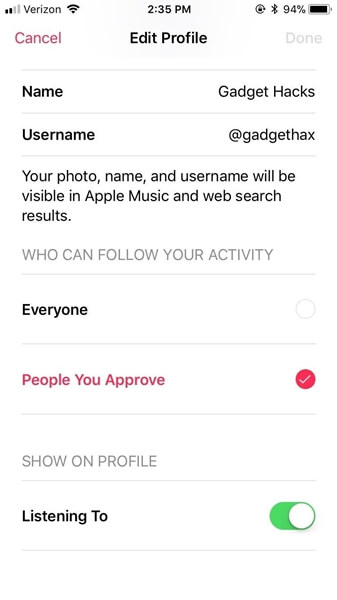
Step 3. Delete profile (optional)
You can delete your profile completely to skip to the next level of privacy. This will not cancel your participation in Apple Music, but will delete all social connections from your account. Be careful, and once decided, go to the bottom of the Edit profile page and touch the red "Delete profile" button. Tap "Delete Profile" again when prompted.
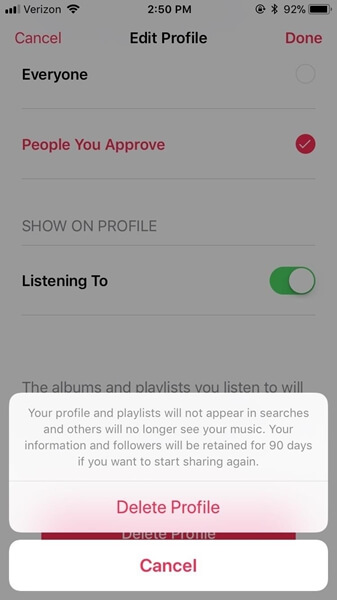
You are able to manage Apple Music account privacy to decide who can follow your streaming habit.