How tos
- 1. Apple Music+
-
- 1. How to Copy Apple Music to iPod nano and iPod shuffle
- 2. How to Keep Apple Music Songs after Trial
- 3. How to Convert Purchased Audiobooks AAC to MP3
- 4. How To Convert M4P Files to MP3
- 5. How to Convert Apple Music to M4A
- 6. Transfer Apple Music to USB Flash Drive
- 7. Share Apple Music Playlist with Family and Friends
- 8. Transfer Purchased iTunes Music to Android
- 2. iTunes Video+
-
- 1. How to Convert iTunes DRM M4V to MP4
- 2. How to Remove DRM from iTunes Movies Purchases and Rentals
- 3. How to Play iTunes Movies and TV Shows with Chromecast
- 4. How to play iTunes movies and TV shows on Android
- 5. Play iTunes M4V videos on Windows Media Player
- 6. How to Rent a Movie on iTunes
- 7. How to Stream iTunes Movie with Roku
- 8. How to Download Rented iTunes Movies offline
- 3. Spotify Music+
-
- 1. Convert Spotify Music to MP3 for Offline Listening
- 2. How to Download Spotify Music for Free without Premium?
- 3. Transfer Songs and Playlist from Spotify to iTunes Library?
- 4. How to Download and Convert Spotify Music Files to MP3?
- 5. How to Sync Spotify Playlists to iPod Shuffle?
- 6. How to Transfer Spotify Music to USB for Playing in the Car?
- 7. Burn Spotify Music to CD?
- 8. Download Spotify Music with free account
- 9. Top 7 most popular Spotify Visualizer
- 10. How to Convert Spotify Music to M4A?
- 11. How to upload music from Spotify to Google Drive?
- 12. How to download DRM-free Spotify Music on Mac?
- 13. The best way to download Drake More Life to MP3
- 14. How to to get Spotify Premium for free?
- 15. How to play Spotify music on the iPod Shuffle?
- 16. Download music from Spotify as MP3/M4A/WAV/FLAC
- 4. Audiobooks+
- 5. Remove DRM+
The radio has become part of Apple Music and you can listen to free radio stations like Beats 1, Bloomberg Radio, ESPN News, etc. on Apple Music, with or without payment of a subscription. But if you want to create your own radio station from your favorite songs, then you need to join the Apple Music subscription service first. After that, you can enjoy Apple Music's custom radio stations on all your devices including iPhone, iPad, Android, Mac, PC and Apple TV, just keep reading to learn how to do it.
Before you create and customize radio stations, you need to ensure that your devices meet the following requirements:
- iOS 8.4 or later on your iPhone, iPad, or iPod touch.
- On your Mac or PC, you need iTunes 12.2 or later.
- An Apple TV (4th generation) with tvOS 9.0 or later.
- An Android smartphone with Android 4.3 or later.
How to customize Apple Music radio stations on different devices
Customize Apple Music radio stations on your Mac and PC
- Open iTunes;
- Touch the "Music" button;
- Scroll down to find the song or artist you want, and then click the three-point button;
- Select "New Station from Artist" or "New Station from Song";
- A new station based on this track or artist will start playing.
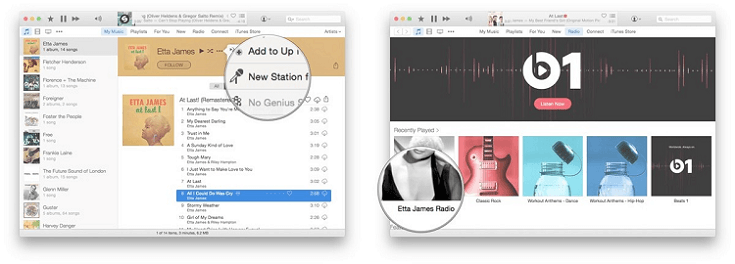
Create Apple Music radio stations on your iPhone/iPad
- Open the "Music" application;
- Select a song or artist you want to hear on the station, then click the three-way button;
- Choose "New Station from Artist" or "New Station from Song".
- A new station based on the selected song or artist will start playing.
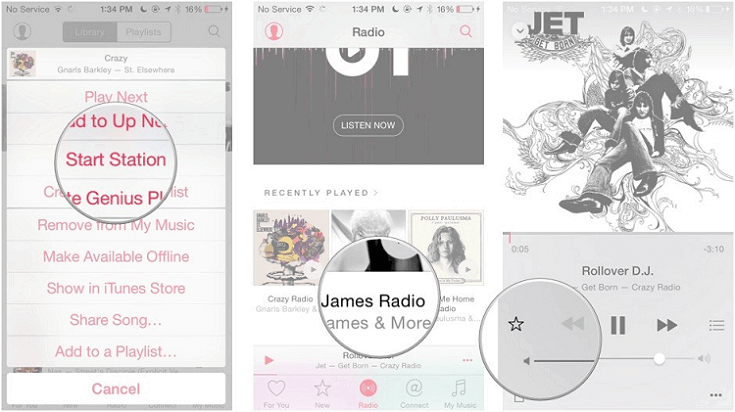
Tips: You can also try asking Siri "Play my radio [artist / song]" or "Play radio [artist / song]" to start a radio station in question.
Add radio stations to Apple Music on Apple TV
- Start the "Music" application;
- Search or find a song or album to play;
- Press and hold the trackpad on the Siri Remote to open the options menu;
- Select "Start Station from Song".
How to add music from the radio to your library
When you hear music beating in your heart on custom radio stations, you can add it to the Library for easy enjoyment.
On Mac or PC
- Mouse over the name of the song at the top of iTunes;
- Click the three-point button and select "Add to library" or "Add to playlist". You can not only add music to an existing playlist, but also create a new one.
On iPhone, iPad, or Android
- Tap the song to open the Now Playing screen;
- To the right of the song, touch the three-point button;
- Tap "Add to Library" or "Add to a playlist" to add the song to your library.
On Apple TV
- Open the music application and play the radio;
- Press and hold the touch pad of the remote control;
- Select "Add to library" or "Add to a playlist".
Use Apple Music's personal DJ feature to create a personal radio station
One feature that Apple calls Personal DJ is new to Apple Music as part of iOS 11 and MacOS High Sierra. This is a type of Apple Music radio station that is tailor made for your musical taste.
To promote this, you can ask Siri to "Play [name of song or other similar phrases]". And then your personal radio station will be launched. Once played once, it will appear in the Recently Played section of For You or the Radio section of iTunes or the iOS Music app. Note that the music played by this station seems to include the following:
* Music you purchased from the iTunes Store (if any);
* Music you've added to your iCloud music library;
* Music from Apple Music that you loved;
* Music from Apple Music you played.
Since Apple Music lets you create and customize your own radio stations with so much freedom, it's worth trying, getting started and having fun.