How tos
- 1. Apple Music+
-
- 1. How to Copy Apple Music to iPod nano and iPod shuffle
- 2. How to Keep Apple Music Songs after Trial
- 3. How to Convert Purchased Audiobooks AAC to MP3
- 4. How To Convert M4P Files to MP3
- 5. How to Convert Apple Music to M4A
- 6. Transfer Apple Music to USB Flash Drive
- 7. Share Apple Music Playlist with Family and Friends
- 8. Transfer Purchased iTunes Music to Android
- 2. iTunes Video+
-
- 1. How to Convert iTunes DRM M4V to MP4
- 2. How to Remove DRM from iTunes Movies Purchases and Rentals
- 3. How to Play iTunes Movies and TV Shows with Chromecast
- 4. How to play iTunes movies and TV shows on Android
- 5. Play iTunes M4V videos on Windows Media Player
- 6. How to Rent a Movie on iTunes
- 7. How to Stream iTunes Movie with Roku
- 8. How to Download Rented iTunes Movies offline
- 3. Spotify Music+
-
- 1. Convert Spotify Music to MP3 for Offline Listening
- 2. How to Download Spotify Music for Free without Premium?
- 3. Transfer Songs and Playlist from Spotify to iTunes Library?
- 4. How to Download and Convert Spotify Music Files to MP3?
- 5. How to Sync Spotify Playlists to iPod Shuffle?
- 6. How to Transfer Spotify Music to USB for Playing in the Car?
- 7. Burn Spotify Music to CD?
- 8. Download Spotify Music with free account
- 9. Top 7 most popular Spotify Visualizer
- 10. How to Convert Spotify Music to M4A?
- 11. How to upload music from Spotify to Google Drive?
- 12. How to download DRM-free Spotify Music on Mac?
- 13. The best way to download Drake More Life to MP3
- 14. How to to get Spotify Premium for free?
- 15. How to play Spotify music on the iPod Shuffle?
- 16. Download music from Spotify as MP3/M4A/WAV/FLAC
- 4. Audiobooks+
- 5. Remove DRM+
A situation you may come across when using Apple Music and hesitates on whether to continue using iCloud Music Library:
There is a mass of music you can store in iCloud Music Library, reaching up to 100,000 audio tracks on Mac. However, no matter how you upgrade your iPhone Storage or iPad Storage, your iPhone or iPad can't hold so many music tracks for there is no other useless data you can delete. And thereby, you intend to disable iCloud Music Library on your iPhone or other Apple devices.
Here, you come to the right place where I am going to give you some useful tips on using Apple Music without iCloud Music Library.
This essay will tell you how to cancel iCloud Music Library on iPhone as well as on Mac, and further tell you about what changes you will encounter when canceling your iCloud Music Library. Come and learn it right now!
How to Use Apple Music Without iCloud Music Library
In the light of your devices, there are two ways to cancel your iCloud Music Library. The one is on iPhone, iPad, and the other is on Mac.
On iOS devices
Step 1. Turn on your iPhone Settings
After turning on iPhone Settings, scrolling down to Music and tap it.

Step 2. Scroll down and tap iCloud Music Library
After you move to the music page, you can view iCloud Music Library and tap the bottom to turn it off.
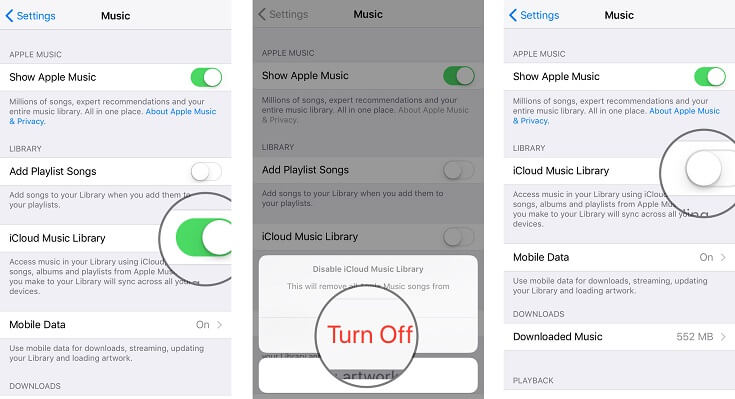
You can now disable the iCloud Music Library on your phone, however, if you are the Mac user, you can skip to the next section.
On Mac
If you are the Macbook user, it is simple to cancel the iCloud Music Library. It's just ONE step you can turn it off.
Step to turn on your iTunes and switch to menu preferences
In the preferences menu, you can clear iCloud Music Library option to disable the iCloud Music Library.
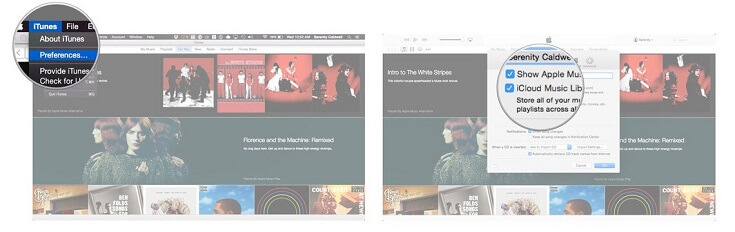
You can now cancel the iCloud Music Library in one of two ways, and you may be wondering what happened when you canceled iCloud Music Library.
What happened when you disabled My iCloud Music Library
ICloud Music Library and Apple Music are complementary. When you cancel your iCloud Music Library, there is certainly something that happened in using Apple Music later. I'll tell you points by points on the next.
- Songs from your Mac library can not yell to your iPhone, iPad, and other Apple devices.
- You no longer need to have offline access to download songs and playlists from Apple Music to iPhone, iPad, and other Apple devices when you have canceled the iCloud Music Library.
- The only way to sync your music between your iPhone and the iTunes library is to use your Wi-Fi or USB.
You may be curious about how you can still listen to Offline Music on My Apple Music iPhone without activating your iCloud Music Library. And you, the wise man, must find out that Apple Music is under the protection of Digital Right Management. You can not deliver the AAC files protected by iTunes with nothing more than breaking the DRM of all your Apple songs. Here you need a tool to remove DRM from iTunes songs. This is TuneFab Apple Music Converter .
 Apple Music Converter
Apple Music Converter

Easily remove DRM from iTunes M4P songs, M4P/M4B Audiobooks, Apple Music songs and Audible AA/AAX Audiobooks and output DRM-free MP3, AAC, AC3, AIFF, AU, FLAC, M4A, M4R, and MKA with 100% original quality.
- Remove DRM from iTunes M4P songs, Apple Music and Audiobooks and output MP3, M4A, etc.
- Extract DRM-free audio from iTunes video, movies and TV shows.
- Convert iTunes DRM media files at up to 16X speed.
- ID tags and metadata information preserved to MP3/M4A output.
- AudioBooks converted to M4A will be marked by Chapters, too.
TuneFab Apple Music Converter is software that aims to kill the Digital Right Management of iTunes songs as well as Apple Music. It can help you break through Digital Rights Management by converting it into the popular MP3 format in high quality at faster speed with lots. You can follow the suggestion below after downloading the program on your computer.