How tos
- 1. Apple Music+
-
- 1. How to Copy Apple Music to iPod nano and iPod shuffle
- 2. How to Keep Apple Music Songs after Trial
- 3. How to Convert Purchased Audiobooks AAC to MP3
- 4. How To Convert M4P Files to MP3
- 5. How to Convert Apple Music to M4A
- 6. Transfer Apple Music to USB Flash Drive
- 7. Share Apple Music Playlist with Family and Friends
- 8. Transfer Purchased iTunes Music to Android
- 2. iTunes Video+
-
- 1. How to Convert iTunes DRM M4V to MP4
- 2. How to Remove DRM from iTunes Movies Purchases and Rentals
- 3. How to Play iTunes Movies and TV Shows with Chromecast
- 4. How to play iTunes movies and TV shows on Android
- 5. Play iTunes M4V videos on Windows Media Player
- 6. How to Rent a Movie on iTunes
- 7. How to Stream iTunes Movie with Roku
- 8. How to Download Rented iTunes Movies offline
- 3. Spotify Music+
-
- 1. Convert Spotify Music to MP3 for Offline Listening
- 2. How to Download Spotify Music for Free without Premium?
- 3. Transfer Songs and Playlist from Spotify to iTunes Library?
- 4. How to Download and Convert Spotify Music Files to MP3?
- 5. How to Sync Spotify Playlists to iPod Shuffle?
- 6. How to Transfer Spotify Music to USB for Playing in the Car?
- 7. Burn Spotify Music to CD?
- 8. Download Spotify Music with free account
- 9. Top 7 most popular Spotify Visualizer
- 10. How to Convert Spotify Music to M4A?
- 11. How to upload music from Spotify to Google Drive?
- 12. How to download DRM-free Spotify Music on Mac?
- 13. The best way to download Drake More Life to MP3
- 14. How to to get Spotify Premium for free?
- 15. How to play Spotify music on the iPod Shuffle?
- 16. Download music from Spotify as MP3/M4A/WAV/FLAC
- 4. Audiobooks+
- 5. Remove DRM+
If you are a fan of Apple Music, you may notice that Apple Music on iOS 11 has added a "TV&Movies" section.
Apple is making its way into TV shows and original movies to try to make Apple Music's services more competitive. The Planet of the Apps and Carpool Karaoke are two of the most representative original TV episodes in this new section. You can gain fun and tips for listening to songs from Apple Music as well as Apple applications. They could lead Apple Music to discover the possibility of adding the additional video service instead of just providing the music streaming service.
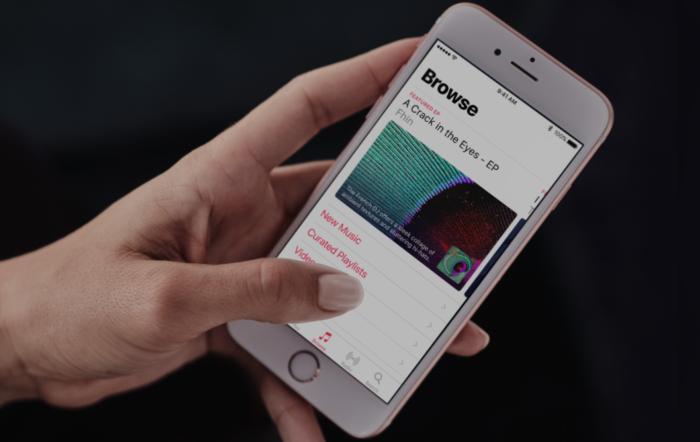
Apple Music's recently launched "TV & Movies Section" has also tightened relations between Apple's services in music, movies, TV shows, apps, etc., making Apple more widespread in people's lives. It really is a great challenge to combine Apple Music with TV shows and movies.
How to Watch TV Shows on iPhone/iPad
First, you have to find the TV & Movies section within your Apple Music.
- Open the Apple Music and go to the browser.
- Scroll down and you'll find "TV & Movies Section".
- Click on the section, you can view the lists of TV programs.
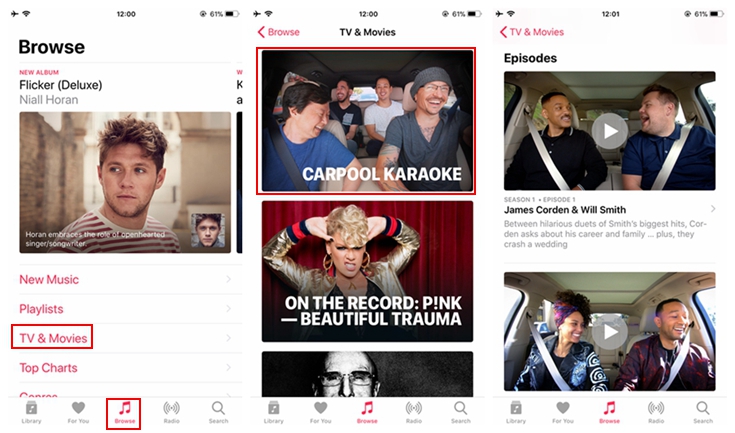
Select the TV shows you want to watch from the lists, then choose one of the episodes from it. On the iPhone, the episodes would appear as a list. On the iPad, they are shown as the grid representation.
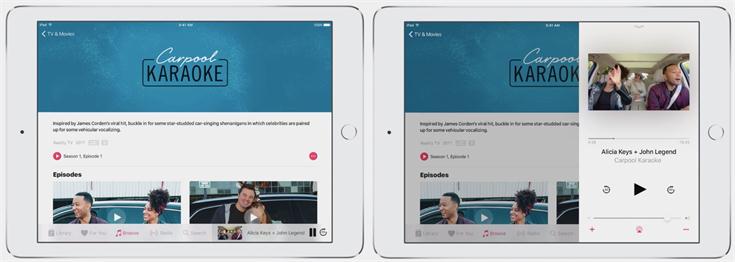
Follow the steps above to enjoy Apple Music TV shows on your iPhone/iPad if you have subscribed to the Apple Music. These Apple Music TV shows can be played on Apple TV 4 conveniently as Apple Music songs. You can also keep these TV shows after the Apple Music Association expires due to the M4V Converter.
If you are not a member of Apple Music, you can still watch the first episode of every Apple Music TV series. Try searching for the TV shows in the iTunes Store and click on the first episode to have fun.
The launch of this section of TV and movies on Apple Music does not mean that Apple wants to begin its steps to invade in the sectors of TV programs and films. It would be more reasonable to say that Apple wants to make Apple Music services more competitive. Compared to Spotify, Apple Music also offers high-quality original TV shows to users, making the $9.99/month subscription subscription fee more beneficial. It is expected to see what improvement will be made on Apple Music TV shows!