How tos
- 1. Apple Music+
-
- 1. How to Copy Apple Music to iPod nano and iPod shuffle
- 2. How to Keep Apple Music Songs after Trial
- 3. How to Convert Purchased Audiobooks AAC to MP3
- 4. How To Convert M4P Files to MP3
- 5. How to Convert Apple Music to M4A
- 6. Transfer Apple Music to USB Flash Drive
- 7. Share Apple Music Playlist with Family and Friends
- 8. Transfer Purchased iTunes Music to Android
- 2. iTunes Video+
-
- 1. How to Convert iTunes DRM M4V to MP4
- 2. How to Remove DRM from iTunes Movies Purchases and Rentals
- 3. How to Play iTunes Movies and TV Shows with Chromecast
- 4. How to play iTunes movies and TV shows on Android
- 5. Play iTunes M4V videos on Windows Media Player
- 6. How to Rent a Movie on iTunes
- 7. How to Stream iTunes Movie with Roku
- 8. How to Download Rented iTunes Movies offline
- 3. Spotify Music+
-
- 1. Convert Spotify Music to MP3 for Offline Listening
- 2. How to Download Spotify Music for Free without Premium?
- 3. Transfer Songs and Playlist from Spotify to iTunes Library?
- 4. How to Download and Convert Spotify Music Files to MP3?
- 5. How to Sync Spotify Playlists to iPod Shuffle?
- 6. How to Transfer Spotify Music to USB for Playing in the Car?
- 7. Burn Spotify Music to CD?
- 8. Download Spotify Music with free account
- 9. Top 7 most popular Spotify Visualizer
- 10. How to Convert Spotify Music to M4A?
- 11. How to upload music from Spotify to Google Drive?
- 12. How to download DRM-free Spotify Music on Mac?
- 13. The best way to download Drake More Life to MP3
- 14. How to to get Spotify Premium for free?
- 15. How to play Spotify music on the iPod Shuffle?
- 16. Download music from Spotify as MP3/M4A/WAV/FLAC
- 4. Audiobooks+
- 5. Remove DRM+
Play Apple Music on Google Chromecast
I just got a Chromecast Audio. But I can't figure out how to cast the Apple Music from my iPhone to my Chromecast for listening?
Chromecast Audio, developed by Google, is a small device that plugs into your speaker for streaming music through WiFi. Once set up, simply use your iPhone, Android phone and tablet, Mac and Windows laptop, or Chromebook to stream your favorite tunes to the best speakers in the house. It allows you to cast your favorite music from music services like Spotify, Google Play Music, and Pandora to Speaker. But sadly, Apple Music is not available to stream through the Chromecast device.

Apple Music is a streaming Music service, and all the Apple Music files are DRM protected. After you have Apple Music's subscription, you can play, enjoy and download these music tracks with the Apple account, but you can't transfer them or copy them to other non-Apple Music player and devices.
Since you can't access to Apple Music service via Chromecast due to the incompatibility, you may wonder whether it's possible to cast the offline songs downloaded from Apple Music to Chromecast. If you are Apple Music subscribers and want to cast apple music to Chromecast Audio, what to do?
In this case, all you need to do is to find a DRM removal solution that can help you kill DRM lock from the Apple Music offline songs before casting them to Chromecast. Once the DRM is removed from Apple Music, you can freely stream the DRM-free Apple Music songs to your speakers via Chromecast Audio as you expect.
Remove DRM from Apple Music and Cast via Chromecast Audio
How to cast and play Apple Music with Chromecast Audio? Don’t worry, there is an extremely wonderful program comes to rescue you. That is Apple Music Converter. It is well-known that all of Apple Music songs are encoded with DRM protection so that you can’t enjoy them on many devices.
Apple Music Converter, an all-in-one Apple Music DRM removal tool to completely delete DRM encryption from offline Apple Music M4P songs and easily convert the M4P tracks to MP3, AAC, WAV, M4A, and other common audio formats, so you can easily cast the converted Apple Music songs to Chromecast Audio.
 Apple Music Converter
Apple Music Converter

Easily remove DRM from iTunes M4P songs, M4P/M4B Audiobooks, Apple Music songs and Audible AA/AAX Audiobooks and output DRM-free MP3, AAC, AC3, AIFF, AU, FLAC, M4A, M4R, and MKA with 100% original quality.
- Remove DRM from iTunes M4P songs, Apple Music and Audiobooks and output MP3, M4A, etc.
- Extract DRM-free audio from iTunes video, movies and TV shows.
- Convert iTunes DRM media files at up to 16X speed.
- ID tags and metadata information preserved to MP3/M4A output.
- AudioBooks converted to M4A will be marked by Chapters, too.
How to Cast Apple Music Songs to Chromecast Audio
Now the following tutorial will guide you to easily cast your Apple Music songs to Chromecast with the help of Apple Music Converter.
Step 1 Download install the Apple Converter.
The Apple Music Converter has both windows and Mac version. Download the right version and install it to your Windows PC or Mac.
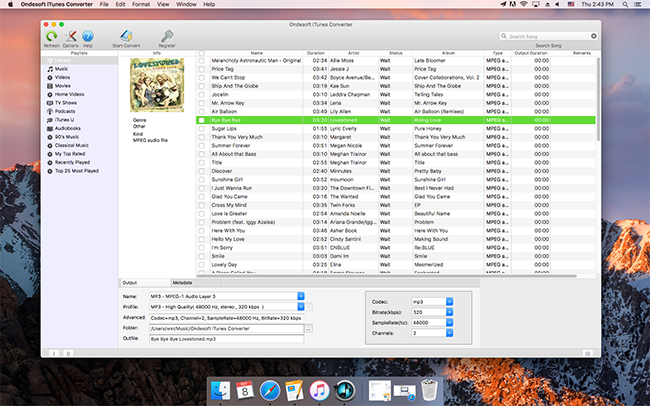
Step 2 Select Apple Music songs you want to cast to Chromecast.
Apple Music Converter loads all your iTunes Apple Music files automatically. Select and add the songs you would like to cast to Your speakers with Chromecast Audio.
Step 3 Choose MP3 as output format, and set profile and folder.
Apple Music Converter allows you to convert Apple Music songs to common audio formats: MP3, M4A, AC3, AAC, AIFF, AU, FLAC, M4R and more. Choose MP3 as output format so that you can cast your converted Apple Music songs to your speakers. You can also set the output folder.
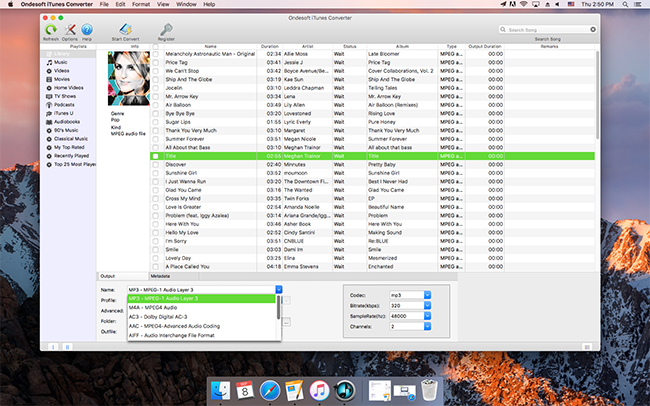
Step 4 Start Converting Apple Music Tracks
Click Convert button to convert DRM protected Apple Music files to mp3 with the Apple Music Converter.
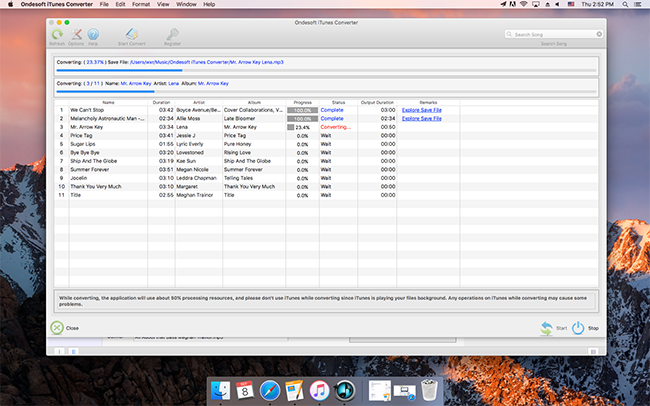
Step 5 Cast Apple Music songs to Chromecast Audio
When the conversion finishes, you'll get the DRM-free Apple Music songs. Then you can cast the music tracks from your PC or Mac to Chromecast Audio as desire.

With Chromecast Audio, you can easily cast music, radio channels and podcasts from your mobile device, tablet or laptop to your speakers. Chromecast Audio supports MP3, AAC and WAV audio formats, however, AAC here only refers to unprotected M4A audio format, downloaded offline Apple Music tracks are in M4P format which is protected AAC audio. If you want to cast Apple Music songs to Chromecast Audio, you need to convert Apple Music songs to M4A or MP3 first. And Apple Music Converter is the best software solution for this.