How tos
- 1. Apple Music+
-
- 1. How to Copy Apple Music to iPod nano and iPod shuffle
- 2. How to Keep Apple Music Songs after Trial
- 3. How to Convert Purchased Audiobooks AAC to MP3
- 4. How To Convert M4P Files to MP3
- 5. How to Convert Apple Music to M4A
- 6. Transfer Apple Music to USB Flash Drive
- 7. Share Apple Music Playlist with Family and Friends
- 8. Transfer Purchased iTunes Music to Android
- 2. iTunes Video+
-
- 1. How to Convert iTunes DRM M4V to MP4
- 2. How to Remove DRM from iTunes Movies Purchases and Rentals
- 3. How to Play iTunes Movies and TV Shows with Chromecast
- 4. How to play iTunes movies and TV shows on Android
- 5. Play iTunes M4V videos on Windows Media Player
- 6. How to Rent a Movie on iTunes
- 7. How to Stream iTunes Movie with Roku
- 8. How to Download Rented iTunes Movies offline
- 3. Spotify Music+
-
- 1. Convert Spotify Music to MP3 for Offline Listening
- 2. How to Download Spotify Music for Free without Premium?
- 3. Transfer Songs and Playlist from Spotify to iTunes Library?
- 4. How to Download and Convert Spotify Music Files to MP3?
- 5. How to Sync Spotify Playlists to iPod Shuffle?
- 6. How to Transfer Spotify Music to USB for Playing in the Car?
- 7. Burn Spotify Music to CD?
- 8. Download Spotify Music with free account
- 9. Top 7 most popular Spotify Visualizer
- 10. How to Convert Spotify Music to M4A?
- 11. How to upload music from Spotify to Google Drive?
- 12. How to download DRM-free Spotify Music on Mac?
- 13. The best way to download Drake More Life to MP3
- 14. How to to get Spotify Premium for free?
- 15. How to play Spotify music on the iPod Shuffle?
- 16. Download music from Spotify as MP3/M4A/WAV/FLAC
- 4. Audiobooks+
- 5. Remove DRM+
Airplay leads the new trends in streaming audio, video and wireless photos, as well as related metadata between devices. Users using iOS devices, such as iPhone and iPad, rely on Airplay because of the convenience of streaming music, images, and so on. However, Airplay functions do not work when transferring content from Apple devices to Android devices. People like you can search for a method to sync media content like Apple Music from PC to Android devices. Therefore, this article may offer assistance to sync Apple Music for Android with Airplay. Before you conduct the synchronization process, you need to prepare to deal with protected iTunes songs that encrypt DRM technology.
How to Convert Apple Music to MP3 for Playback on Android
The songs you purchased from the iTunes Store are the M4P format, which is not available for playback on all devices. But MP3 songs are otherwise. So the solution is to convert M4P to MP3 through a DRM removal tool.
TuneFab Apple Music Converter is the removal tool we are looking for. It allows you to easily remove DRM from Apple Music. It also supports batch conversion so you can convert as many songs as you want for Airplay for Android.
 Apple Music Converter
Apple Music Converter

Easily remove DRM from iTunes M4P songs, M4P/M4B Audiobooks, Apple Music songs and Audible AA/AAX Audiobooks and output DRM-free MP3, AAC, AC3, AIFF, AU, FLAC, M4A, M4R, and MKA with 100% original quality.
- Remove DRM from iTunes M4P songs, Apple Music and Audiobooks and output MP3, M4A, etc.
- Extract DRM-free audio from iTunes video, movies and TV shows.
- Convert iTunes DRM media files at up to 16X speed.
- ID tags and metadata information preserved to MP3/M4A output.
- AudioBooks converted to M4A will be marked by Chapters, too.
Using Double Twist AirSync to sync Apple Music for Android
Now the converted Apple Music is ready to sync with Android. At this stage we need Double Twist AirSync to help us. Double Twist is a music player and podcast manager with Music Airplay functionality - AirSync. AirSync is a plug-in that allows the application to help you stream Apple Music from PC to Android. It is easy to use with few steps.
Step 1. Purchase and Double Twist AirSync on your PC and Android
You can download the app from the Google Play Store and install it by following the instructions. Because AirSync uses Wi-Fi, make sure your Android device is connected to the same network as your PC.

Step 2. Launch AirSync on Android
On the first launch, tap "Start using doubleTwist!" instead of selecting "Send a download link ...". To access the AirSync startup screen, touch the doubleTwist icon in the upper right corner to slide out the menu. Then tap Settings.
Step 3. Expand the AirSync section on Android
On the Settings screen, touch "AirSync"> "Configure AirSync". A random 5-digit password will be displayed. A device name derived from your account and device name will also be shown.

Step 4. Pair Android device to PC
Make sure AirSync is working normally on your PC. Then, click the notification to open the AirSync access code entry screen. Or you can left-click the DoubleTwist icon to open a list of all available AirSync devices. Choose your Android device and click "Configure" to start the pairing process, and then enter the code.
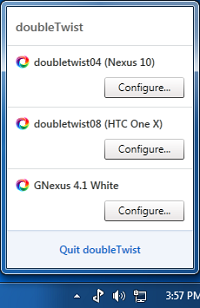
Step 5. Sync converted Apple Music songs to Android
After inputting passcode, a Device Window will pop up, select Music button next to Device, all of the information of music will be shown, tap the songs that you want to sync to your Android and click on "Sync now". Once completed, songs from Apple Music are now available on your Android device.
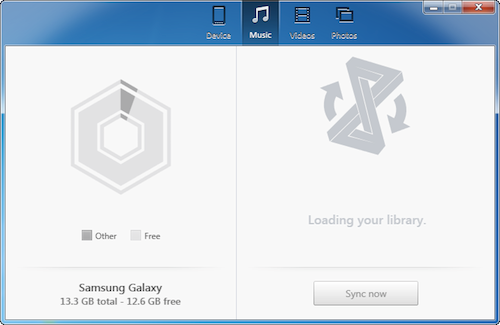
This is the whole process of syncing Apple Music to Android with Airplay. Hope the solution is helpful for you.