How tos
- 1. Apple Music+
-
- 1. How to Copy Apple Music to iPod nano and iPod shuffle
- 2. How to Keep Apple Music Songs after Trial
- 3. How to Convert Purchased Audiobooks AAC to MP3
- 4. How To Convert M4P Files to MP3
- 5. How to Convert Apple Music to M4A
- 6. Transfer Apple Music to USB Flash Drive
- 7. Share Apple Music Playlist with Family and Friends
- 8. Transfer Purchased iTunes Music to Android
- 2. iTunes Video+
-
- 1. How to Convert iTunes DRM M4V to MP4
- 2. How to Remove DRM from iTunes Movies Purchases and Rentals
- 3. How to Play iTunes Movies and TV Shows with Chromecast
- 4. How to play iTunes movies and TV shows on Android
- 5. Play iTunes M4V videos on Windows Media Player
- 6. How to Rent a Movie on iTunes
- 7. How to Stream iTunes Movie with Roku
- 8. How to Download Rented iTunes Movies offline
- 3. Spotify Music+
-
- 1. Convert Spotify Music to MP3 for Offline Listening
- 2. How to Download Spotify Music for Free without Premium?
- 3. Transfer Songs and Playlist from Spotify to iTunes Library?
- 4. How to Download and Convert Spotify Music Files to MP3?
- 5. How to Sync Spotify Playlists to iPod Shuffle?
- 6. How to Transfer Spotify Music to USB for Playing in the Car?
- 7. Burn Spotify Music to CD?
- 8. Download Spotify Music with free account
- 9. Top 7 most popular Spotify Visualizer
- 10. How to Convert Spotify Music to M4A?
- 11. How to upload music from Spotify to Google Drive?
- 12. How to download DRM-free Spotify Music on Mac?
- 13. The best way to download Drake More Life to MP3
- 14. How to to get Spotify Premium for free?
- 15. How to play Spotify music on the iPod Shuffle?
- 16. Download music from Spotify as MP3/M4A/WAV/FLAC
- 4. Audiobooks+
- 5. Remove DRM+
The songs you purchased from the iTunes Store were protected by Apple's FairPlay Digital Rights Management before 2009. These restrictive MPEG-4 audio files can not be played on an unauthorized computer. At Macworld Expo of 2009, Apple finally decided to remove the DRM from the iTunes music library. But the songs purchased before this decision are still wrapped in DRM.
If you want to release the purchased music from the DRM restriction, you have come to the right place. This guide will show you how to unprotect iTunes songs easily. After that, you can transfer or put the iTunes songs on the device you want.
How to Unprotect iTunes Songs
First of all, we need TuneFab Apple Music Converter to help us unprotect iTunes songs. This is a professional software to convert iTuens protected M4P to MP3 legally. As you know, MP3 songs are flexible to copy and share.
 iTunes Music Converter
iTunes Music Converter

Easily remove DRM from iTunes M4P songs, M4P/M4B Audiobooks, Apple Music songs and Audible AA/AAX Audiobooks and output DRM-free MP3, AAC, AC3, AIFF, AU, FLAC, M4A, M4R, and MKA with 100% original quality.
- Remove DRM from iTunes M4P songs, Apple Music and Audiobooks and output MP3, M4A, etc.
- Extract DRM-free audio from iTunes video, movies and TV shows.
- Convert iTunes DRM media files at up to 16X speed.
- ID tags and metadata information preserved to MP3/M4A output.
- AudioBooks converted to M4A will be marked by Chapters, too.
Step 1 Select the iTunes songs you want to convert
Install and launch iTunes Music Converter. Once the program started normally, the itunes will be lauched automatically at the same time.
In the main interface, go to "Playlist" and click on "Library" to select songs or albums.
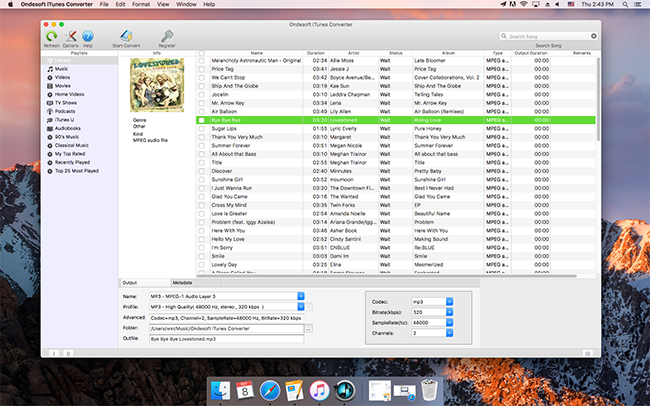
Note: iTunes installation is required. Please install iTunes first. Then, you must make sure that the iTunes songs you want to convert are available in iTunes.
Step 2 Set output format for converted iTunes music
Click on "Output Format" and, in the drop-down list, select MP3. From the right side, you can adjust the codec, the bit rate, the sampling frequency, the channels.
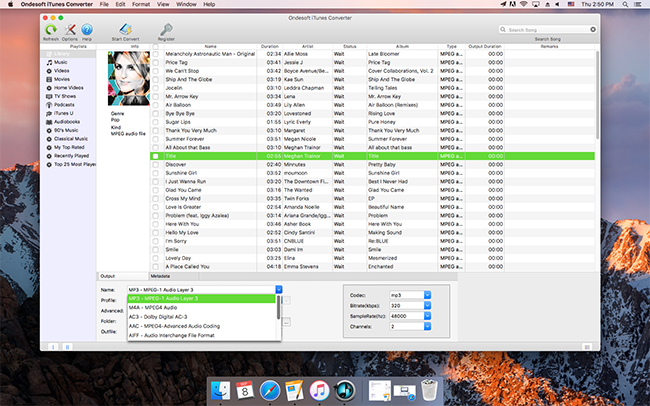
Step 3 Convert songs from iTunes DRM-ed to MP3
Make sure that all the parameters you have configured meet your requirements. Then touch "Convert" to begin the conversion.
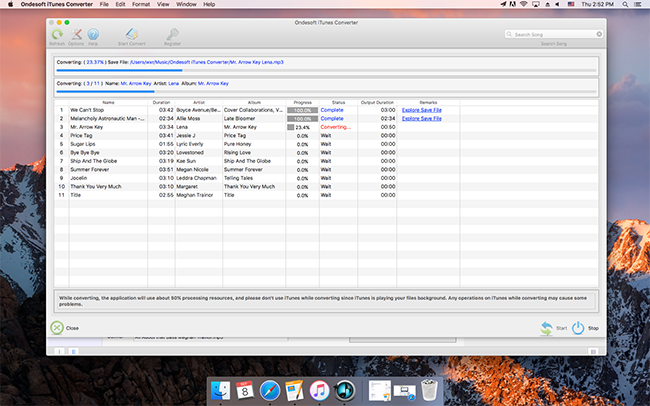
This is the entire process of unprotecting iTunes songs. After successfully converting, you can get iTunes songs in the MP3 format, whose DRM protection is removed by TuneFab Apple Music Converter.
Frequently asked questions about iTunes songs without DRM and without DRM
Q1. What is are iTunes songs with DRM?
The purchased multimedia files, such as music, videos and audiobooks, are generally encrypted with DRM (Digital Rights Management) to protect digital content legally and efficiently. All songs purchased from the iTunes Store are encrypted with DRM before 2009.
Q2. What is iTunes Songs without DRM?
Songs purchased from the iTunes Store are currently in iTunes Plus: M4A format. They are not encrypted with digital rights management protection and the bit rate of downloaded music is twice the resolution of the original iTunes standard.
Q3. How to identify which songs have DRM protection?
In your library, use the "Songs" view, and look at the "Type" column for those with the word "Protected." If you do not see Type, enable it by going to "View> View options".
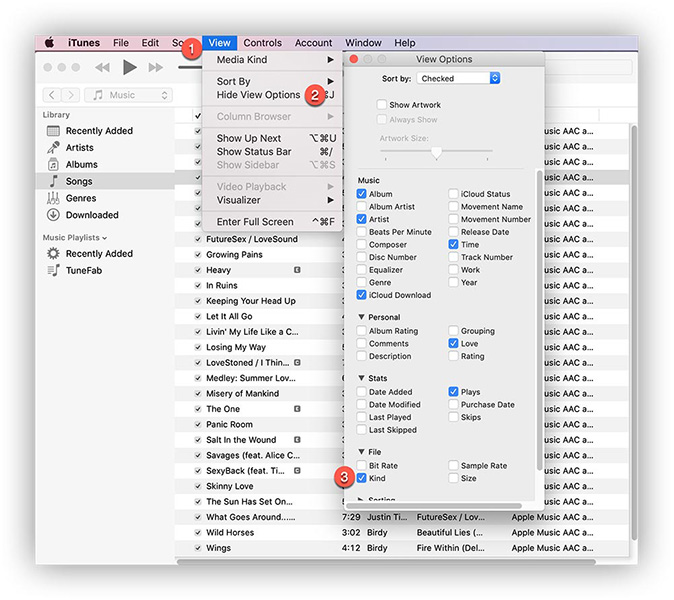
Q4. Does the lack of DRM mean that I can copy iTunes songs unlimitedly?
No, the copyright law is still valid. DRM can not give you the flexibility to judge what is right and what is wrong. But the lack of DRM can help you do this.
Q5. Are there ways to update old DRM-ed songs?
Yes, but not free updates. Apple allows you to update songs to iTunes Plus by charging you a $ 0.30 fee for each song. But that option disappeared silently when iTunes Match was released in 2011. Therefore, it is not possible to update old songs with DRM to iTunes Plus now.