How tos
- 1. Apple Music+
-
- 1. How to Copy Apple Music to iPod nano and iPod shuffle
- 2. How to Keep Apple Music Songs after Trial
- 3. How to Convert Purchased Audiobooks AAC to MP3
- 4. How To Convert M4P Files to MP3
- 5. How to Convert Apple Music to M4A
- 6. Transfer Apple Music to USB Flash Drive
- 7. Share Apple Music Playlist with Family and Friends
- 8. Transfer Purchased iTunes Music to Android
- 2. iTunes Video+
-
- 1. How to Convert iTunes DRM M4V to MP4
- 2. How to Remove DRM from iTunes Movies Purchases and Rentals
- 3. How to Play iTunes Movies and TV Shows with Chromecast
- 4. How to play iTunes movies and TV shows on Android
- 5. Play iTunes M4V videos on Windows Media Player
- 6. How to Rent a Movie on iTunes
- 7. How to Stream iTunes Movie with Roku
- 8. How to Download Rented iTunes Movies offline
- 3. Spotify Music+
-
- 1. Convert Spotify Music to MP3 for Offline Listening
- 2. How to Download Spotify Music for Free without Premium?
- 3. Transfer Songs and Playlist from Spotify to iTunes Library?
- 4. How to Download and Convert Spotify Music Files to MP3?
- 5. How to Sync Spotify Playlists to iPod Shuffle?
- 6. How to Transfer Spotify Music to USB for Playing in the Car?
- 7. Burn Spotify Music to CD?
- 8. Download Spotify Music with free account
- 9. Top 7 most popular Spotify Visualizer
- 10. How to Convert Spotify Music to M4A?
- 11. How to upload music from Spotify to Google Drive?
- 12. How to download DRM-free Spotify Music on Mac?
- 13. The best way to download Drake More Life to MP3
- 14. How to to get Spotify Premium for free?
- 15. How to play Spotify music on the iPod Shuffle?
- 16. Download music from Spotify as MP3/M4A/WAV/FLAC
- 4. Audiobooks+
- 5. Remove DRM+
"Is there any way to remove the DRM from Apple Music that I downloaded with the 'Make Available Offline' option? I just want to be able to download the music from Apple Music and keep using the M4P songs even after I unsubscribing Apple Music streaming service. Does anyone have a fully working solution?"
You may have the same problem. With Apple Music, you can access millions of songs, curated radio and playlists, video content, and music recommendations, all in the Apple Music app. You can also access all of your content across other devices, as long as you're signed in to Apple Music with the same Apple ID.
- Part 1: Apple Music and DRM
- Part 2: Why We Should Remove DRM from Apple Music?
- Part 3: How to Remove DRM from Apple Music?
Part 1: Apple Music and DRM
Apple Music is a music and video streaming service developed by Apple Inc. Users select music to stream to their device on-demand, or they can listen to existing, curated playlists. The service also includes the Internet radio station Beats 1, that broadcasts live to over 100 countries 24 hours a day. The service was announced on June 8, 2015, and launched on June 30, in over 100 countries worldwide. New subscribers get a three-month Get It Now period before the service becomes paid-only.
However, when you download a song to your Mac from Apple Music, it’s got DRM on it. This prevents you from, say, downloading thousands of songs and then cancelling your Apple Music subscription. It’s annoying, but makes business sense, and will help pay the artists you’re listening to.
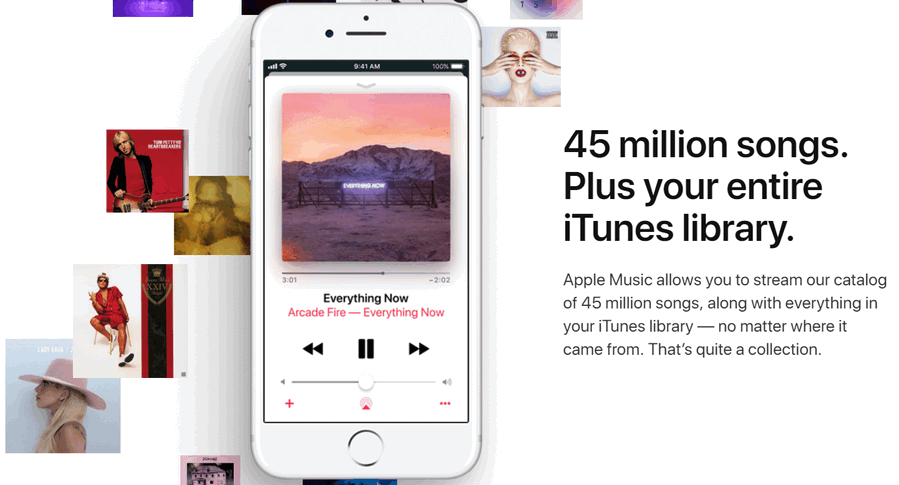
Apple Music lets you download music to listen to offline, which bring benefits if you are concerned about wireless connection and data overages. As long as your device has space to storing the downloaded music, you can save as many songs as you’d like. But, as the DRM protection, you don’t own those downloaded files which means that you are banned from offloading them anywhere else. You are not allowed to burning them onto a disk, using then in separate video projects or putting them on other devices that aren’t linked to your Apple Music account. It sucks.
- Any tracks or playlists you download from the Apple Music subscription library will be DRM-encumbered, because you don't own them, and will disappear if you cancel your subscription.
- If you cancel Apple Music, any iCloud Music Library tracks you don't have stored on a device will disappear.
That is to say, if you have an Apple Music subscription, you can download kinds of music files in month and share and listen to them offline. But when you cancel the Apple Music subscription, all that streaming music becomes inoperable.
Part 2: Why We Should Remove DRM from Apple Music?
In order to keep Apple Music files accessible after canceling the subscription of Apple Music and to really own the downloaded Apple Music files, removing DRM is needed. What's more, due to the DRM restriction, you don't actually own the music streams from Apple Music subscription since you are banned from transferring the offline songs to other devices, burning them onto a disk, or using them in separate video projects.
To free from these limitations, you can remove DRM from Apple Music files for better enjoying these music. After you free all apple music m4p songs from the apple music drm, you can freely enjoy any Apple Music track on any media player, like Samsung, LG, Motorola, Sony, Zune, iPod, iPhone, etc.
Thanks to the professional Apple Music DRM Remover, you can easily remove Apple Music DRM and convert Apple Music M4P songs to DRM-free MP3 to play anywhere.
 Apple Music Converter
Apple Music Converter

Easily remove DRM from iTunes M4P songs, M4P/M4B Audiobooks, Apple Music songs and Audible AA/AAX Audiobooks and output DRM-free MP3, AAC, AC3, AIFF, AU, FLAC, M4A, M4R, and MKA with 100% original quality.
- Remove DRM from iTunes M4P songs, Apple Music and Audiobooks and output MP3, M4A, etc.
- Extract DRM-free audio from iTunes video, movies and TV shows.
- Convert iTunes DRM media files at up to 16X speed.
- ID tags and metadata information preserved to MP3/M4A output.
- AudioBooks converted to M4A will be marked by Chapters, too.
How to Remove DRM from Apple Music M4P Songs?
The Apple Music Converter is an professional and multi-functional iTunes audio converter, which integrates Apple Music Converter, Audiobook Converter and M4P to MP3 Converter together to help you remove drm from Apple Music. It is specially developed to strip DRM restriction from Apple Music streams while converting the locked songs from .m4p to .mp3, .aac, .m4a, .m4r, .mka, and .flac. It's able to keep the original CD quality of the Apple Music songs as well as the ID tags, such as artist, cover, year, etc.
This tutorial will show you how to easily remove Apple Music DRM on Mac/Windows:
What do your need to remove DRM from Apple Music:
- The latest version of Apple iTunes.
- Apple Music subscription.
- Add the Apple Music to iTunes library.
- The Apple Music Converter (For Windows or For Mac).
Steps to Remove DRM from Apple Music
Step 1 Download and Install.
Download and install the Apple Music DRM Remover. Then launch the Apple Music Converter on your Windows PC or Mac.
iTunes will be launched automatically. On the interface, you will see the entire iTunes library is automatically loaded. This is because Apple Music converter can not only remove DRM from Apple Music songs, but also DRM protected songs purchased from iTunes Store before April, 2009 and Audiobooks from iTunes Store or Audible.
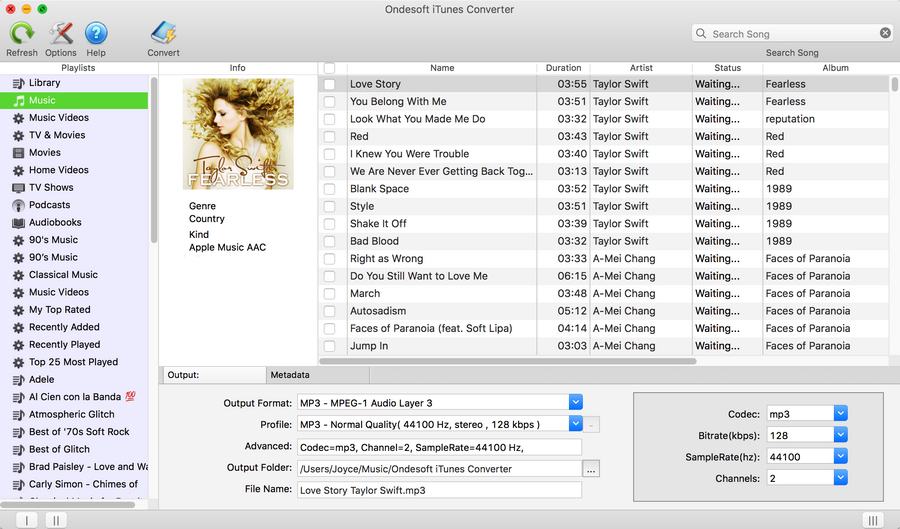
Step 2 Select Apple Music songs to Remove DRM
If you added Apple Music songs or albums to iTunes library, click Music on the left column and sort all songs by Type. Find songs labeled with Apple Music AAC audio file and check the ones you want to remove DRM from.
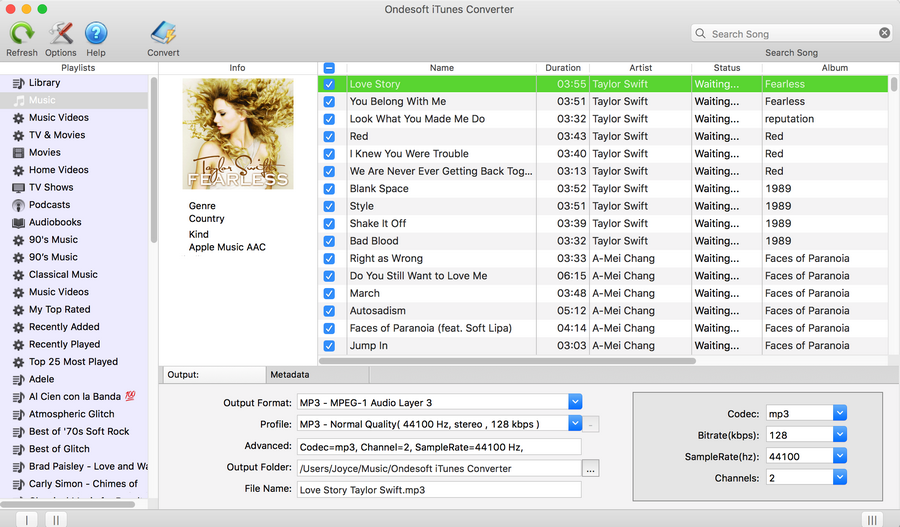
If you add Apple Music playlist to Library, find it on the left column. Click it and check the songs on the main interface.
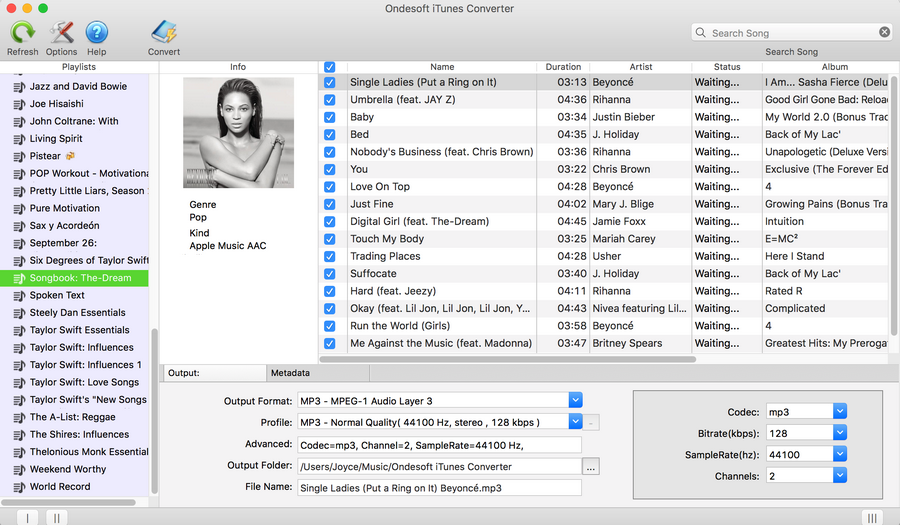
Step 3 Configure output settings
Once the M4P songs are loaded successfully to Apple Music DRM Remover, you can set the output settings, including the output audio format, output file folder, etc. Currently the Apple Music DRM Remover supports MP3, AAC, AC3, AIFF, AU, FLAC, M4A, M4R, and MKAoutput formats. You can choose what you like. You should click the "gear" icon next to the music title to select the output format.
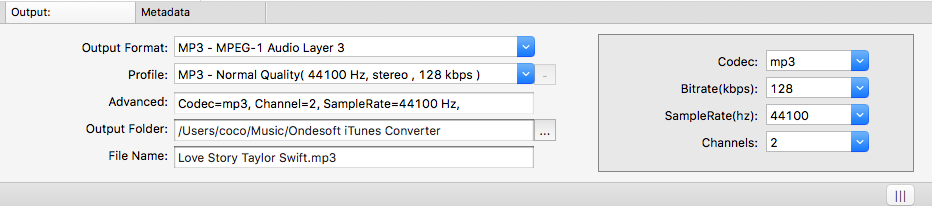
For each output format, Apple Music to MP3 converter provides 3 profile settings: High, Normal and Low with different Bitrate, SampleRate and channels. You can also customize the value as you like.
Output file name can contain Title, Artist, Album, TrackID and DiskID. Click Options on the menu bar to open Preferences and customize output file name format if you like.
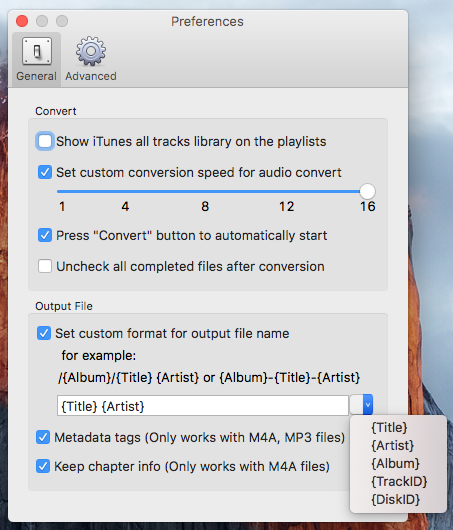
Step 4 Start to Remove DRM from Apple Music
Click Convert button to start removing DRM from Apple Music songs. Apple Music Converter removes Apple Music DRM at 16X speed, so you will get DRM free Apple Music songs soon.
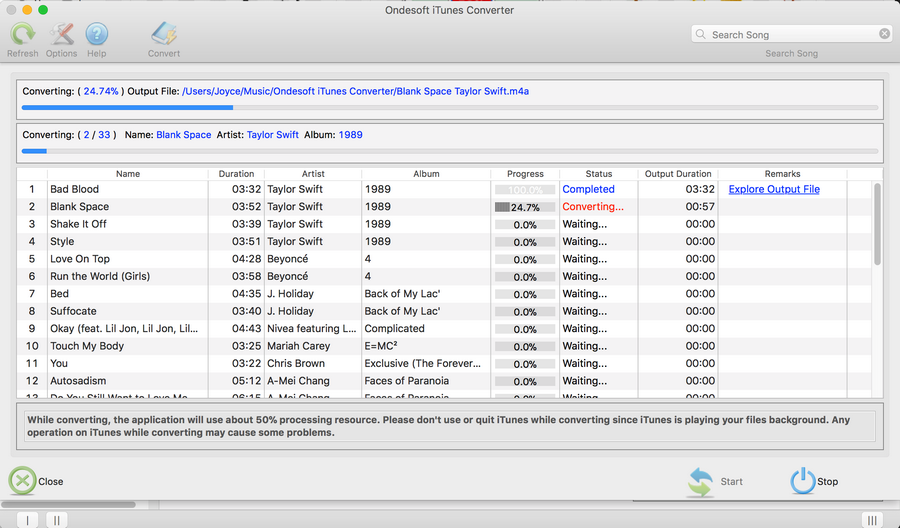
From here, you own the best Apple Music DRM Removal for Apple Music in 2019 and the way on how to operate it well. With such omnipotent Apple Music DRM Removal, you will enjoy your Apple Music freely in following years.