How tos
- 1. Apple Music+
-
- 1. How to Copy Apple Music to iPod nano and iPod shuffle
- 2. How to Keep Apple Music Songs after Trial
- 3. How to Convert Purchased Audiobooks AAC to MP3
- 4. How To Convert M4P Files to MP3
- 5. How to Convert Apple Music to M4A
- 6. Transfer Apple Music to USB Flash Drive
- 7. Share Apple Music Playlist with Family and Friends
- 8. Transfer Purchased iTunes Music to Android
- 2. iTunes Video+
-
- 1. How to Convert iTunes DRM M4V to MP4
- 2. How to Remove DRM from iTunes Movies Purchases and Rentals
- 3. How to Play iTunes Movies and TV Shows with Chromecast
- 4. How to play iTunes movies and TV shows on Android
- 5. Play iTunes M4V videos on Windows Media Player
- 6. How to Rent a Movie on iTunes
- 7. How to Stream iTunes Movie with Roku
- 8. How to Download Rented iTunes Movies offline
- 3. Spotify Music+
-
- 1. Convert Spotify Music to MP3 for Offline Listening
- 2. How to Download Spotify Music for Free without Premium?
- 3. Transfer Songs and Playlist from Spotify to iTunes Library?
- 4. How to Download and Convert Spotify Music Files to MP3?
- 5. How to Sync Spotify Playlists to iPod Shuffle?
- 6. How to Transfer Spotify Music to USB for Playing in the Car?
- 7. Burn Spotify Music to CD?
- 8. Download Spotify Music with free account
- 9. Top 7 most popular Spotify Visualizer
- 10. How to Convert Spotify Music to M4A?
- 11. How to upload music from Spotify to Google Drive?
- 12. How to download DRM-free Spotify Music on Mac?
- 13. The best way to download Drake More Life to MP3
- 14. How to to get Spotify Premium for free?
- 15. How to play Spotify music on the iPod Shuffle?
- 16. Download music from Spotify as MP3/M4A/WAV/FLAC
- 4. Audiobooks+
- 5. Remove DRM+
How does Deezer compare with Spotify? Possibly you want to know the differences and exclusive features of these 2 popular music streaming services before you decide what you are going to use. Here we list the different between Deezer and Spotify.

The comparison for Deezer and Spotify
| Feature | Deezer | Spotify |
|---|---|---|
| Free plan | With advertising, no debugging, no offline mode | With advertising, random playback mode, without offline mode |
| Monthly Fee | $9.99, £9.99, AU$11.99 | $9.99, £9.99, AU$11.99 |
| Family Plan | $14.99 for 6 family members | $14.99 for 6 famly members |
| Get It Now | 30 days | Trails and promos vary |
| Number of users | 16 million subscribers | 83 million subscribers |
| Music Collection | 40 million licensed tracks | More than 30 million licensed tracks |
| Sound Quality | 320kbit/s MP3 quality for Premium / 128kbit/s MP3 quality for Free / CD-quality for Deezer Elite | 320 Kbps in Ogg for Premium / 192 Kbps in Ogg for Free |
| Offline Listening | Yes, with paid subscription | Yes, with paid subscription |
| Supported Devices | Android and iOS devices, computers, TV, car or home audio system, game console | Android and iOS devices, computers, TV, car or home audio system, game console, HIFI, wearables |
Deezer vs Spotify: The music collection
It's a big advantage for Spotify when compared to other similar application types a few years ago. However, now it is difficult to find the difference between them and make a decision. And according to my personal use experience, almost all the songs I want to hear can be found in Spotify can be found in Spotify.
In Deezer, there are almost 40 million songs. In addition, Deezer did a good job in the world and won over the number of the most popular music in each area. So, Deezer is a good option if you want to try something different. It is difficult to select considering your music collections because each one has its own special or strong points.
Conclusion: Spotify is the winner in terms of music collections. Therefore, if you want to find more stuff, you must select Spotify.
Deezer vs Spotify: Discover New Music
Finding something new to listen to is pleasant and interesting. We are pleased to spend some time listening to new ones to balance the tastes of the music. Spotify is the best in this aspect. It offers several means to discover new music, which include:
Discover, music will be recommended based on your tastes or habits. It includes the top recommendation, the new releases and more categories based on a particular artist who recently listened.
Discover Weekly is based on your listening history and that of other Spotify fans with similar tastes, and is updated automatically every Monday.
Explore, you can discover the perfect music here, including: Letters (the most played songs of your country and the world), Genres and moods, New releases, Discoveries, Concerts, Podcasts, Videos (only available in some countries).
Spotify Radio chooses the music so you can listen to the music you like without effort. You can customize the station while listening to match your taste.
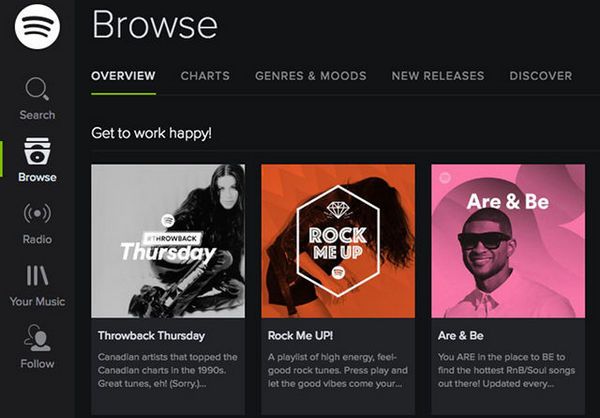
There are more than 40 million songs on Deezer. Then, there is also much to explore. There are some useful features to help you, such as: stream, channels, playlists, mixes, search.
Deezer Flow is the one that should be mentioned here. It is his personal soundtrack and his music combined with new recommendations in an infinite stream.
Channels are groups of curated content based on a state of mind, gender or event located below.
Playlists are divided into Playlists, Popular and Top.
The mixes are based on your favorite tracks, except that a mix focuses on a single song or genre of music.
Search: explore the entire Deezer music catalog by writing the name of an artist, album, track or # tag (# rock, # metal, # 90's) on the bar with the magnifying glass
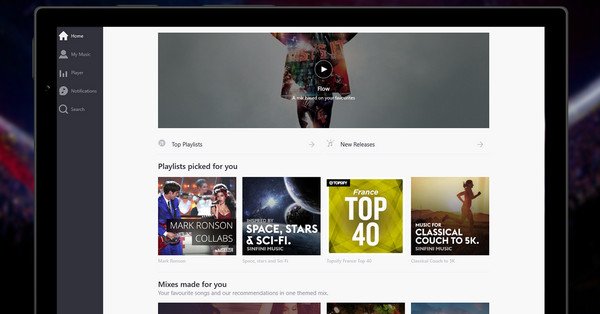
Conclusion: Deezer and Spotify play an almost equal role in the ability to discover new music, but Discovering Weekly on Spotify wins my heart.
Deezer vs Spotify: Audio quality
No matter how good the sound source is, it does not make sense if your ears can not distinguish the differences, but the uncompressed audio format as FLAC becomes increasingly popular, especially for music fans.
Deezer has 28 million high-definition audio files. These audio files are encoded in FLAC (an uncompressed audio format, and transmitted at 1,411 kbps). FLAC retains more data. On the contrary, MP3 is a compressed audio that removed many details to make it smaller in size. And Deezer Elite plan for quality CD retransmission is now available if you are a Sonos owner and a Deezer Premium subscriber. You can upgrade without paying more to enjoy Deezer's CD-quality music. Streaming service Retransmits to 16 bits / 44.1 kHz. It is the same resolution with CD and the same audio quality with its rivals as Qobuz and Tidal.
The highest audio quality available in Spotify is 320 kbps in OGG, which removes some parts of the audio data that can not be heard and persists a large part of the important data. Some users can distinguish the differences between the one and the uncompressed tablets. However, we can notice the difference with external audio speakers, especially connected Hi-Fi devices.
Deezer or Spotify, which one should we choose?
Deezer presents a great diversity of music catalogs that Spotify or Apple music. You can find the albums you want but it is not available in your countries. Deezer Elite is a good plan for Sonos owners who want CD quality at an affordable Tidal and Qobuz price. And Deezer Flow is an excellent and unique feature to discover new music. The service also lacks some aspects, for example, the curated content is not up to par and the social characteristics are not as good as spotify.
However, applications and websites are not as easy to navigate and navigate as Deezer. Different users have their king of music streaming services. they are not deadly, so everything depends on what we really like.
Spotify Music Converter
In common sense, it is impossible to extract MP3 files from Spotify music. We can not download songs from Spotify to enjoy on the car player. This is the result of the DRM limit. Sidify music for Spotify can remove DRM from Spotify songs. It is very easy to use. It helps to convert them to MP3 / AAC / WAV / FLAC at a fast speed of 5X without losing any quality. That way, we can enjoy Spotify even if we're offline. We can play Spotify songs in the car player or other devices as long as they are compatible with MP3 / AAC / WAV.
 Spotify Music Converter
Spotify Music Converter

If you have many songs that need to be converted, Spotify Music Converter helps you download and save music from Spotify in formats such as MP3, AAC, FLAC and WAV so you can play Spotify songs on your music player more freely.
- Download Spotify music easily.
- Remove DRM from Spotify music.
- Convert songs, playlists and podcasts from Spotify to MP3, M4A, AAC, FLAC or WAV.
- Keep the ID3 tags to organize the music library after the conversion.
- Preserve 100% original Spotify music quality.