How tos
- 1. Apple Music+
-
- 1. How to Copy Apple Music to iPod nano and iPod shuffle
- 2. How to Keep Apple Music Songs after Trial
- 3. How to Convert Purchased Audiobooks AAC to MP3
- 4. How To Convert M4P Files to MP3
- 5. How to Convert Apple Music to M4A
- 6. Transfer Apple Music to USB Flash Drive
- 7. Share Apple Music Playlist with Family and Friends
- 8. Transfer Purchased iTunes Music to Android
- 2. iTunes Video+
-
- 1. How to Convert iTunes DRM M4V to MP4
- 2. How to Remove DRM from iTunes Movies Purchases and Rentals
- 3. How to Play iTunes Movies and TV Shows with Chromecast
- 4. How to play iTunes movies and TV shows on Android
- 5. Play iTunes M4V videos on Windows Media Player
- 6. How to Rent a Movie on iTunes
- 7. How to Stream iTunes Movie with Roku
- 8. How to Download Rented iTunes Movies offline
- 3. Spotify Music+
-
- 1. Convert Spotify Music to MP3 for Offline Listening
- 2. How to Download Spotify Music for Free without Premium?
- 3. Transfer Songs and Playlist from Spotify to iTunes Library?
- 4. How to Download and Convert Spotify Music Files to MP3?
- 5. How to Sync Spotify Playlists to iPod Shuffle?
- 6. How to Transfer Spotify Music to USB for Playing in the Car?
- 7. Burn Spotify Music to CD?
- 8. Download Spotify Music with free account
- 9. Top 7 most popular Spotify Visualizer
- 10. How to Convert Spotify Music to M4A?
- 11. How to upload music from Spotify to Google Drive?
- 12. How to download DRM-free Spotify Music on Mac?
- 13. The best way to download Drake More Life to MP3
- 14. How to to get Spotify Premium for free?
- 15. How to play Spotify music on the iPod Shuffle?
- 16. Download music from Spotify as MP3/M4A/WAV/FLAC
- 4. Audiobooks+
- 5. Remove DRM+
If you listen to a lot of different music on Spotify, you may notice your free space is shrinking quite fast. Spotify caches your playlist in the local hard disk so it can quickly playback the songs without having to stream from Spotify server again, however it would make your hard drive filled up rapidly. If you are in such a condition, you’d better to clear these cache files to free up space, helping your computer run smoother, especially if you have not cleared the cache for a extended period. Right now, the Spotify desktop client doesn’t come with a way to clear the cache, here we'll guide you to clear Spotify cache on Windows and Mac.

How to remove Spotify cache and "Local File" cache on Mac?
The folder is probably great because Spotify saves more information about the songs you listen to, which includes album covers and other things. There is no harm in erasing it.
Spotify keeps its cache files and the local cache file within its home folder in the following locations:
1. Clear Spotify cache
Mac OS X: /Users/USERNAME*/Library/Caches/com.spotify.client/Storage/
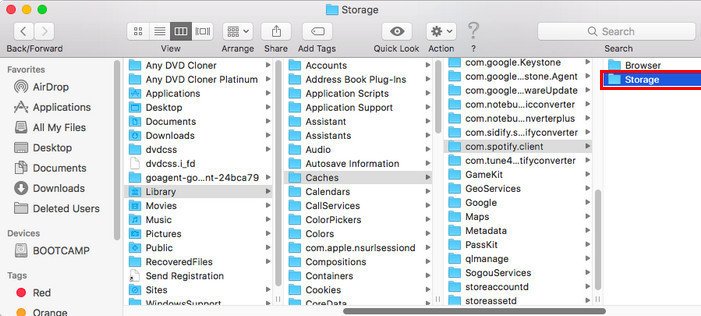
2. Clear "Local Files" cache
Mac OS X: ~/Library/Application Support/Spotify/watch-sources.bnk
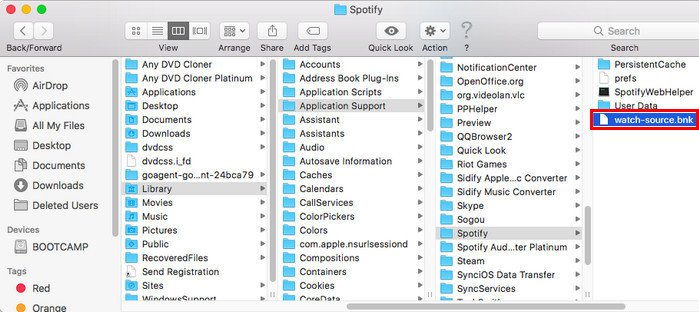
How to Delete Spotify Cache on Windows?
In some situations, even when you uninstall the Spotify application, not all traces of the application are removed. And removing the cache manually can be useful or necessary to eliminate the remaining traces.
Spotify keeps its cache files and the local cache file within its home folder in the following locations:
1. Clear Spotify cache:
Windows: C: \Users\* USERNAME *\AppData\Local\Spotify\Storage
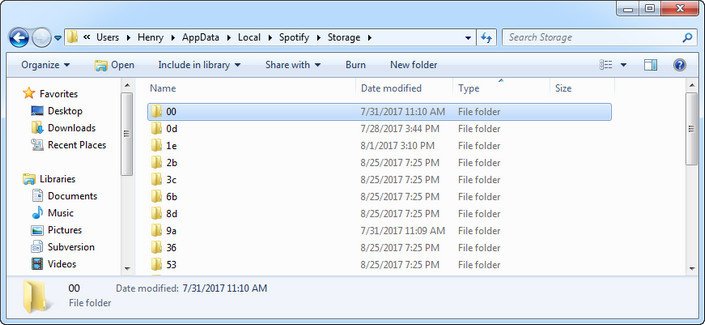
2. Clear cache of "Local Files"
Windows: C: \Users\* USERNAME *\AppData\Roaming\Spotify\Users\username-user\local-files.bnk
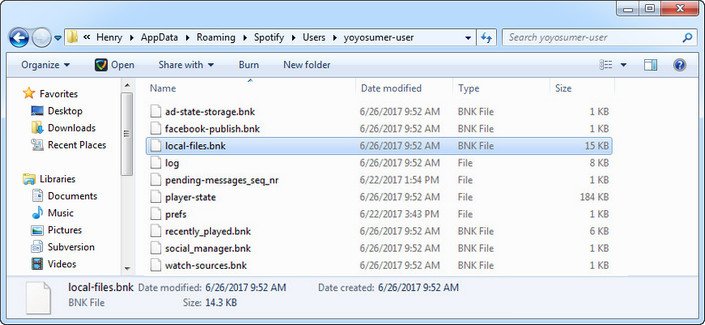
How to download music from Spotify to your computer?
Sometimes, we may have to download music from Spotify to our computer and then transfer it to our portable devices such as iPod, iPhone, Zune, PSP, etc. Therefore, you need a powerful Spotify music converter. Here we recommend Spotify Music Converter, which can quickly convert and download any song or Spotify playlists to MP3, AAC, FLAC or WAV audio formats with the best audio quality. Also, keep the original ID3 tags after the conversion.
 Spotify Music Converter
Spotify Music Converter

If you have many songs that need to be converted, Spotify Music Converter helps you download and save music from Spotify in formats such as MP3, AAC, FLAC and WAV so you can play Spotify songs on your music player more freely.
- Download Spotify music easily.
- Remove DRM from Spotify music.
- Convert songs, playlists and podcasts from Spotify to MP3, M4A, AAC, FLAC or WAV.
- Keep the ID3 tags to organize the music library after the conversion.
- Preserve 100% original Spotify music quality.