How tos
- 1. Apple Music+
-
- 1. How to Copy Apple Music to iPod nano and iPod shuffle
- 2. How to Keep Apple Music Songs after Trial
- 3. How to Convert Purchased Audiobooks AAC to MP3
- 4. How To Convert M4P Files to MP3
- 5. How to Convert Apple Music to M4A
- 6. Transfer Apple Music to USB Flash Drive
- 7. Share Apple Music Playlist with Family and Friends
- 8. Transfer Purchased iTunes Music to Android
- 2. iTunes Video+
-
- 1. How to Convert iTunes DRM M4V to MP4
- 2. How to Remove DRM from iTunes Movies Purchases and Rentals
- 3. How to Play iTunes Movies and TV Shows with Chromecast
- 4. How to play iTunes movies and TV shows on Android
- 5. Play iTunes M4V videos on Windows Media Player
- 6. How to Rent a Movie on iTunes
- 7. How to Stream iTunes Movie with Roku
- 8. How to Download Rented iTunes Movies offline
- 3. Spotify Music+
-
- 1. Convert Spotify Music to MP3 for Offline Listening
- 2. How to Download Spotify Music for Free without Premium?
- 3. Transfer Songs and Playlist from Spotify to iTunes Library?
- 4. How to Download and Convert Spotify Music Files to MP3?
- 5. How to Sync Spotify Playlists to iPod Shuffle?
- 6. How to Transfer Spotify Music to USB for Playing in the Car?
- 7. Burn Spotify Music to CD?
- 8. Download Spotify Music with free account
- 9. Top 7 most popular Spotify Visualizer
- 10. How to Convert Spotify Music to M4A?
- 11. How to upload music from Spotify to Google Drive?
- 12. How to download DRM-free Spotify Music on Mac?
- 13. The best way to download Drake More Life to MP3
- 14. How to to get Spotify Premium for free?
- 15. How to play Spotify music on the iPod Shuffle?
- 16. Download music from Spotify as MP3/M4A/WAV/FLAC
- 4. Audiobooks+
- 5. Remove DRM+
I have an Apple Watch 3. However, Spotify takes a thousand years to give me an application that allows me to retransmit with Apple Watch without my iPhone. I love Spotify, but I can not wait indefinitely. Is it possible to play the Spotify music on my Apple Watch without my iPhone?

Apple Watch is able to play music with the iPhone's remote control, or synchronize 250 songs to play without the iPhone, which is very useful for outdoor workouts. Before it starts, music (from Apple Music, purchased from iTunes or added from other sources) must be in the Apple Music application on the iPhone before synchronizing with Apple Watch.
Unfortunately, music from other broadcast services like Spotify will not sync with Apple Watch yet. In order not to give up Spotify music after buying Apple Watch, here we would like to share the best tips for synchronizing Spotify music or playlists with Apple Watch for offline playback and without iPhone.
Because the Spotify application is not yet available on Apple Watch, in addition, DRM protection in Spotify music does not allow synchronization with Apple Watch. Here you need a third-party tool to help you download music from Spotify in local files. Spotify Music Converter is definitely useful, with which music or Spotify playlists can be downloaded without loss in DRM-free audio files such as MP3, AAC, WAV or FLAC.
 Spotify Music Converter
Spotify Music Converter

If you have many songs that need to be converted, Spotify Music Converter helps you download and save music from Spotify in formats such as MP3, AAC, FLAC and WAV so you can play Spotify songs on your music player more freely.
- Download Spotify music easily.
- Remove DRM from Spotify music.
- Convert songs, playlists and podcasts from Spotify to MP3, M4A, AAC, FLAC or WAV.
- Keep the ID3 tags to organize the music library after the conversion.
- Preserve 100% original Spotify music quality.
In the following parts, we will show you how to easily download music from Spotify to local files such as MP3 on a Windows PC and the specific steps to synchronize local Spotify music with Apple Watch.
How to download Spotify music as MP3?
Step 1 Download and install Spotify Converter
Please make sure you have installed the Spotify application on your computer.
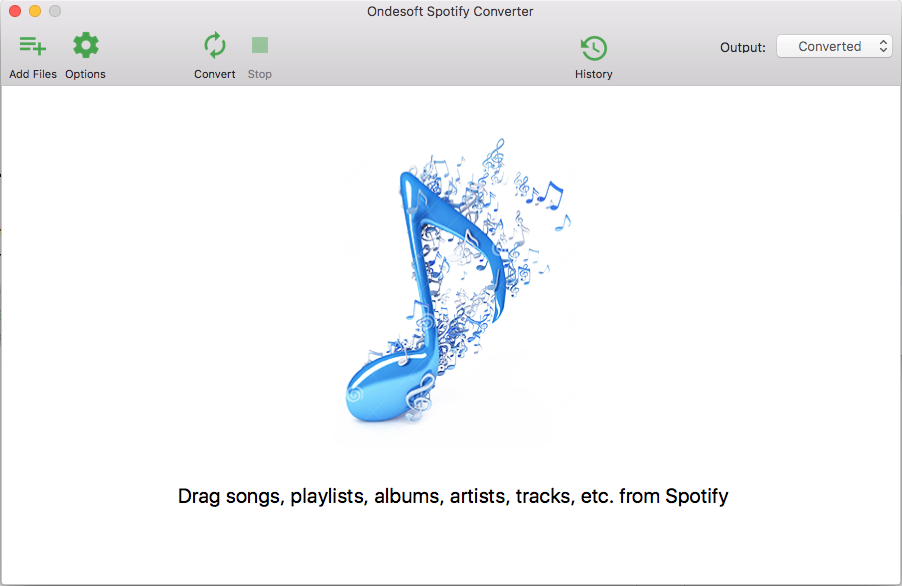
Step 2 Add the music from Spotify to Spotify Music Converter
When you run the converter, the Spotify application will run automatically. You can drag songs, playlists, albums, artists, tracks, etc. from the Spotify application to TuneMobie Spotify Converter directly. You can also copy and paste the relevant links from the Spotify web player to the search bar at the bottom of the interface. Then click on the Add button to import songs.
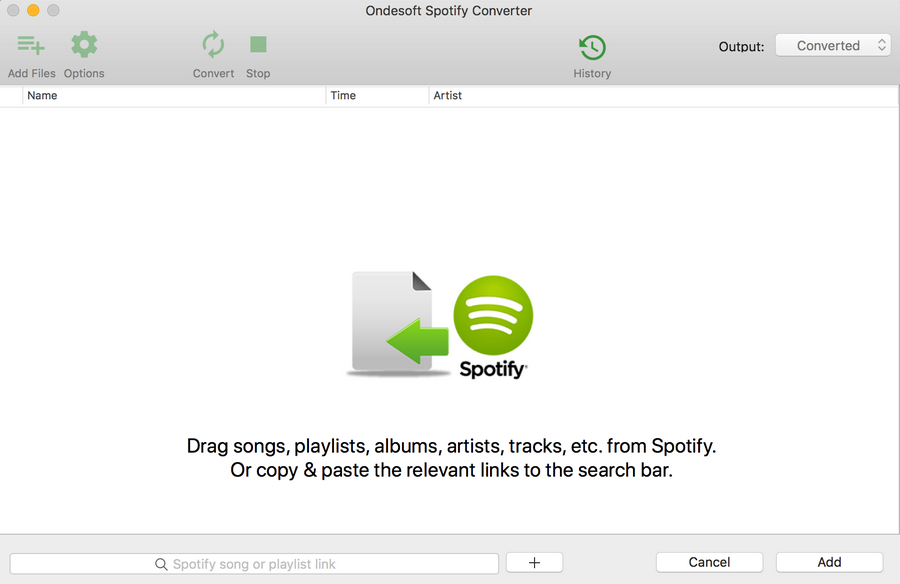
Step 3 Customize the output configuration
After importing songs, you can change the output format by clicking on the Options button. Here you can choose the output formats such as MP3, AAC, FLAC and maintain the best audio quality.
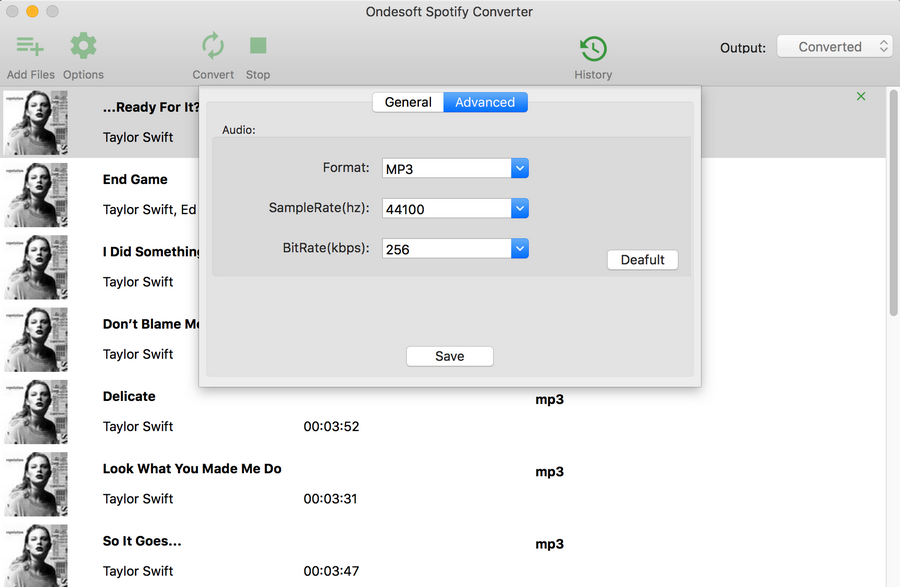
Step 4 Start the conversion
Then click on the Convert button, the conversion will start.
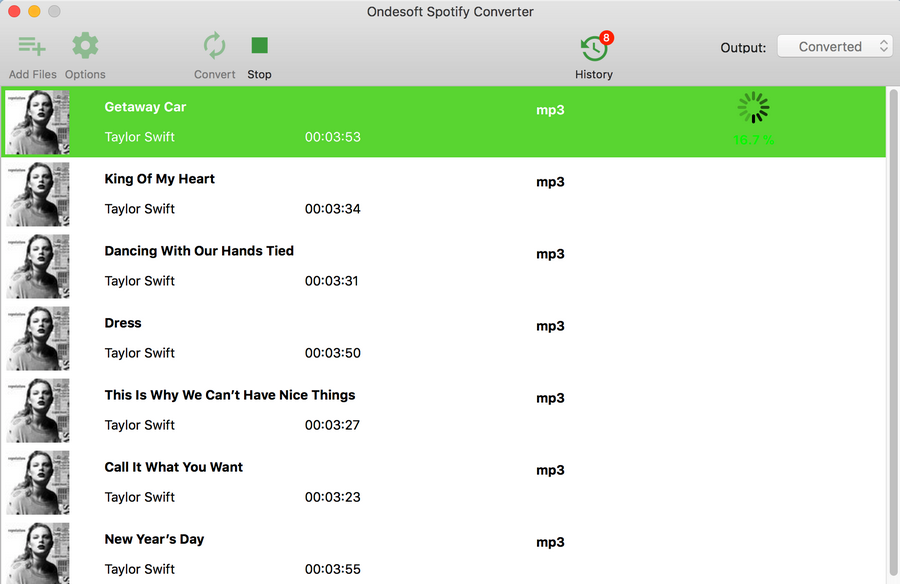
With the previous simple 4 steps, they are able to download music or Spotify playlist in MP3 easily . Spotify Music Converter can save 100% without loss of quality, as well as identification tags after conversion, which gives you a perfect experience while enjoying Spotify music in MP3.
How to Sync Downloaded Spotify Music with Apple Watch?
Step 1 Synchronize downloaded Spotify music from the computer to the iPhone.
Because all the Spotify music that you have downloaded through Spotify Music Converter is in the local folder on your computer, you can add it to the iTunes library on your computer and activate the iCloud music library on your iPhone to synchronize Spotify music downloaded with the same Apple ID. Or you can connect the iPhone to the computer via a USB cable to transfer music downloaded from Spotify to the iPhone.
Step 2 Create a new playlist in the Apple Music app on iPhone.
After transferring the music downloaded from Spotify to the iPhone (if you synchronize the music with the iCloud Music library, you can download it first so that the synchronization is successful). Then you can open the Apple Music application and create a new playlist as Workout if you want by going to Library → Playlist → New playlist to add Spotify music.
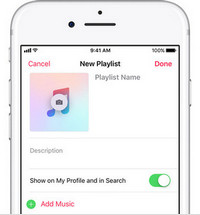
Step 3 Pair headphones or Bluetooth speakers with Apple Watch.
Set the Bluetooth headphones or speakers and your Apple Watch in pairing mode and then take your Watch and go to Settings> Bluetooth. When your headphones are shown in Devices, you can touch them to pair them.
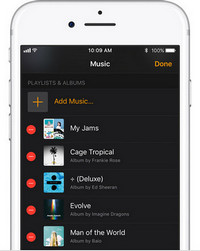
Step 4 Start playing Spotify music on your Apple Watch.
After the converted Spotify playlist is synchronized and your headphones are paired, you can open the Music app on Apple Watch and choose a music to play.
Now, with the tips mentioned above, it is not necessary to abandon Spotify due to inaccessibility in Apple Watch. You can follow this tutorial to synchronize the music you have downloaded from Spotify with Apple Watch and enjoy it while training outdoors.
60-day Money Back Guarantee to ensure all customers have sufficient time to check whether the products & functions purchased fully meet your needs.