How tos
- 1. Apple Music+
-
- 1. How to Copy Apple Music to iPod nano and iPod shuffle
- 2. How to Keep Apple Music Songs after Trial
- 3. How to Convert Purchased Audiobooks AAC to MP3
- 4. How To Convert M4P Files to MP3
- 5. How to Convert Apple Music to M4A
- 6. Transfer Apple Music to USB Flash Drive
- 7. Share Apple Music Playlist with Family and Friends
- 8. Transfer Purchased iTunes Music to Android
- 2. iTunes Video+
-
- 1. How to Convert iTunes DRM M4V to MP4
- 2. How to Remove DRM from iTunes Movies Purchases and Rentals
- 3. How to Play iTunes Movies and TV Shows with Chromecast
- 4. How to play iTunes movies and TV shows on Android
- 5. Play iTunes M4V videos on Windows Media Player
- 6. How to Rent a Movie on iTunes
- 7. How to Stream iTunes Movie with Roku
- 8. How to Download Rented iTunes Movies offline
- 3. Spotify Music+
-
- 1. Convert Spotify Music to MP3 for Offline Listening
- 2. How to Download Spotify Music for Free without Premium?
- 3. Transfer Songs and Playlist from Spotify to iTunes Library?
- 4. How to Download and Convert Spotify Music Files to MP3?
- 5. How to Sync Spotify Playlists to iPod Shuffle?
- 6. How to Transfer Spotify Music to USB for Playing in the Car?
- 7. Burn Spotify Music to CD?
- 8. Download Spotify Music with free account
- 9. Top 7 most popular Spotify Visualizer
- 10. How to Convert Spotify Music to M4A?
- 11. How to upload music from Spotify to Google Drive?
- 12. How to download DRM-free Spotify Music on Mac?
- 13. The best way to download Drake More Life to MP3
- 14. How to to get Spotify Premium for free?
- 15. How to play Spotify music on the iPod Shuffle?
- 16. Download music from Spotify as MP3/M4A/WAV/FLAC
- 4. Audiobooks+
- 5. Remove DRM+
Tidal and Spotify offer subscription-based music streaming services. They have their own strengths and are very popular with users. Different people have different impressions towards Tidal and Spotify and have their reasons to choose Tidal or Spotify as the fixed subscription service. We make simple comparisons between Tidal and Spotify and will share the useful tips to use these 2 streaming services.

Tidal VS Spotify
| Feature | Tidal | Spotify |
|---|---|---|
| Monthly Fee | Tidal Premium $9.99 / Tidal HiFi $19.99 | $9.99, £9.99, AU$11.99 |
| Family Plan | Premium $14.99 / HiFi $29.99 for 5 family members | $14.99 for 6 family members |
| Student plan | Premium $4.99 / HiFi $9.99 per month | $4.99 per month |
| Military plan | Premium $5.99 / HiFi $11.99 per month | / |
| Number of users | over 3 million subscribers | over 60 million subscribers |
| Get It Now period | 30 days | 30 days |
| Music library | over 50 million | over 30 million |
| Sound quality (Premium) | 320 kbit/s in AAC for Tidal Premium / variable in FLAC, ALAC, MQA for Tidal HiFI | 320 Kbps in Ogg for Premium / 192 Kbps in Ogg for Free |
| Offline Listening | Yes, with paid subscription | Yes, with paid subscription |
1. Tidal vs Spotify: the cost
Spotify has a two-tier system for users: free and $9.99 per month . It also offers almost a 50% discount for family members and students. Tidal also has two basic plans: the cheapest of $9.99 per month for Tidal Premium essentially matches the Spotify Premium offer. The most expensive $19.99 per month for Tidal HiFi is twice as much as Spotify's Premium. Tidal also offers almost 50% discount for family, student and military members, but you still have to pay more if you want Tidal HiFi plans.
Conclusion: Tidal has no price advantage, which means you have to pay a lot more for the quality of the CD. The higher price may cause some users to go back, but fortunately, $9.99 is the market price just like other music relay services.
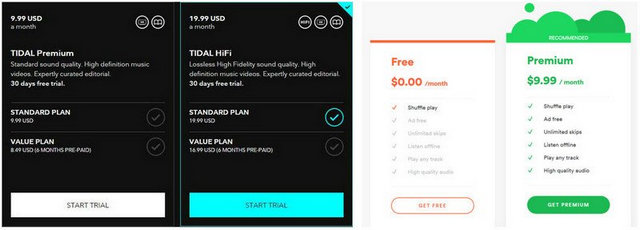
2. Tidal vs Spotify: Audio quality
The Tidal Premium plan offers "high quality" at AAC 320 kbps. Spotify offers the option of 96 kbps as normal quality in the mobile, but also offers a quality of 160 kbps with the free version. After paying $9.99 a month for Spotify, you can retransmit at 320 kbps "Extreme Quality" for a better sound experience.
If you pay for the high-end Tidal HiFi at $19.99 per month, you can access lossless content that is not compressed and retransmitted with CD quality. It retransmits music in the form of 16-bit FLAC files at 44.1 kHz with a bit rate of 1411 kbps. Then, the service of a brilliant audio quality makes Tidal different from other rivals.
Conclusion: Tidal is the winner over the aspect of sound quality and is the ultimate musical resource for fans of hi-fi music. Especially when playing Tidal's music through external speakers, you can distinguish the delicate difference of audio quality. And if you like audio quality, Tidal is the best.
3. Tidal vs Spotify: Discovering New Music
The feature of discovering new music is also an important factor that you have to consider when choosing a music subscription service. Includes music library, recommendation, radio etc.
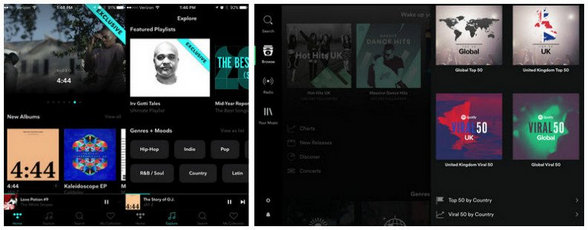
Music library: Spotify offers more than 30 million songs and Tidal offers more than 48.5 million. Of course, but this only matters if your favorite artists or bands are missing.
Recommendation : Discovering the weekly playlist on Spotify is really worth mentioning here. This is an incredible way to discover new music. But it seems that there is nothing similar in Tidal. Spotify remembers the information every time you listen to a track, try a new artist, skip a song, repeat a song or do anything else while using the service. In this way it quantifies the new music and a playlist with 30 new tracks. In addition, Release Radar, which works differently to Discover Semenal and is updated every Friday. It is very good to discover new music. Another feature of music discovery: Daily Mix is a good way to find more music.
But Tidal also has his own way of doing it. It provides selected playlists, tracks, recommended hi-fi albums, top 20 lists, and staff selections based on editorial slant. You can not search for music by genre, but there is a Genre button that you can click on in the sidebar that will take you to selected areas with recommended playlists and albums. In general, Tidal acts in a simple and direct way. And everything depends on the music you're looking for and the way you really like it.
Exclusive: Both Spotify and Tidal have their own exclusives, but Tidal can work more prominently. It has exclusive content offers from leading artists such as Jay-Z, Beyonce, Kanye West, Nicki Minaj, etc.
Music videos: more than 75,000 music videos and musical films integrated in Tidal is another factor that no rival can compare. Spotify now also offers some music videos in the app and users can watch HD music videos on YouTube.
4. Tidal vs Spotify: Social features
Good social characteristics make the music service special. You can connect Tidal to Facebook, which will allow you to share music with your friends or extract a URL if you want to link someone to any album, playlist or track. But the social characteristics are not as mature as those of Spotify. It will take a lot of work to achieve it, but it must be expected.
Tips: Remove DRM from Spotify Music
In common sense, it is impossible to extract MP3 files from Spotify music. We can not download songs from Spotify to enjoy on the car player. This is the result of the DRM limit. Spotify music converter can remove DRM from Spotify songs. It is very easy to use. It helps to convert them to MP3/AAC/WAV/FLAC at a fast speed of 5X without losing any quality. That way, we can enjoy Spotify even if we're offline. We can play Spotify songs in the car player or other devices as long as they are compatible with MP3/AAC/WAV.
 Spotify Music Converter
Spotify Music Converter

If you have many songs that need to be converted, Spotify Music Converter helps you download and save music from Spotify in formats such as MP3, AAC, FLAC and WAV so you can play Spotify songs on your music player more freely.
If you have many songs that need to be converted, Spotify Music Converter helps you download and save music from Spotify in formats such as MP3, AAC, FLAC and WAV so you can play Spotify songs on your music player more freely.
- Download Spotify music easily.
- Remove DRM from Spotify music.
- Convert songs, playlists and podcasts from Spotify to MP3, M4A, AAC, FLAC or WAV.
- Keep the ID3 tags to organize the music library after the conversion.
- Preserve 100% original Spotify music quality.
60-day Money Back Guarantee to ensure all customers have sufficient time to check whether the products & functions purchased fully meet your needs.