How tos
- 1. Apple Music+
-
- 1. How to Copy Apple Music to iPod nano and iPod shuffle
- 2. How to Keep Apple Music Songs after Trial
- 3. How to Convert Purchased Audiobooks AAC to MP3
- 4. How To Convert M4P Files to MP3
- 5. How to Convert Apple Music to M4A
- 6. Transfer Apple Music to USB Flash Drive
- 7. Share Apple Music Playlist with Family and Friends
- 8. Transfer Purchased iTunes Music to Android
- 2. iTunes Video+
-
- 1. How to Convert iTunes DRM M4V to MP4
- 2. How to Remove DRM from iTunes Movies Purchases and Rentals
- 3. How to Play iTunes Movies and TV Shows with Chromecast
- 4. How to play iTunes movies and TV shows on Android
- 5. Play iTunes M4V videos on Windows Media Player
- 6. How to Rent a Movie on iTunes
- 7. How to Stream iTunes Movie with Roku
- 8. How to Download Rented iTunes Movies offline
- 3. Spotify Music+
-
- 1. Convert Spotify Music to MP3 for Offline Listening
- 2. How to Download Spotify Music for Free without Premium?
- 3. Transfer Songs and Playlist from Spotify to iTunes Library?
- 4. How to Download and Convert Spotify Music Files to MP3?
- 5. How to Sync Spotify Playlists to iPod Shuffle?
- 6. How to Transfer Spotify Music to USB for Playing in the Car?
- 7. Burn Spotify Music to CD?
- 8. Download Spotify Music with free account
- 9. Top 7 most popular Spotify Visualizer
- 10. How to Convert Spotify Music to M4A?
- 11. How to upload music from Spotify to Google Drive?
- 12. How to download DRM-free Spotify Music on Mac?
- 13. The best way to download Drake More Life to MP3
- 14. How to to get Spotify Premium for free?
- 15. How to play Spotify music on the iPod Shuffle?
- 16. Download music from Spotify as MP3/M4A/WAV/FLAC
- 4. Audiobooks+
- 5. Remove DRM+
Do you want to change the music transmission service between Deezer and Spotify without losing your songs or playlists? Or maybe you want to use Deezer or Spotify to access the songs that are available on a single platform? So you probably ask for ways to work to help you transfer playlists between Deezer and Spotify without spending too much time and energy.

How to transfer playlists between Deezer and Spotify
1. Mooval
Mooval is a website that allows you to transfer playlist from Deezer to Spotify.
- Open the link https://www.mooval.de/ to start.
- Select the export and import service and click Connect to allow Mooval to connect to your Deezer and Spotify account.
- Give permission to log in to access the data in the Spotify or Deezer account.
- Mooval starts analyzing playlists on one of the platforms but is not available on another. li
- Click on Move to start transferring playlist from Spotify to Deezer or vice versa.
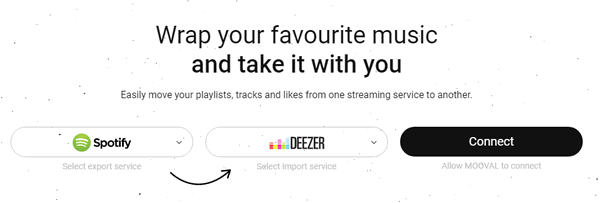
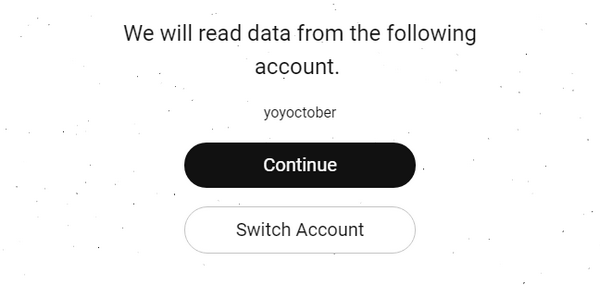
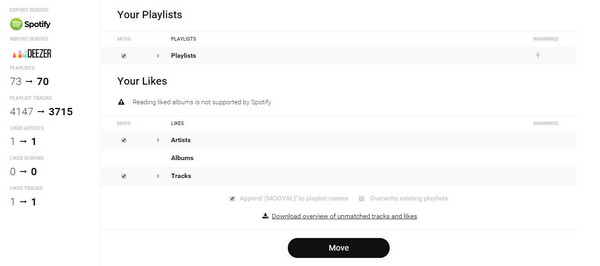
2. TuneMyMusic
TuneMyMusic is another useful solution for transferring music between Spotify and Deezer. And it also works if you want to upload YouTube playlist to Spotify.
- Select the source. You can select Spotify or Deezer as the source platform from the page. Next, a window will appear to indicate that you are logging into the account. Here we take Spotify to Deezer as an example.
- Select playlist to transfer. You can paste the Spotify playlist URL here and click on "Load Playlist". Playlist will be displayed as a list. You can then click on "Select Destination" to select Deezer from the list of platforms and log in to your Deezer account.
- Start to play playlist to Deezer. You can click on "Start Moving My Playlist" and a new window will appear to show the progress of the movement.

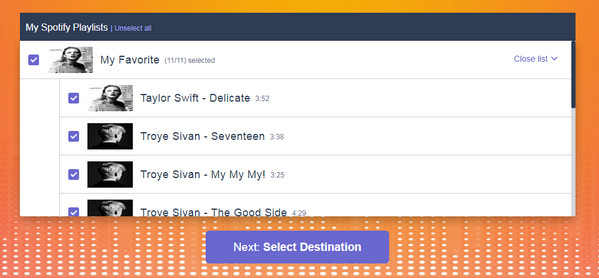
3. Soundiiz
Soundiiz is also available to transfer playlist between 2 relay services. Deezer and Spotify are compatible. However, the free account only allows you to transfer playlists one by one.
- Open the URL of the website http://soundiiz.com and create a Soundiiz account. Then connect Deezer and Spotify to Soundiiz.
- Select playlists you wish to transfer from Deezer and then choose Spotify as your destination.
- Start converting and moving Deezer playlists to Spotify.
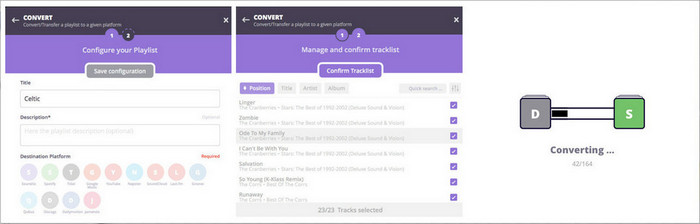
4. Spotizr
Using Spotizr is the easiest way to transfer Spotify playlists to Deezer without having to log in to the Spotify account.
- Open the web link http://spotizr.com/ to start.
- Copy and paste the Spotify playlist URL to the window.
- Click on the Import button and you will be redirected to the Deezer login page and you can log in to your Deezer account. Playlist that you added will be imported automatically to Deezer.
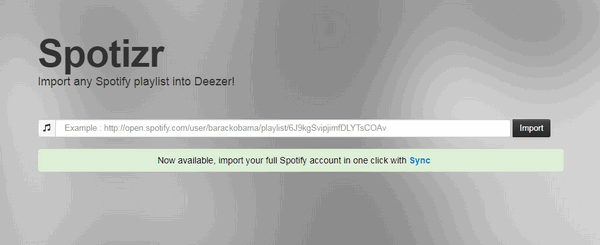
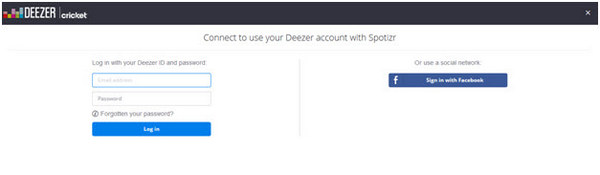
Download and transfer playlists from Spotify to Deezer with Spotify Music Converter
In the previous part, we introduce how to transfer playlists from Spotify to Deezer. In next, we are going to introduce other useful ways to pass playlist from Spotify to Deezer. With Spotify Music Converter, you can download Spotify playlists to audio formats such as MP3, AAC, FLAC and WAV. You can select MP3 as the output format. Then upload the local Spotofy MP3 files to Deezer online.
 Spotify Music Converter
Spotify Music Converter

If you have many songs that need to be converted, Spotify Music Converter helps you download and save music from Spotify in formats such as MP3, AAC, FLAC and WAV so you can play Spotify songs on your music player more freely.
- Download Spotify music easily.
- Remove DRM from Spotify music.
- Convert songs, playlists and podcasts from Spotify to MP3, M4A, AAC, FLAC or WAV.
- Keep the ID3 tags to organize the music library after the conversion.
- Preserve 100% original Spotify music quality.
Step 1 Download and install Spotify Converter
Please make sure you have installed the Spotify application on your computer.
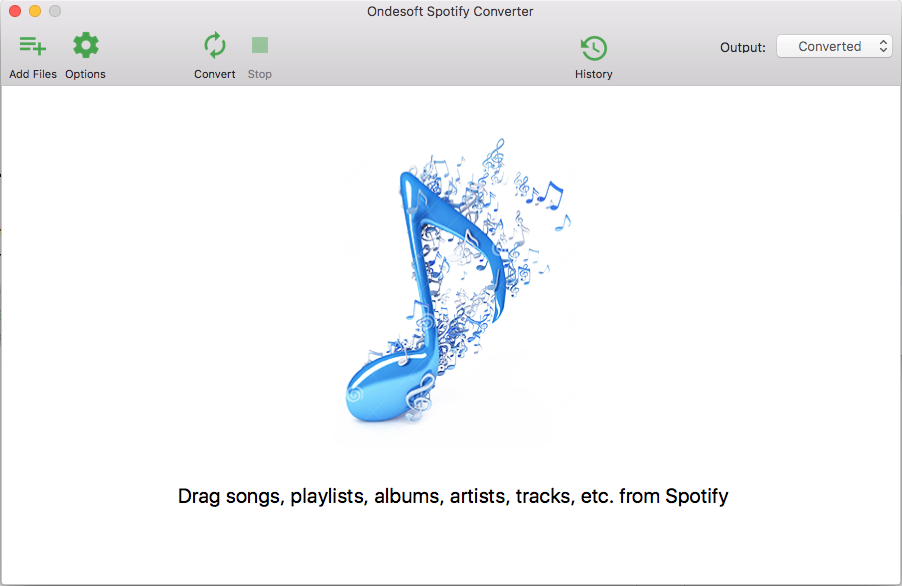
Step 2 Add Spotify playlists to Spotify Music Converter
When you run the converter, the Spotify application will run automatically. You can drag songs, playlists, albums, artists, tracks, etc. from the Spotify application to Spotify Converter directly. You can also copy and paste the relevant links from the Spotify web player to the search bar at the bottom of the interface. Then click on the Add button to import songs.
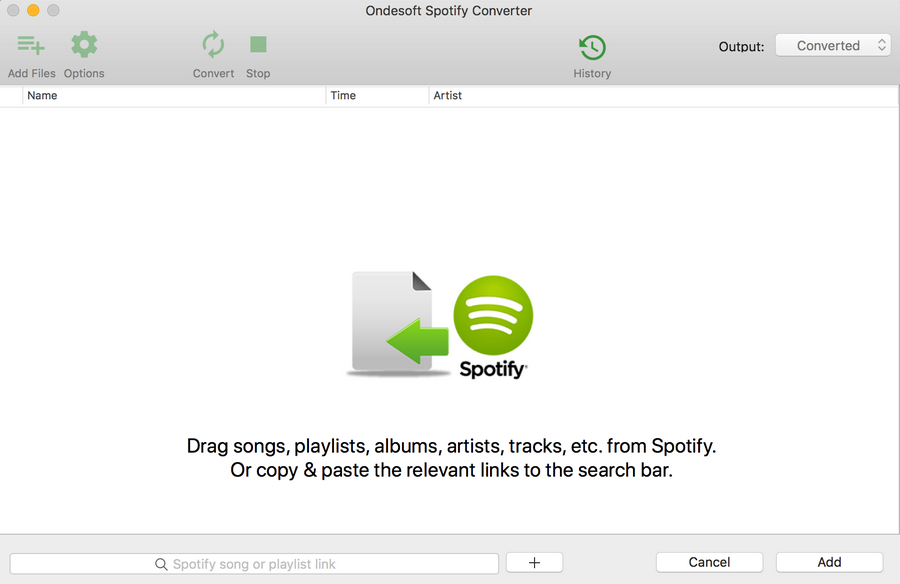
Step 3 Choose MP3 as output audio format
After importing songs, you can change the output format by clicking on the Options button. To transfer Spotify playlist to Deezer, select MP3 as output format.
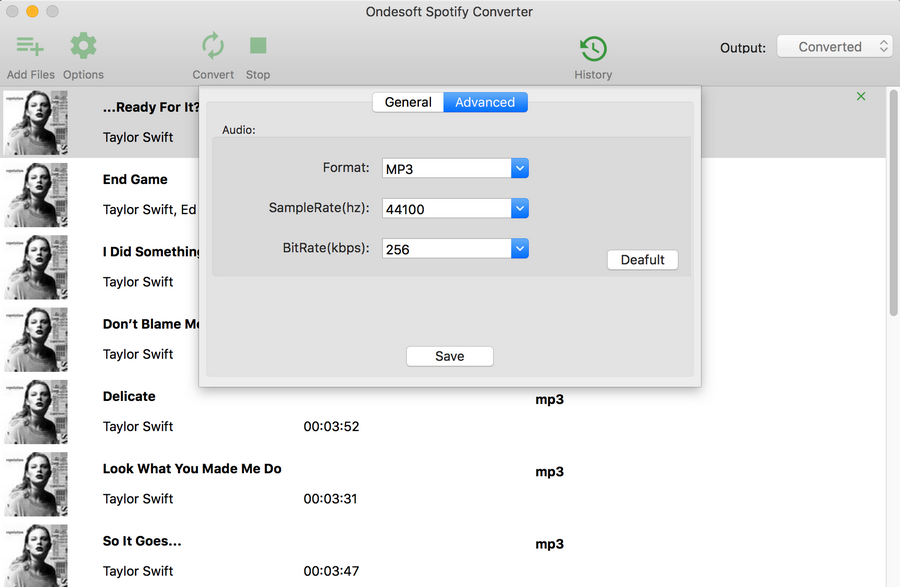
Step 4 Start the conversion
Then click on the Convert button, the conversion will start.
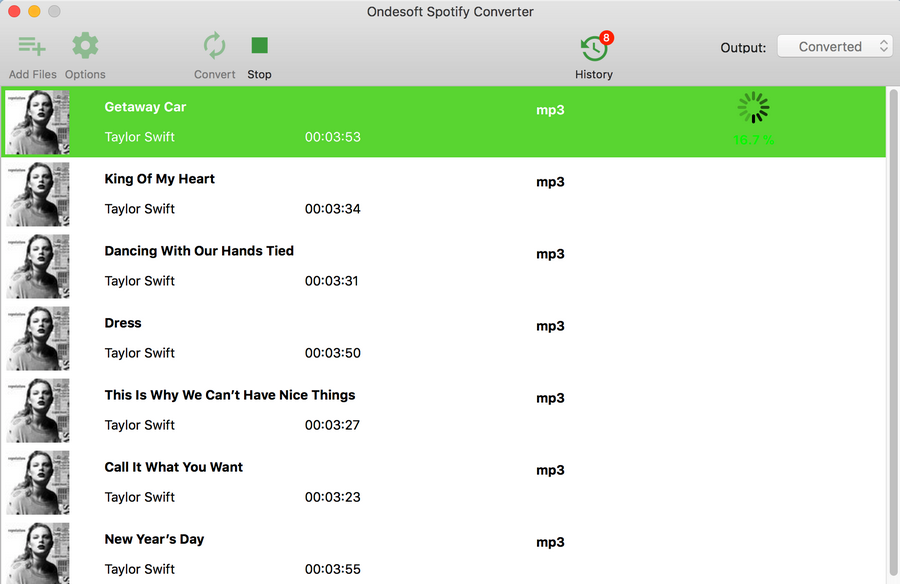
Step 5 Upload local Spotify playlists to Deezer
Go to Deezer.com (a premium account is needed) on the computer. Click on My Music> Touch More> Play My MP3s> Select downloaded MP3 files from Spotify playlists to upload to Deezer.
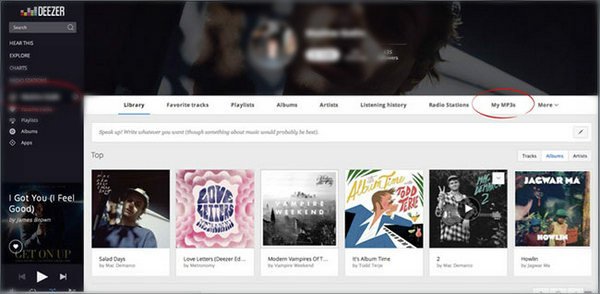
These are the 4 ways to transfer playlists between Spotify and Deezer. You can choose any of them according to your needs. Among which, Spotify Music Converter only works to transfer playlists from Spotify to Deezer, but if you want to transfer playlists from Deezer to Spotify, you can use Mooval or Soundiiz.
60-day Money Back Guarantee to ensure all customers have sufficient time to check whether the products & functions purchased fully meet your needs.