How tos
- 1. Apple Music+
-
- 1. How to Copy Apple Music to iPod nano and iPod shuffle
- 2. How to Keep Apple Music Songs after Trial
- 3. How to Convert Purchased Audiobooks AAC to MP3
- 4. How To Convert M4P Files to MP3
- 5. How to Convert Apple Music to M4A
- 6. Transfer Apple Music to USB Flash Drive
- 7. Share Apple Music Playlist with Family and Friends
- 8. Transfer Purchased iTunes Music to Android
- 2. iTunes Video+
-
- 1. How to Convert iTunes DRM M4V to MP4
- 2. How to Remove DRM from iTunes Movies Purchases and Rentals
- 3. How to Play iTunes Movies and TV Shows with Chromecast
- 4. How to play iTunes movies and TV shows on Android
- 5. Play iTunes M4V videos on Windows Media Player
- 6. How to Rent a Movie on iTunes
- 7. How to Stream iTunes Movie with Roku
- 8. How to Download Rented iTunes Movies offline
- 3. Spotify Music+
-
- 1. Convert Spotify Music to MP3 for Offline Listening
- 2. How to Download Spotify Music for Free without Premium?
- 3. Transfer Songs and Playlist from Spotify to iTunes Library?
- 4. How to Download and Convert Spotify Music Files to MP3?
- 5. How to Sync Spotify Playlists to iPod Shuffle?
- 6. How to Transfer Spotify Music to USB for Playing in the Car?
- 7. Burn Spotify Music to CD?
- 8. Download Spotify Music with free account
- 9. Top 7 most popular Spotify Visualizer
- 10. How to Convert Spotify Music to M4A?
- 11. How to upload music from Spotify to Google Drive?
- 12. How to download DRM-free Spotify Music on Mac?
- 13. The best way to download Drake More Life to MP3
- 14. How to to get Spotify Premium for free?
- 15. How to play Spotify music on the iPod Shuffle?
- 16. Download music from Spotify as MP3/M4A/WAV/FLAC
- 4. Audiobooks+
- 5. Remove DRM+
What is Apple Music?
Apple Music is a music and video streaming media created by Apple Inc., where the user can enjoy almost 40 million songs in playlists in each singer's catalog or in selected playlists. At the same time, you can enjoy the music clip in the catalog of each singer to better enjoy the music. There is another option in your Apple Music, like Radio, that you can listen to music in different ways. You can take a look at the Apple Music interface on your iPhone.
Apple Music Format
A new music format is made by Apple Music and under its own Digital Right Management. The format form is the M4P protected audio format and serves as a paper to protect your music properly. This way, users can only listen to songs from Apple Music in their own player, Apple Music. That way, you did not share your songs from Apple Music or put them on different devices.
Apple Music Price
Apple Music offers three months for you to have a Get It Now. However, after three months, you are required to sign up as a member. There are three options for you. One is individual membership, another is family membership, and the last is the humanized membership of students. Prices range from $4.99 per month to $14.99 per month. For students, you just cost $4.99 per month. for the individual, you can cost $9.99 per month; and for the family, the highest price is $14.99 per month.
On what types of iPhones can I use Apple Music?
Apple Music is a value-added iPhone service that is attached to the iPhones. So you can enjoy Apple Music on the current heated iPhones, such as iPhone X and iPhone 8, as well as the previous epidemic. such as the iPhone 7 Plus, the iPhone 7, the iPhone 6 Plus.
How can I listen to Apple Music out of Apple Music Membership?
As stated above, all music from Apple Music is under the protection of Digital Right Management. This situation will make you inconvenient and annoying when it comes to listening to music on other phones or devices such as the Samsung Galaxy 8 and so on. How can I deal with such a strange problem? Is there any solution for this? Take your time and take it easy! All you have to prepare is a very practical application, the TuneFab Apple Music Converter.
TuneFab Apple Music Converter is intended to eliminate the protection of AAC audio DRM files, which you can convert all Apple Music files in the format of non-DRM audio files such as MP3, FLAC, M4A and other audio formats. It ensures the high quality output of your music and will not waste your precious time on converting your songs as it offers 16X conversion speed so you can complete all conversion tasks for a few minutes with lots. All you have to do is install and operate it with just a few clicks and let the tool run before all progress is complete.
 Apple Music Converter
Apple Music Converter

Easily remove DRM from iTunes M4P songs, M4P/M4B Audiobooks, Apple Music songs and Audible AA/AAX Audiobooks and output DRM-free MP3, AAC, AC3, AIFF, AU, FLAC, M4A, M4R, and MKA with 100% original quality.
- Remove DRM from iTunes M4P songs, Apple Music and Audiobooks and output MP3, M4A, etc.
- Extract DRM-free audio from iTunes video, movies and TV shows.
- Convert iTunes DRM media files at up to 16X speed.
- ID tags and metadata information preserved to MP3/M4A output.
- AudioBooks converted to M4A will be marked by Chapters, too.
When you have 3 months of Get It Nows or sign up as a member of listening to Apple Music, you can simultaneously use TuneFab Apple Music Converter to convert your music so that you can keep your music all the time and make the music permanent.
The application is perfectly fixed on Windows as well as on the Mac and as a result you are free from the issue that the application is not compatible with your computer system. You can take Get It Nows of the application before picking it up exactly and ready to buy it to further utilize your iPhone as well as enjoy your Apple Music. Do not hesitate and just do it!
Can I set Apple Music as the alarm?
Certainly, you can set all your favorite Apple music songs as an alarm, let me show you how to set the songs as an alarm. But first in the first, you must download the song before setting the alarm. After downloading the song, you can follow the method below.
- Enter your alarm and tap the "+" bottom and move to the page titled Add Alarm. Then tap Sound.
- Choose a song and then your screen will change to Select Music page and then tap Songs
- Choose your favorite songs and return to the Add Alarm page. After that, you can save your favorite music as your alarm sound.
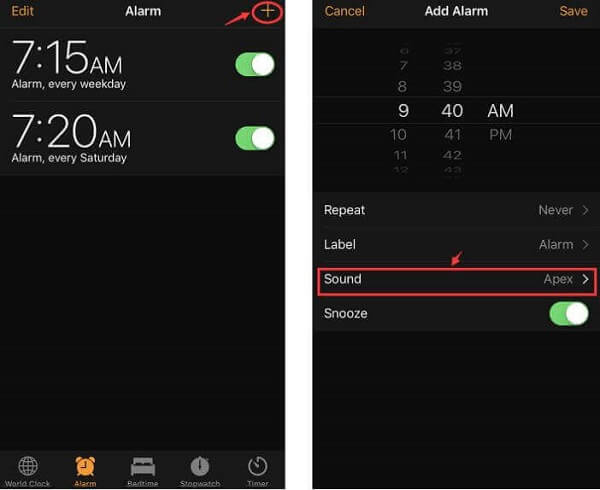
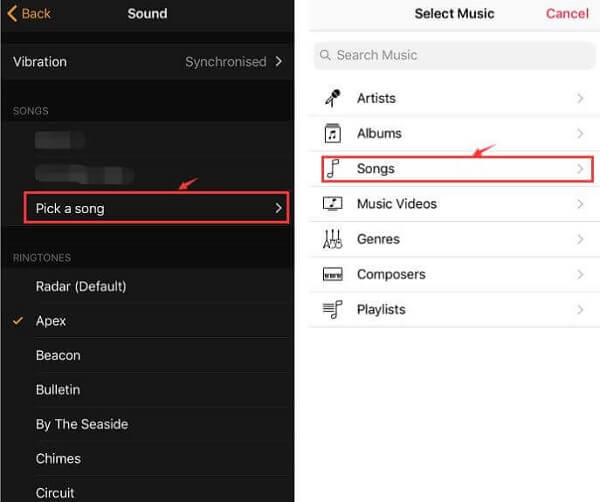
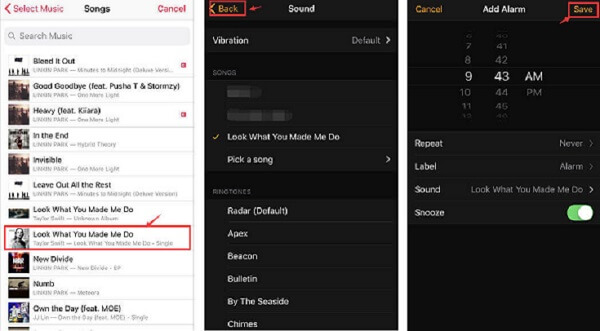
Can I set Apple Music as iPhone Ringtone?
Perhaps, you have already found out that you are unable to choose your favorite music songs as your ringtone just like the above handily ways. But fortunately, you can get rid of this kind of strange problem, you go on to read the previous post to get some ideas to set your ringtone.
Read related: How to Turn Apple Music into M4R Ringtone on Your iPhone
How to cancel Apple Music subscription?
Well, you can get rid of this kind of problem, you can read the following article and get more guidance for you.
Read related: How to Cancel Apple Music Subscription
After reading all the tips, I'm sure you can make flexible use of your Apple Music and enjoy your amazing music at your fingertips.